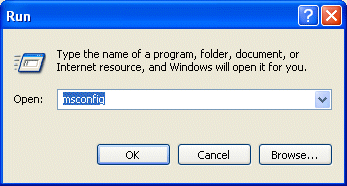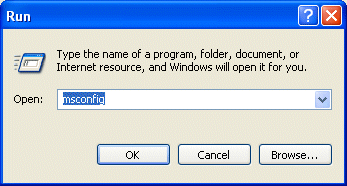
Click Start followed by Run. Type msconfig in the Open box, and then click OK. On the General tab, select Selective Startup, and then clear the Process System.ini File, Process Win.ini File, and Load Startup Items check boxes. (Note that … [Continue reading]