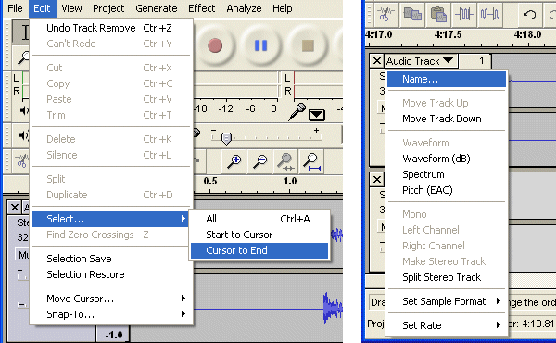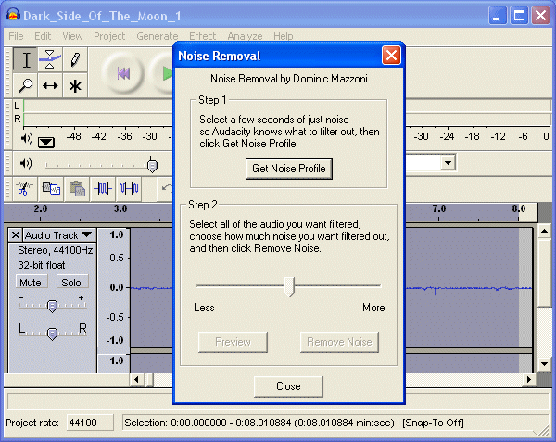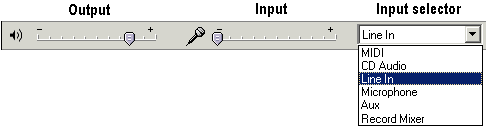Connecting up the ADVC-55 external DV converter to your PC and VCR is fairly straightforward. First, connect up either composite video RCA Phono or S-Video socket, and twin RCA Phono audio connectors ... ... at one end of the Canpous … [Continue reading]