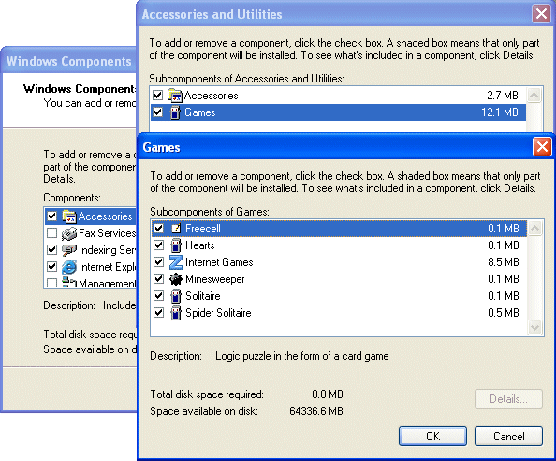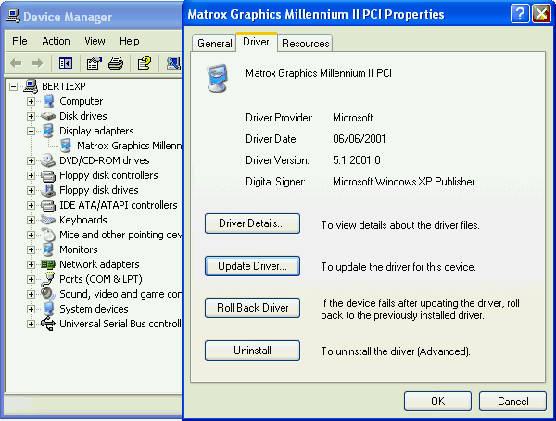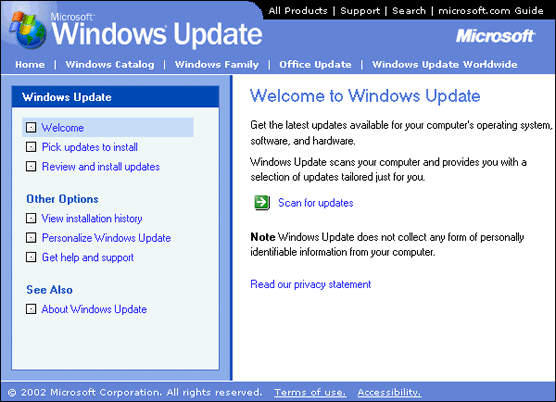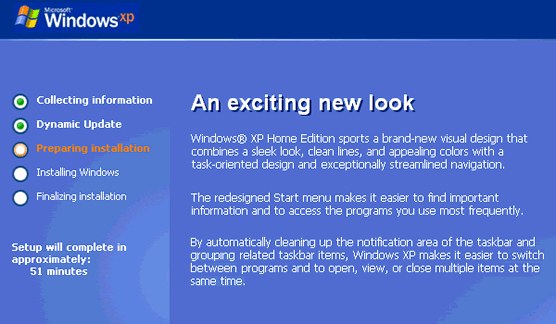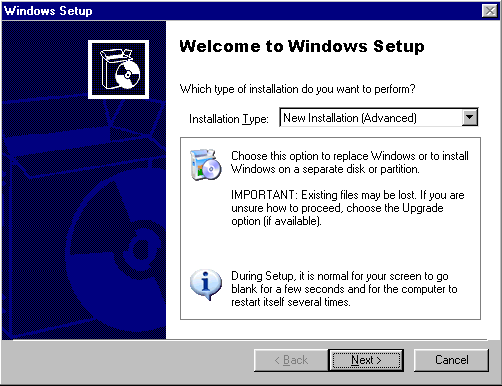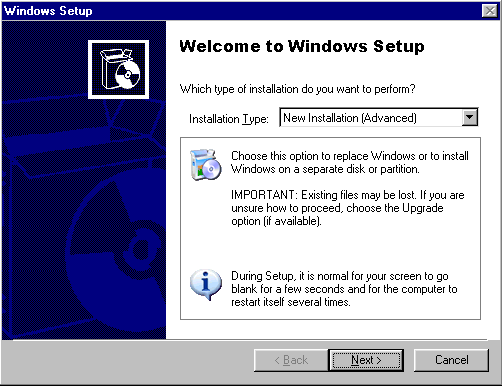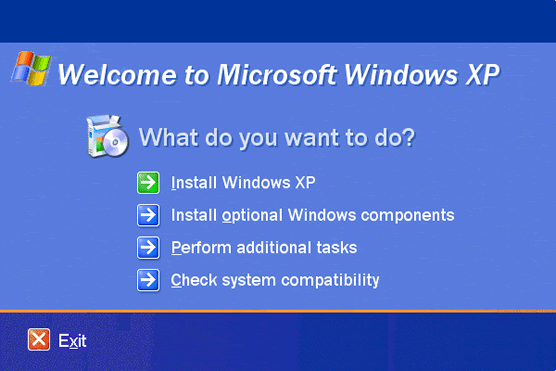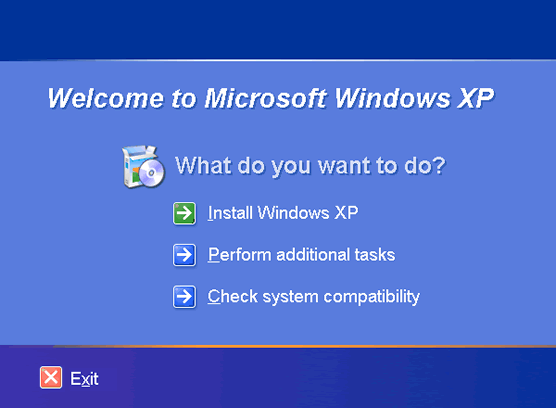The final task is to fine-tune your Windows installation, especially if you elected to Install the most common components during the course of the installation. You can do this by clicking Start > Settings > Control Panel > Add/Remove Programs and then selecting the Add/Remove Windows … [Read more...]
WinXP Driver Installation
Windows XP Setup will have attempted to load drivers for the hardware it recognised. However, there is no guarantee that the default drivers loaded are the latest available, or - if you're re-building what had previously been an operational system - the same as the versions you were running … [Read more...]
WinXP Windows Update
With previous versions of Windows, tracking down system patches and updated drivers was difficult. However, Microsoft streamlined the process in Windows 98 by including Windows Update on the Start menu, effectively providing an online extension of Windows designed to help maintain your … [Read more...]
WinXP Installation Phase 5
In the final phase of Setup, program and system settings are upgraded, settings saved and temporary files are removed. The computer restarts for one last time, and you're presented with the Welcome to Microsoft Windows screen. You’ll be invited to activate your copy of Windows XP, register … [Read more...]
WinXP Installation Phase 4
Setup proceeds with the installation of devices and the network, then copies and configures the other files needed to install Windows XP. The Start Menu items are installed and components are registered. The phase includes specifying: regional and language options your name and … [Read more...]
Preparing Installation – How to do a clean installation of Windows XP
In the Preparing installation phase, more files are copied to your computer in preparation for installation. After a while, the computer restarts with Setup identifying the existing partitions and unpartitioned space on the PC. Partitioning and formatting your hard drive Proceed as … [Read more...]
Dynamic Update – How to do a clean installation of Windows XP
Select New Installation (Advanced) and click Next. Indicate your acceptance and click Next. Setup prompts you to enter the Product Key. Type the Product Key in the spaces provided. The Product Key is located either on the Certificate of Authenticity (COA) or on the backliner of … [Read more...]
How To Do a Clean Installation of Windows XP – Phase 1
Select New Installation (Advanced) and click Next. Indicate your acceptance and click Next. Setup prompts you to enter the Product Key. Type the Product Key in the spaces provided. The Product Key is located either on the Certificate of Authenticity (COA) or on the backliner of … [Read more...]
WinXP Installation
Unlike with earlier versions, provided your BIOS allows it, Windows XP Setup can be initiated by booting from the Windows XP CD-ROM. However, since in this tutorial we're installing Windows XP onto a second hard drive, we're going to initiate the installation procedure from the existing Windows … [Read more...]
WinXP Installation Information Collection
In common with people who effectively upgrade to a new version of Windows by purchasing a new system, users who go the clean install route have traditionally been faced with the difficulty of somehow replicate configurable aspects of their previous operating system environment to their new PC. … [Read more...]