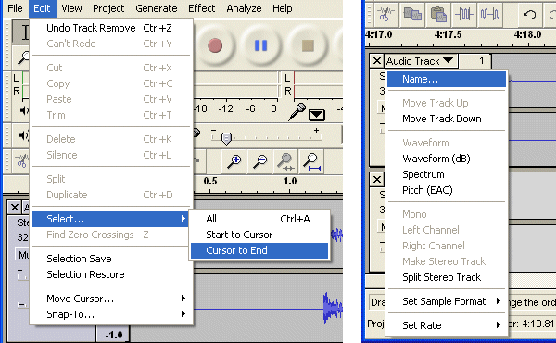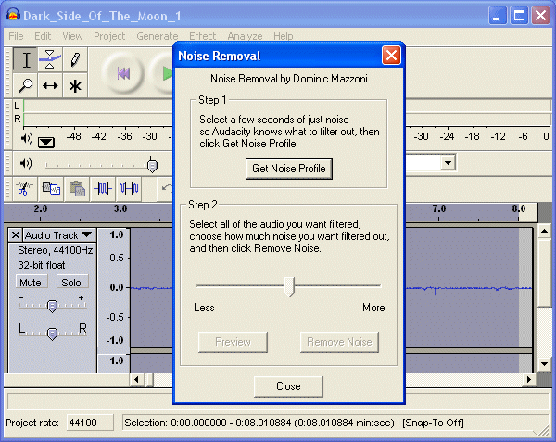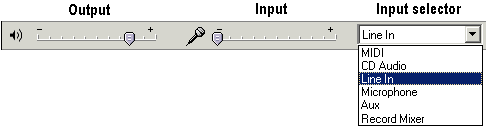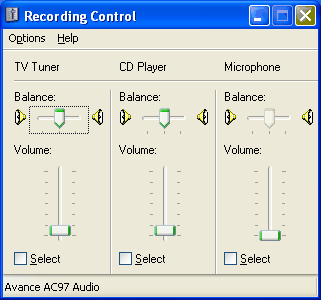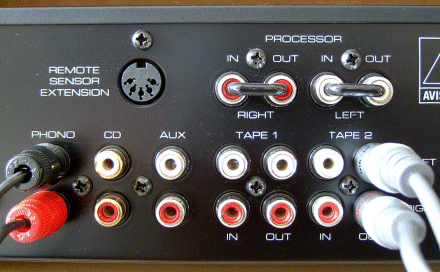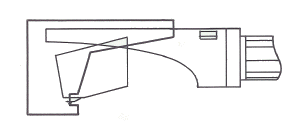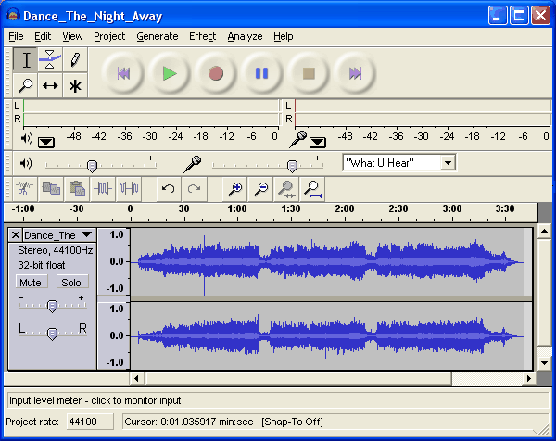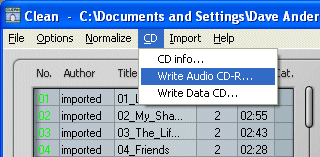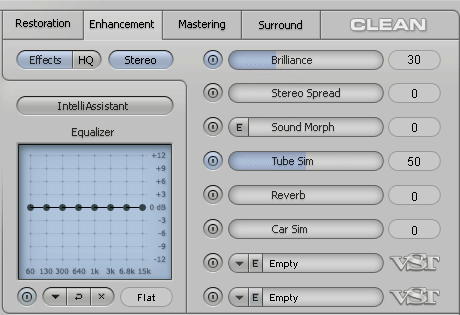If you record an entire side of an LP at a time, you're likely to want to subsequently divide the recording up into discrete tracks and to individually name each track. Audacity allows this to be achieved in a couple of different ways. One method involves actually splitting the recording … [Read more...]
LP to CD Clean Up
Audacity includes many built-in effects and also lets you use plug-in effects. In general, the way these are applied is to simply select part or all of the tracks you want to modify, and select the desired effect from the menu. For the purposes of this tutorial, we're just going to use the … [Read more...]
LP to CD Recording
Software to facilitate the digitalisation of analogue music is increasingly widely available. The Windows Sound Recorder is not suitable, since it doesn't allow for recording of more than 60 seconds. The application we're going to use in this tutorial is Audacity. This is quite a sophisticated … [Read more...]
LP to CD Connection Checks
You can check that you've successfully connected your hi-fi to your PC using a couple of utilities that are provided with Windows. Click Start > Programs > Accessories > Entertainment > Volume Control. If the Recording Control display doesn't already show Line In ... ... … [Read more...]
LP to CD Connections
You can record from any analogue audio device that provides line-out terminals. Some analogue audio devices can be connected directly to your computer's sound card. However, the usual method for transferring material from vinyl LP is to connect the analogue audio device to a stereo pre-amp … [Read more...]
LP to CD Preperation
On the simple basis of the better the source material, the better the final result, the obvious first thing to do is ensure is that your records are in as good a condition as possible and that your analogue playback equipment is set up to yield the best possible audio quality. Turntable … [Read more...]
LP to CD Equipment
The following equipment will be needed to produce a signal capable of being digitised in your PC: a turntable and pickup arm fitted with a good quality cartridge and stylus a pre-amplifier with RIAA equalisation a PC with either on-board sound capability or an add-in sound … [Read more...]
LP to CD Editing
Here we're going to examine how to eliminate individual clicks that have not been removed by the Remove Noise function, specifically the rather obvious click that occurs about 40 seconds into the Dance The Night Away track. To do this we first need several clicks of the Zoom tool to get a … [Read more...]
LP to CD Burning
You can use any CD mastering application - such as Roxio's Easy CD Creator or Ahead's Nero Burning ROM - so burn your .wav files to CD. Since we've used Clean 5.0 to apply the finishing touches to our recordings before committing them to CD, we're going to use the application for this … [Read more...]
LP to CD Burning
While the Audacity application has excellent functionality for the recording, splitting and cleaning-up of recordings, it doesn't have the features for enhancing a digitised recording offered by more sophisticated products. We're going to use one of these - Pinnacle's Steinberg Clean 5.0 … [Read more...]