Whilst the advent of its RADSL variant may have increased the range of ADSL from 3.5km to 5.5km, the fact is that the technology will always be literally beyond the range of many living in rural areas. In theory, satellite communications can reach almost anywhere, and satellite broadband is becoming an increasingly feasible solution for those for whom ADSL and cable are not options.
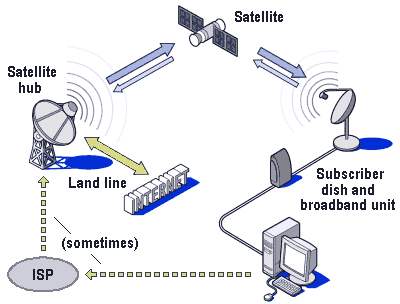
The technology is well established and typically all that’s needed is a dish on or near the subscriber’s home and a modem/router unit inside. This needs to have an unobstructed view of the satellite in order to work. This means that no buildings, trees or other permanent obstruction should block the path between the dish and the satellite. Inside the premises, the dish is typically connected by two standard coaxial cables to a modem/router, which in turn connects to a PC via either a USB or Ethernet port. Some systems provide two-way satellite communications and so require no telephone connection, dial-up account or other ISP. Others are hybrid, combining a conventional narrowband ISP dial-up connection for uploading information to the Internet with a broadband satellite downlink.
The equipment needs to be installed professionally, but once fitted, the hardware is no more difficult to set up or use than a standard ADSL or cable modem. Some systems provide only a USB connection on low-end systems, with Ethernet costing more. A basic system allows a single PC only to be connected. Higher-end systems allow multiple PCs to be hooked up by establishing a network in which the satellite modem/router connects to the LAN through an Ethernet port.
Maximum download/upload speeds for two-way systems are in the region of 500/120 Kbit/s respectively. This translates to typical operational speeds of the order of 250/70 Kbit/s. However, there are no service level guarantees and although higher speeds are possible, contention issues mean that performance may be slower at busy times. Of course, performance can also be affected by weather. Heavy rain can temporarily impair reception and strong winds may potentially knock a dish out of alignment.
Long distance satellite communications are unavoidably subject to a slight delay (or latency) in transmission of at least 750ms. To achieve high speed downloads and mask the effect of delay over the satellite link, the service accelerates certain protocols that control the transmission of internet data. Notwithstanding this, such latency can have noticeable effects, making some applications impractical. These include:
- online gaming
- VoIP | VoIP
- video conferencing
- PC remote control applications, and
- VPN applications.
- ISDN
- xDSL Digital Subscriber Line technologies – ADSL, HDSL, VDSL
- An Overview of ADSL – What It Is and How It Works
- Glite
- ADSL2
- ADSL2+ | ADSL2Plus | ITU G.992.5
- xDSL Variants
- ADSL Implimentation
- Wires-Only ADSL – Asymmetrical Digital Subscriber Line
- Cable Modems – for cable Internet connections
- A Description and Explanation of Satellite Broadband and How It Works
You certainly DO share!!! That’s one of my illustrations you’ve used on your site, originally commissioned for British Telecom. Would you like me to tell them, or would you like to contact them for yourselves?
Go ahead and report it. If there is any proof or a cease and desist order on the image it will be removed. Our guides come from a wide range of users. This post was created several years back by the original owner of the site. If you have proof the image is yours it can be removed at your request or the British Telecom’s request.
like