In the past decade, the data density for magnetic hard disk drives has increased at a phenomenal pace, doubling every 18 months and – since 1997 – doubling every year. The situation had left researchers fearing that hard drive capacities were getting close to their limit. When magnetic regions on the disk become too small, they cannot retain their magnetic orientations and thus their data – over the typical lifetime of the product. This is called the superparamagnetic effect, and has long been predicted to appear when densities reached 20 to 40 billion bits (gigabits) per square inch, not a huge way away from the densities that had been reached by the start of the new millennium.
However, in the summer of 2001, IBM announced a breakthrough in storage technology that could prolong the life of the conventional hard disk drive for the foreseeable future. The key to the breakthrough is a three-atom-thick layer of the element ruthenium, a precious metal similar to platinum, sandwiched between two magnetic layers. That only a few atoms could have such a dramatic impact has resulted in scientists referring to the ruthenium layer informally as pixie dust.
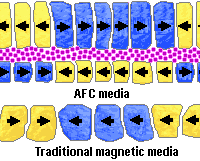
Known technically as antiferromagnetically-coupled (AFC) media, the new multilayer coating is expected to permit hard disk drives to store 100 billion bits (gigabits) of data per square inch of disk area by 2003 and represents the first fundamental change in disk drive design made to avoid the high-density data decay due to the superparamagnetic effect. Conventional disk media stores data on a single magnetic layer. AFC media’s two magnetic layers are separated by an ultra-thin layer of ruthenium. This forces the adjacent layers to orient themselves magnetically in opposite directions. The opposing magnetic orientations make the entire multilayer structure appear much thinner than it actually is. Thus small, high-density bits can be written easily on AFC media, but they will retain their magnetisation due to the media’s overall thickness.
As a consequence, the technology is expected to allow densities of 100 gigabits per square inch and beyond
- Hard disk (hard drive) construction
- Hard Disk (hard drive) Operation
- Hard disk (hard drive) format – the tracks and sectors of the hard disk
- File systems (FAT, FAT8, FAT16, FAT32 and NTFS) explained
- Hard Disk (Hard Drive) Performance – transfer rates, latency and seek times
- Hard Disk AV Capability
- Hard Disk Capacity
- Hard Disk Capacity Barriers
- Hard Disk MR Technology
- Hard Disk GMR Technology
- Hard Disk Pixie Dust
- Hard Disk Longitudinal Recording
- Hard Disk Perpendicular Recording
- RAID – Redundant Arrays of Inexpensive Disks
- Hard Disk SMART Drives
- Hard Disk MicroDrives
- Hard Disk OAW Technology
- Hard Disk PLEDM
- Hard Disk Millipede
- Guide to Western Digital’s GreenPower hard drive technology
- Solid state hard drive (SSD) technology guide