
PROS: MozyHome Online Backup is a simple way to backup data on your computer.
CONS: This program that is easy to use and serves the purpose of backing up date well.
OVERVIEW: The program is very light on system resources. You don’t have to be very tech savvy to use Mozy.The interface is easy to understand and use for all computer users.
Mozy Review
Program: MozyHome Online Backup version 2.6.5.0
Company: http://www.mozy.com
Supported OS: Windows 2000, XP, Vista, 7
Price: $5.99/month (50GB, 1 Year) [http://www.mozy.com/home/pricing/]
Overall Rating: 9 out of 10
What It Does:
MozyHome Online Backup is a full-featured online backup solution designed to not only protect the user’s data from hardware failure, but also for the user to be able to access their backed up data online from anywhere.
Installation:
The installation took about 4 minutes to complete and only used approximately 20MB worth of hard drive space, which is a negligible amount of space.
Details:
Before the installation was fully completed, I was required to login to my Mozy account.When I put in my login information, Mozy refused to connect.In order to get this to work, use your default web browser to login to Mozy, and after you’re logged in, from the Setup Wizard hit “create account”, and you’re done with the installation.
After you sign in, MozyHome automatically scans your files, such as music, movies, pictures, documents, etc.
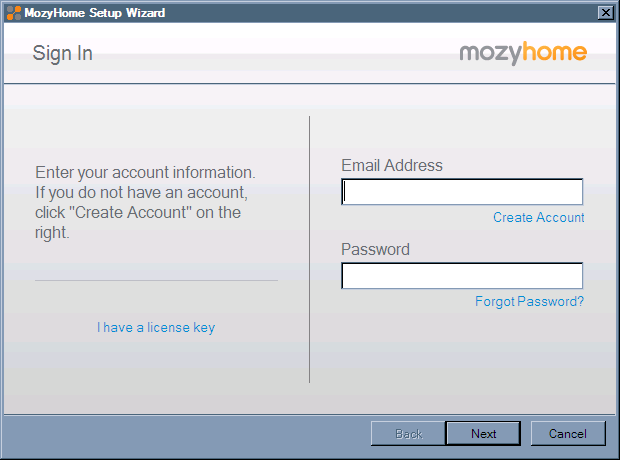
With a free Mozy account, the user is only allowed 2GB worth of space, which is basically the same amount of space that you would get with an email account.Clearly, I won’t be able to backup/upload most of this, so we’ll go with the absolute bare minimum.
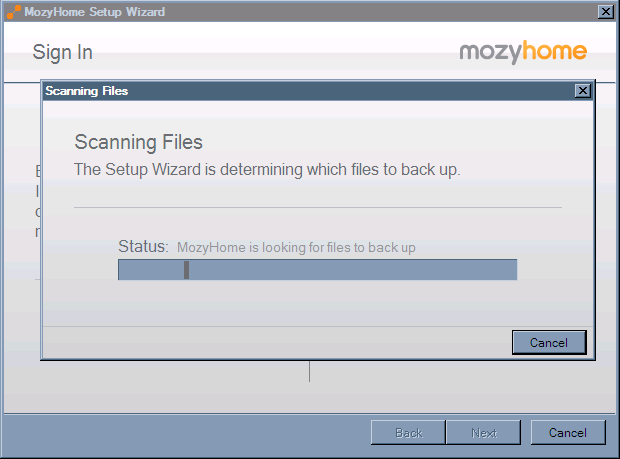
I chose to backup and test “Browser Favorites” for the fact that it’s small, and easy enough to test.I could have chosen to backup “Photos”, but I’ll get the same end-results regardless of what’s backed up.
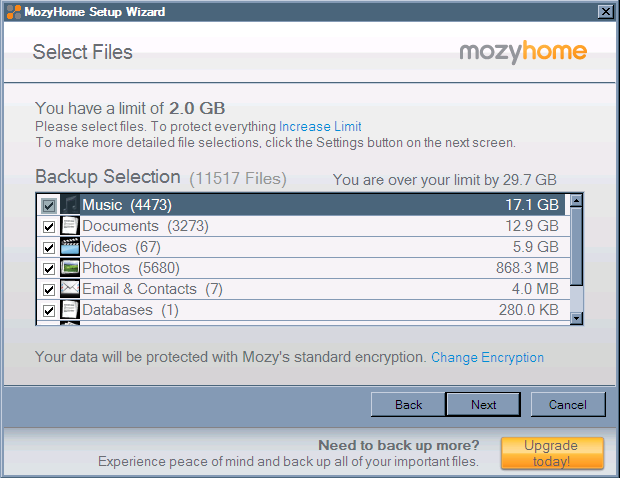
The initial backup only took 2 minutes. I decided to repeat it shortly thereafter to see what the results were, and the second backup of the same files took less than 10 seconds to complete.
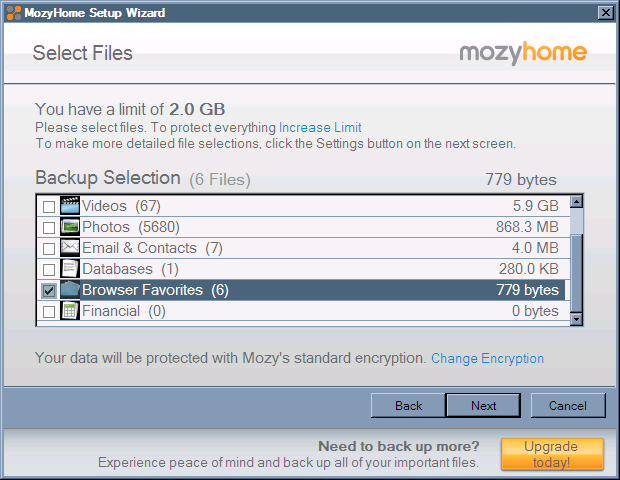
I chose to backup and test “Browser Favorites” for the fact that it’s small, and easy enough to test.I could have chosen to backup “Photos”, but I’ll get the same end-results regardless of what’s backed up. A screenshoot of the backup process. The user is also able to pause the backup at any time, and is shown how many files are being backed up.
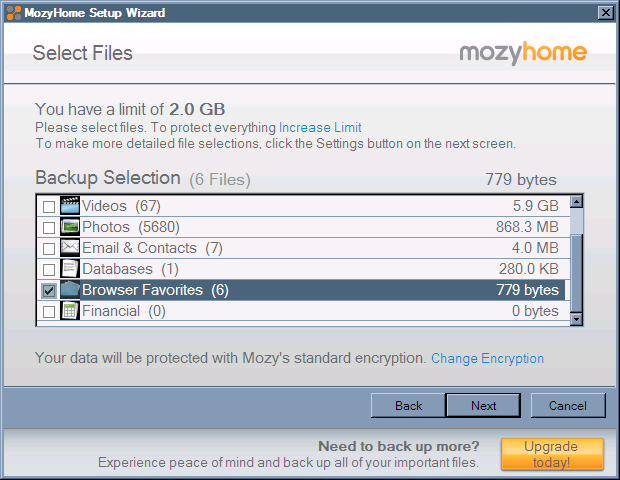
MozyHome shows that the files were backed up successfully from the client side and that they were approximately 779 bytes in size. From this same interface, the user can also restore files and change some of the settings used to make the backups.
In order to see if the data was successfully backed up and sent to the server, simply check the account. it will show how much space is being used on the server and the time that the most recent backup occurred. Restoring files is fairly wasy and can be done by clicking the “Restore Files” URL.
After clicking the link, the user is then presented with a page that enables them to make several choices of how to restore the backups.
Ease Of Use:
MozyHome has an interface that is focused primarily towards novice users, but can be used by intermediate and advanced users with no problem.
Summary:
Even though the installation took several minutes and the initial login was slightly glitchy, overall the program was excellent.It successfully found all of my documents, and grouped them into their own sections, depending on what their purpose was.The pricing was relatively inexpensive and very flexible.The ability to have a restore DVD sent via FedEx is definitely a handy option to have if the backup data is quite large.Although the service is clearly geared towards those that work a lot with multimedia, anyone who has a large amount of data that they need backed up and accessed at a moment’s notice would probably find this to be a worthwhile investment.


Thanks for the review, it was very insightful. The only thing you didn’t mention is that MozyHome is now available on Mac OS as well.