Not so long ago, advanced controls were found only on high-end monitors. Now, even budget models boast a wealth of image correction controls. This is just as well since the image fed through to the monitor by the graphics card can be subject to a number of distortions. An image can sometimes be too far to one side or appear too high up on the screen or need to be made wider, or taller. These adjustments can be made using the horizontal or vertical sizing and positioning controls. The most common of the geometric controls is barrel or pincushion, which corrects the image from dipping in or bowing out at the edges. Trapezium correction can straighten sides which slope in together, or out from each other. Parallelogram corrections will prevent the image from leaning to one side, while some models even allow the entire image to be rotated.
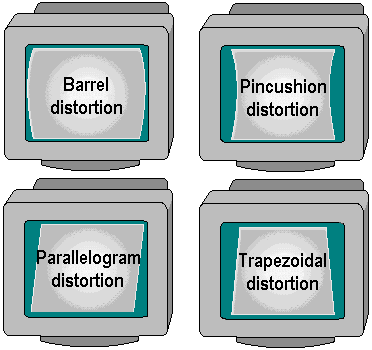
Making more common appearances too, these days, are on-screen controls. These are superimposed graphics which appear on the screen (obscuring parts of the main image) usually indicating what is about to be adjusted. Its the same as TV sets superimposing, say, a volume bar whilst the sound is being adjusted. There’s no standard for on-screen graphics, so consequently there’s a huge range of icons, bars, colours and sizes in use. Some are much better than others. The whole point, however, is to render adjustments as intuitive, as quick and as easy as possible.
- The Anatomy of a CRT Monitor (and CRT TVs)
- CRT Monitor Resolution and Refresh Rates (VSF)
- Monitor Interlacing
- What is the Dot Pitch of a Computer Monitor
- Dot Trio Monitors
- Grill Aperture Monitors
- Monitor Technologies: Slotted Mask
- Enhanced Dot Pitch Monitors
- Electron Beam Monitors
- Monitor Controls
- The Different Types of CRT Monitors – From ShortNeck to FST
- What is a Digital CRT Monitor and How Does It Work
- What is LightFrame Technology?
- Safety Standards For Computer Monitors
- TCO Monitor Standards
- Monitor Ergonomics