Now is the time to use the previously prepared floppy disk containing the RAID Controller driver software. Proceed as follows:
- Press F6 when invited to do so, to …… install third party SCSI or RAID driver.
- Press S when invited to do so, to specify additional SCSI adapters, CD-ROM drives, or special disk controllers for use with Windows ………….
- Insert the previously prepared floppy disk when invited to insert a Manufacturer-supplied hardware support disk, and press ENTER.
- In the event of a message to the effect that The file txtsetup.oem could not be found, press any key to continue.
- When invited to do so, select ITE IT8212 ATA RAID Controller (Windows 2000/XP) and press ENTER.
- At the next screen, assuming there are no further additional devices to specify, press ENTER to continue.
You’ll now be presented with the Windows Welcome to Setup screen.
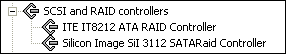
You can subsequently confirm that your RAID Controller drivers have been successfully installed – once the installation of Windows is complete.
Do this by right-clicking My Computer, and clicking Properties > Hardware > Device Manager. Look for an entry under the SCSI and RAID controllers category
- RAID tutorial – the benefits of using RAID
- RAID tutorial – preparing for the installation
- RAID tutorial – connecting the hard drives
- RAID tutorial – configuring a RAID array installation
- RAID tutorial – installing the drivers
- RAID tutorial – installing Windows on the RAID drive
- RAID tutorial – maintaining the RAID array