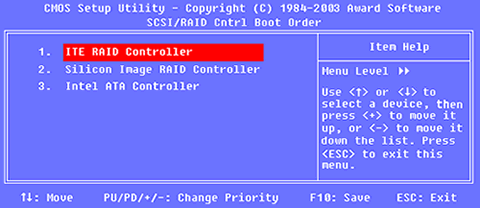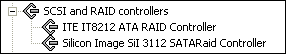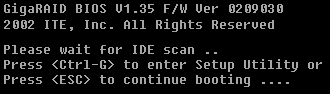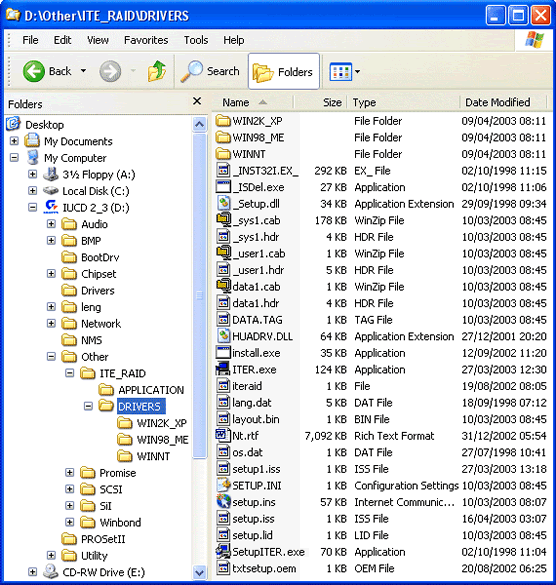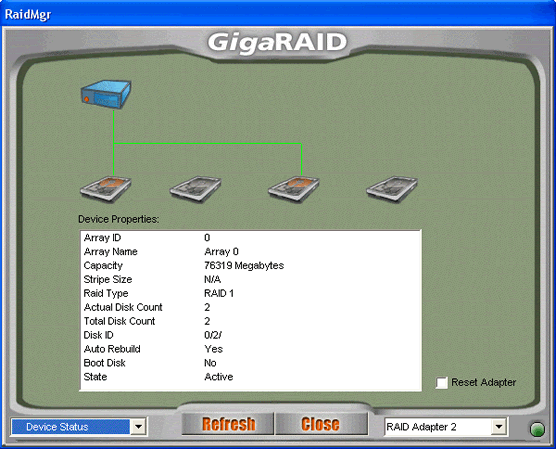We're going to be setting up two identical hard disk drives as a single mirrored RAID 1 array. Power the system down, remove the case and fit and connect up the hard disk drives. Refer to the How to install a second hard disk drive tutorial for detailed instructions on how to go about … [Read more...]
RAID tutorial – installing Windows on the RAID drive
The Welcome to Setup screen offers the following options: To set up Windows XP now, press ENTER To repair a Windows XP installation using Recovery Console, press R To quit Setup without installing Windows XP, press F3 Press ENTER and then signal acceptance at the subsequent END USER … [Read more...]
RAID tutorial – installing the drivers
Now is the time to use the previously prepared floppy disk containing the RAID Controller driver software. Proceed as follows: Press F6 when invited to do so, to ...... install third party SCSI or RAID driver. Press S when invited to do so, to specify additional SCSI adapters, CD-ROM drives, … [Read more...]
RAID tutorial – configuring a RAID array installation
Having performed the preparatory tasks and physically connected the hard disk drives, we're now ready to configure the RAID array. Insert the Windows XP CD-ROM in the CD-ROM drive and power-on the system. Press Ctrl-G to enter the GigaRAID BIOS when so directed. The Setup Utility's … [Read more...]
RAID tutorial – preparing for the installation
You'll need first to complete a couple of preparatory steps: 1. Create a floppy disc containing the relevant RAID Controller drivers Locate the relevant drivers on the supplied CD-ROM. In this case, they're labelled ITE_RAID drivers. Copy the files in that folder and the relevant … [Read more...]
RAID tutorial – the benefits of using RAID
RAID (Redundant Array of Inexpensive Disks) is a system developed whereby two or more disks are physically linked together to form a single logical, large capacity storage device that offers a number of advantages over conventional hard disk storage devices: superior performance improved … [Read more...]
RAID tutorial – maintaining the RAID array
Since the context of this tutorial is a new system build, the configuration of of the RAID array was performed via the RAID Controller's BIOS Setup program. Subsequent maintenance of the array - and the initial set up in cases where it's being carried out in a fully operational environment - can … [Read more...]