Where the image to be printed is communicated to it via a page description language, the printer’s first job is to convert the instructions into a bitmap. This is done by the printer’s internal processor, and the result is an image (in memory) of which every dot will be placed on the paper. Models designated Windows printers don’t have their own processors, so the host PC creates the bitmap, writing it directly to the printer’s memory.
At the heart of the laser printer is a small rotating drum – the organic photo-conducting cartridge (OPC) – with a coating that allows it to hold an electrostatic charge. Initially the drum is given a total positive charge. Subsequently, a laser beam scans across the surface of the drum, selectively imparting points of negative charge onto the drum’s surface that will ultimately represent the output image. The area of the drum is the same as that of the paper onto which the image will eventually appear, every point on the drum corresponding to a point on the sheet of paper. In the meantime, the paper is passed through an electrically charged wire which deposits a negative charge onto it.
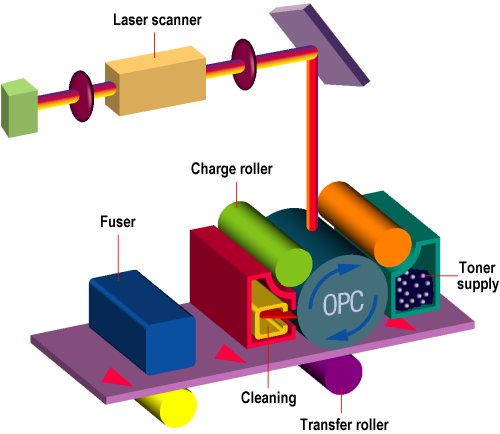
On true laser printers, the selective charging is done by turning the laser on and off as it scans the rotating drum, using a complex arrangement of spinning mirrors and lenses. The principle is the same as that of a disco mirror ball. The lights bounce off the ball onto the floor, track across the floor and disappear as the ball revolves. In a laser printer, the mirror drum spins incredibly quickly and is synchronised with the laser switching on and off. A typical laser printer will perform millions of switches, on and off, every second.
Inside the printer, the drum rotates to build one horizontal line at a time. Clearly, this has to be done very accurately. The smaller the rotation, the higher the resolution down the page – the step rotation on a modern laser printer is typically 1/600th of an inch, giving a 600dpi vertical resolution rating. Similarly, the faster the laser beam is switched on and off, the higher the resolution across the page.
As the drum rotates to present the next area for laser treatment, the written-on area moves into the laser toner. Toner is very fine black powder, positively charged so as to cause it to be attracted to the points of negative charge on the drum surface. Thus, after a full rotation the drum’s surface contains the whole of the required black image.
A sheet of paper now comes into contact with the drum, fed in by a set of rubber rollers. This charge on the paper is stronger than the negative charge of the electrostatic image, so the paper magnetically attracts the toner powder. As it completes its rotation it lifts the toner from the drum, thereby transferring the image to the paper. Positively charged areas of the drum don’t attract toner and result in white areas on the paper.
Toner is specially designed to melt very quickly and a fusing system now applies heat and pressure to the imaged paper in order to adhere the toner permanently. Wax is the ingredient in the toner which makes it more amenable to the fusion process, while it’s the fusing rollers that cause the paper to emerge from a laser printer warm to the touch.
The final stage is to clean the drum of any remnants of toner, ready for the cycle to start again.
There are two forms of cleaning, physical and electrical. With the first, the toner which was not transferred to the paper is mechanically scraped off the drum and the waste toner collected in a bin. Electrical cleaning takes the form of covering the drum with an even electrical charge so the laser can write on it again. This is done by an electrical element called the corona wire. Both the felt pad which cleans the drum and the corona wire need to be changed regularly.