Wires-only was one of the first of many BT initiatives during 2002 designed to kickstart the adoption of broadband, appearing on a wholesale basis at the start of the year and reaching consumers via ISPs over the following months.
Also referred to as self-install – because there is no need for a BT engineer to visit the subscriber’s premises at install time – wires-only instead requires that the subscriber purchase and fit a microfilter on every phone socket of the phone line with ADSL. Installed in pairs, these ensure that both signals – telephony and ADSL – can reside on the telephone line without interfering with one another. The low-pass filter separates the bottom 4KHz of the spectrum for conventional voice calls, faxes, modems and any other system that previously used the old audio system. The high-pass filter separates off everything between 4KHz and 1.1MHz for use by the ADSL digital channels.
ADSL Micro-filters
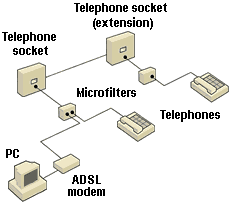
When the only option was for a BT engineer to install ADSL, these microfilters were fit at the primary linebox, making it necessary for the socket to be located close to the equipment to be connected to it if RJ11 extension cable runs were to be avoided. Modifying the primary linebox isn’t necessary with wires-only. Instead, the ADSL capability is carried to all sockets on a line, with each requiring the installation of a microfilter in order to use it.
As well as being a lower cost option, wires-only packages afford technically competent subscribers with significantly greater flexibility. Not only do they not have to commit to a particular range of equipment or local network topology at the time they sign up for a service, but minimum contract terms are reduced to as little as a month, providing the opportunity to test drive broadband without having first to make a long term commitment to it.
The choice of ADSL modem depends on the type of ADSL presentation required. USB presentation – an ADSL modem connected to a single PC via a USB socket – is the cheapest option. Ethernet presentation is more expensive, an ADSL modem/router providing a standard RJ45 Ethernet socket for connection to an existing or planned LAN. Such devices may also include some form of firewall protection. Where cabling is a problem, a wireless Ethernet modem/router can be used. G.DMT is a ratified standard which defines a common interface for ADSL devices, ensuring interoperability. Whilst USB presentation doesn’t prevent sharing an ADSL connection across several networked PCs, Ethernet presentation is the more conventional choice for such scenarios.
- ISDN
- xDSL Digital Subscriber Line technologies – ADSL, HDSL, VDSL
- An Overview of ADSL – What It Is and How It Works
- Glite
- ADSL2
- ADSL2+ | ADSL2Plus | ITU G.992.5
- xDSL Variants
- ADSL Implimentation
- Wires-Only ADSL – Asymmetrical Digital Subscriber Line
- Cable Modems – for cable Internet connections
- A Description and Explanation of Satellite Broadband and How It Works