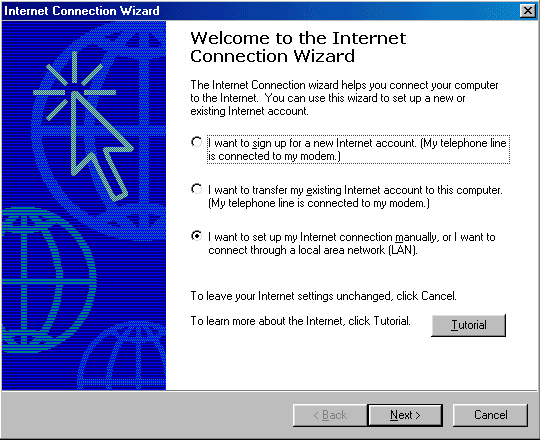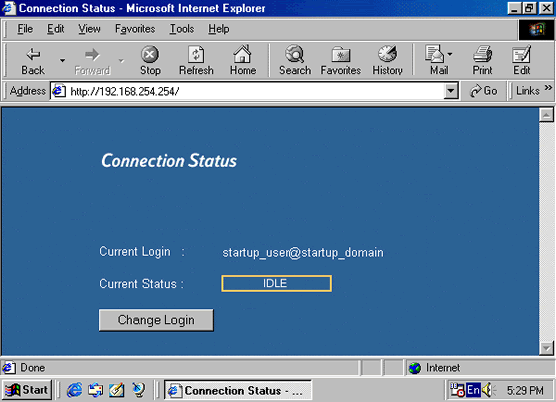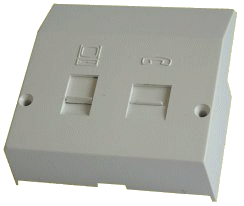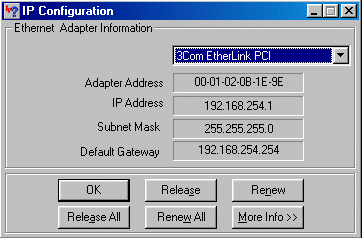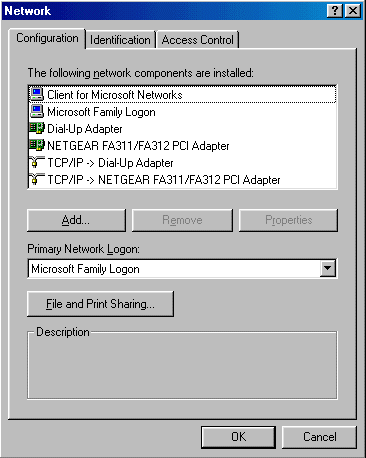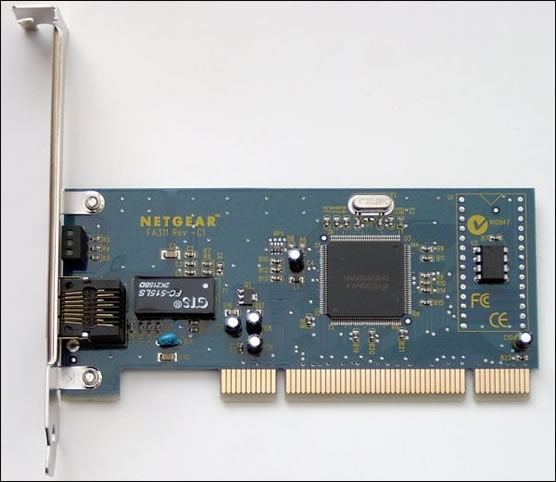One way to configure your browser is via the Internet Connection Wizard. This is like to start automatically when you first invoke your browser. If it doesn't, then you can launch it via the Start button by clicking Programs, Accessories, Internet Tools and finally Internet Connection … [Read more...]
ADSL Connect
Type the Gateway address - effectively the IP address of your modem/router - in the address bar of your browser. You'll see a Connection Status screen, which will indicate whether or not a connection has already been set up. If the current status is IDLE, click Change Login. If the … [Read more...]
How to connect an ADSL modem/router
Having fit microfilters to the appropriate phone sockets, the next task is to connect your ADSL modem. For the purposes of this tutorial we're going to assume this is a combined Ethernet 10/100 modem/router. The diagram below illustrates the connectivity of such a device: Connect the … [Read more...]
ADSL Filters
Because ADSL uses high frequency signals that are outside the range the human ear is capable of hearing, the service can operate over the same pair of copper wires as your ordinary phone line. However, to prevent the ADSL data signal from interfering with your regular telephones and other … [Read more...]
Testing the IP configuration – how to share a broadband Internet connection
After you've set up your IP configuration and restarted your PC you can use the winipcfg utility to confirm that things are working as intended as follows. The following instructions and screenshots are for a Windows 98 environment. Use the wntipcfg utility can be used in a Windows XP or other NT … [Read more...]
ADSL Setup
Having networked your PC and installed the ADSL equipment, you need now to set up the Internet Protocol (IP) configuration to enable your PC to access the broadband Internet service. The steps involved will be described in the context of a basic ADSL modem/router, as used by BT in 2000, when ADSL … [Read more...]
ADSL Network
This is a three-stage process, as follows: installing the network card Connecting the network cables installing the network card drivers. installing the network card: Note, it's important that you free yourself of static electricity before you handle your network card. You can do this … [Read more...]
ADSL Sharing
Sharing your broadband Internet across multiple computers is simply a matter of connecting the other PCs to the local network and setting up their IP configurations in the same way as previously. Extending the range of a wired Ethernet home network is well within the scope of anyone with … [Read more...]