What Is System Restore and Why You Should Use It
Watch the video or just read the written guide
System Restore takes snapshots of your computer over a given time frame and let’s you restore your computer to that snapshot in case something goes wrong with your computer.
An instance of when something may go wrong is after you install a software program or Windows Update. If your computer starts acting up you can revert your computer to a previous snap shot or Restore Point and undo any of the system changes. This can really come in handy when infected with a maleware virus or when you screw something up from playing around on your PC.
To access System Restore is very simple.
Hit the Windows Start Button and type in “System Restore” without the quotes. Then select the System Restore program.
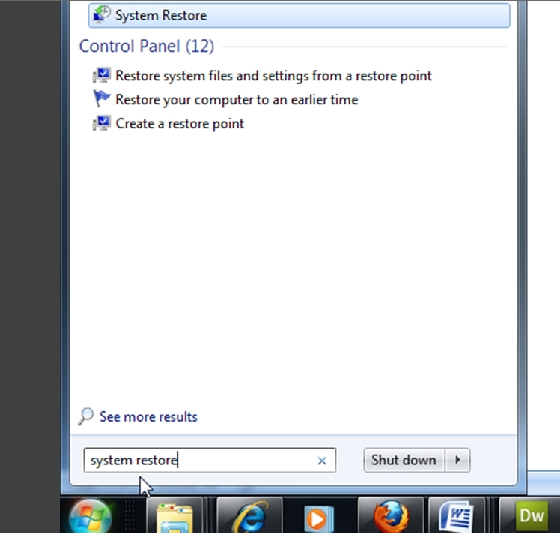
Once it opens you will need to select the restore date. This is the date you will be taking your computer back to. After you select the date you can hit the next button. You can also view more system restore points by clicking the box in the lower left that says “Show more restore points”
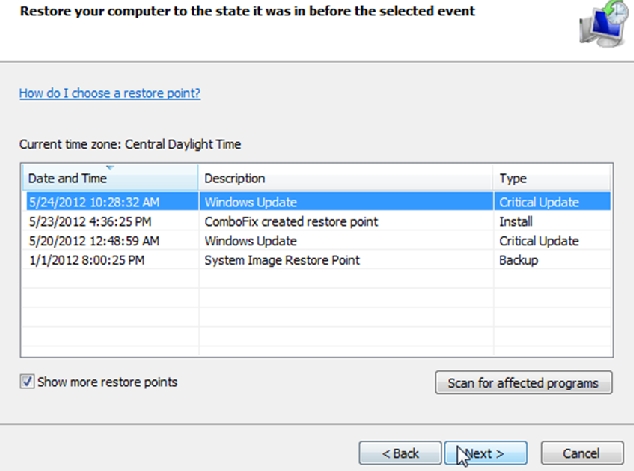
Now you just hit the next button again to confirm and then after several minutes you will be asked to re-boot the computer or the computer will reboot on it’s own. Once the computer starts up again you will be told if the restore worked or if it did not. If the restore point worked your job is done. If it did not you may need to try a different restore date.
You can now see how this little feature can come in handy. It’s the secret tool many technicians use to quickly fix client computers. It’s something everyone should know how to use and I personally feel Microsoft has done a crap job of educating the public on this awesome feature.
System Restore will not change personal files. So if you worked on a word document today but restored your computer to a restore point from several days ago, your document will not be undone. It’s just system files that are effected.
Besides using the System Restore you should also be creating a backup of your data in case your system crashes or the hard drive fails. I encourage everyone to use data backup software.