FBI Moneypak
If you’ve found yourself here, you’ve probably been infected with FBI Moneypak. The good news is that this infection isn’t nearly as scary as it makes itself out to be. You’re probably seeing a screen notifying you that the FBI has disabled your computer for various reasons, and that if you pay the “FBI” a fine of $100 they’ll unlock your machine. Some of the variants of the infection we’ve seen will even turn on an available web-cam and insinuate that you’re being monitored. This is the bespoke purpose of the infection, to scare you, the user, into not only paying someone $100, but into providing this party with your credit card information. If you have, you need to call your bank immediately and report fraudulent charges. Now that that’s out of the way, relax. This guide will help you through removing this particularly annoying infection and back to using your computer!
How Did I get infected with FBI Moneypak?
Infections of this nature often come from infected web-pages. However, this particular infection, in the cases we’ve encountered, originated in an email with an infected attachment purporting to be in regards to a package delivery. Frustrating right? You may want to consider upgrading your antivirus if you’ve been victim of this infection, as it should be more than capable of stopping this infection; we recommend PC Tools Spydoctor with Antivirus.
How Much Damage is FBI Moneypak Doing?
The best thing about this infection is that it can really be termed ransomware: all it really does is attempt to hold your
computer hostage until you pay for the infection. We haven’t found any damage to the operating system associated with this particular infection. The damage to your peace of mind is an entirely different story. This is especially true if your computer has a webcam. Although the infection purports to be monitoring you, we could find no evidence that it was capturing images, let alone sending those images anywhere, its just displaying the live output of your webcam. In cases where you computer doesn’t have a webcam attached, the infection appears to display smoke. In any case, this is nothing to worry about and will disappear as soon as the infection is removed.
FBI Moneypak
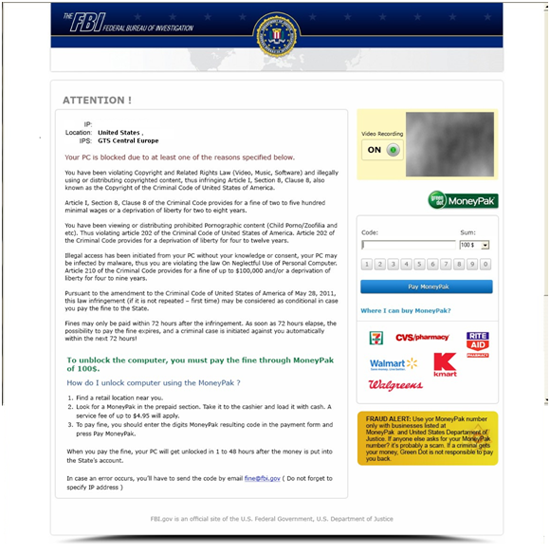
»
Download FBI Moneypak Removal Software
How to Remove FBI Moneypak?
This article will cover the three major means to remove this infection:
1. Use Anti-virus software (Note you may need to follow the manual guide to start so you can install a client.)
2. Hire an expert ( We Recommend http://www.pcninja.com. This is a remote computer repair company)
3. Remove this threat yourself following our manual removal guide.
Automatic FBI Moneypak Removal
Online FBI Moneypak Removal Service
FBI Moneypak Manual Removal Procedures
You need to stop and delete the main .exe file that is running FBI Moneypak. You should be able to locate this file at
- %AppData%\TotallyRandom.exe
- Exmaple: 0_0u_l.exe
Keep in mind that the USERNAME will be your user name The file is called 0_0u_l.exe or similar. Expect this name to change over time. Once you locate the file you will need to re-name the file. To do this you can right click on the file named and select “Re-name”. Name it whatever you want. Once done re-start your computer. Next time you boot up the virus should not be running. Now you should be able to delete the file name. At this time you should run a full virus scan. We Recommend Spyware Doctor with Antivirus. However you can use any client you trust the most. To see a list of other clients we recommend check out our Anti-virus Reviews section.
FBI Moneypak Registry Removal Procedures
We don’t recommend that users manually edit the registry. Aside from the issue this infection causes with executable files, there shouldn’t be any damage to the registry that cannot be solved automatically by a good antivirus program and registry cleaning software. You may want to use a registry cleaner like PC Health Advisor Here to clean out the registry and scan for other malware. You can also read all or registry cleaner reviews
FBI Moneypak Directories:
Windows 7 / Windows Vista
- %AppData%
%AppData% is a home directory listing that will take you directly to the users Application Data directory. This should be checked on each users account that is affected by the infection.
If you require advanced help or just want an expert to remove the virus than use this computer repair service. The charge is under a hundred bucks and they can often get started right away. These are real experts when it comes to malware and virus removal.
Related Article Keywords: FBI Moneypak, Remove FBI Moneypak, FBI Moneypak Removal, How to Remove FBI Moneypak
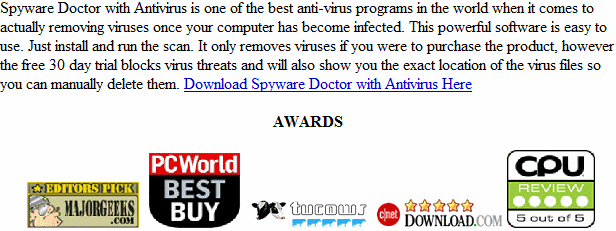
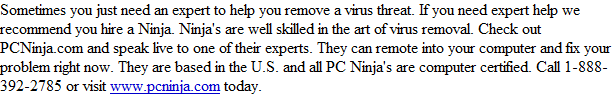
I’ve had good results by taking the hard drive out and using an IDE/SATA to USB adapter (about $12 on ebay, shipped!) connected to a computer with good antivirus software. The ones I use are the free versions of both Avira and Malwarebytes. Once the “remote” drive is scanned, I put it back into the original PC and 9 out of 10 times, the infections are all gone, or subdued enough to take further action with the original PC.
i removed this virus my self manauly.. my moms friend got this virus.. it scarded him becuase it acused him of child pornaograpghy,, among other crimes.
i got the same virus 2 weeks later some how…. i laughed… it didnt freak my out at all…. i know computers too well to be tricked by it (+ my moms friend got it 2 weeks ago)
my mother friend actualy went out and paid the 200 for the card… but when he tried to enter the code.. the dumb virus didnt even accept it.. lol.,..
it takes strong basic knowldge of computers to fix this ur self
ask a friend who knows what there doing to get rid of u for u
dont be embarrsed by the fake kiddy porn charge… or the fake zoofelia charge.. they just want to scare or embarrise u into paying….
i was actualy guilty of the first charge.. copyright infrigment.. but so its just about anyone who watches a youtube video.
its fairly easy to get rid of… disconnecting the internet and restaritng is the first step
system restore will proably fix it for you… i didnt use it becuase i didnt want to reinstall my new game