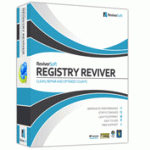 PROS: Installation is easy; it practically installs all on its own.
PROS: Installation is easy; it practically installs all on its own.
CONS: Registry Reviver isn’t the most comprehensive or extensive registry cleaner that we’ve come across, but its interface is simple enough that anyone can use it.
OVERVIEW: Registry Reviver is a cleaner that comes easy to use and also a great price tag. It found more invalid entries than other registry cleaners, and much faster, too. Our experts agree that this is a very good product.
Registry Reviver Review
Company: Reviversoft
Supported OS: Windows XP, Vista, 7
Price: $29.95 per license
What It Does:
Reviversoft’s Registry Reviver is a registry cleaning and defragging application designed to increase system performance due to invalid or obsolete registry entries and fragmented registry sections.
Installation:
The installation of Registry Reviver was quick, with almost no user interaction required.
Details:
After Registry Reviver was installed, the splash screen below was displayed while the introductory online help page was brought up. The help page was fairly straight forward, and instructs the user on how to use the application, although most of the processes are automated without the user having to do much of anything.

Below, the scanning progress for registry errors is displayed, along with what section of the registry that Registry Reviver is analyzing. This process only took about 3 minutes to complete. After the scan was complete, Registry Reviver found approximately 170 invalid entries with the Windows registry.
After I had removed 25 of the invalid entries with the trial version, I observed no noticeable performance boost. Given the fact that there were relatively few errors that Registry Reviver found in the Windows registry, this is to be expected. If a user had thousands of errors to begin with, the performance boost would be much more noticeable.
I used two other applications, CCleaner and Easy Cleaner, which are freeware applications designed to do the same thing. However, each of those don’t always detect the same errors, and sometimes several scans are required before all of the invalid registry entries are removed. From a quick test of this method, it seems that Registry Reviver found errors that both CCleaner and Easy Cleaner would have found after several scans, thus saving valuable time.
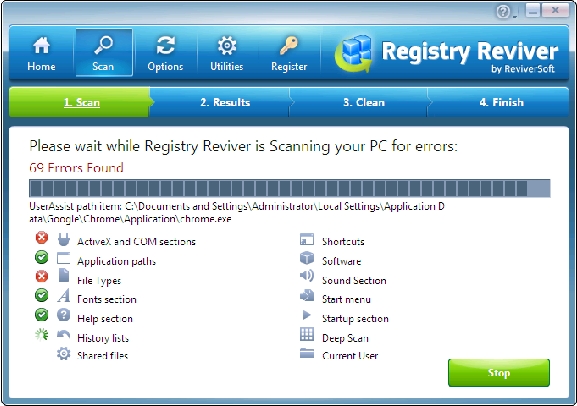
I decided to see what other features Registry Reviver had to offer under the “Utilities” tab. The first one is a startup manager that allows the user to remove certain startup times, which allows the user’s computer to start up more quickly. The windows default startup manager (msconfig.exe) does the same thing, but Registry Reviver’s startup manager keeps things simplified for novice users.
The next tool is a registry optimizer. Most commercial registry cleaners have this option, so I’m assuming that it works like the others.
The next feature is the scheduler. This allows the user to schedule times when Registry Reviver should scan and clean the windows registry.
Ease Of Use:
Registry Reviver’s installation process was quick and automated. Although the interface had few utilities, Registry Reviver performs well and is designed with the novice user in mind.
Summary:
Registry Reviver isn’t the most comprehensive or extensive registry cleaner that I’ve come across, but its interface is simple enough that anyone can use it. There is no learning curve involved for novice users, and the smooth, yet simple interface, along with the low price and the results make this a worthy investment for those who want a commercial registry cleaner where other freeware versions may be lacking.


The only problem I have found is that once you use it, it keeps finding the same 6 errors over and over again. What is that all about? I don’t want to have to run the program every time I boot up.
I know you can set it up not to scan at start-up. Personally I like PC Health Advisor, Registry Booster and Registry Mechanic more then this one.
Hi Tsimmons,
We recommend trying the latest version (2.1.648.12607) of Registry Reviver and running a new scan with no other programs or services running in the background.
Should you still see those errors, please send us a screenshot of the scan results and we’ll be happy to assist you further.
You can write to us at : support@reviversoft.com
Happy Computing,
ReviverSoft
By the way, here’s how you can prevent the program from running at every startup:
http://www.reviversoft.com/discussions/viewtopic.php?f=3&t=33
It finds the same errors every reboot, when you contact customer service they never respond. I wouldn’t give the useless product a good review if I was bribed, it is a scam to get $29.95 out of you, I want a refund. Pure scam.
Sounds like an issue with the software install for you.
Try Registry Booster or JV16 PowerTools instead if this one is not working well for you. Should be easy enough to get a refund on the product. It’s not a scam product as it does work for most and if you do not like it I think the refund period is 60 days if I recall correctly. That is longer then many other software vendors.
Customer contact for problems is a nightmare. First, they gave me an email for a company who said they weren’t the right company but could give me the customer service email. When I used that, three useless emails came back to me informing me to do things I’d already done. Supposedly, according to Lee, the contact person, I’d actually purchased pc driver instead of pc reviver and they wanted me to SPEND MORE MONEY to get the pc reviver.Not once was I given a phone number. So I asked for a refund rather than have to go through the nightmare of contacting these people again. Learn from my experience and avoid this company like the plague.