A computer keyboard is a peripheral modelled on the typewriter keyboard. Keyboards are designed for the input of text and characters, and also to control the operation of the computer. Physically, computer keyboards are an arrangement of rectangular or near-rectangular buttons, or keys. The most common arrangements in Western countries are based on the QWERTY layout The number of keys on a keyboard generally varies from the standard 101 keys and 104-key Windows keyboards, to as many as 130 keys, with many programmable keys. There are also compact variants that have fewer than 90 keys.
A computer keyboard is effectively an array of switches, each of which sends the PC a unique signal when pressed. Two types of switch are commonly used: mechanical and rubber membrane. Mechanical switches are simply spring-loaded push to make types, so when pressed down they complete the circuit and then break it again when released. These are the type used in clicky keyboards with plenty of tactile feedback.
Membranes are composed of three sheets: the first has conductive tracks printed on it, the second is a separator with holes in it and the third is a conductive layer with bumps on it. A rubber mat over this gives the springy feel. When a key is pressed, it pushes the two conductive layers together to complete the circuit. On top is a plastic housing which includes sliders to keep the keys aligned.
A dome-switch keyboard is commonly used variation of the membrane-type keyboard.
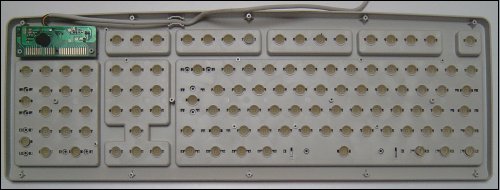

With these a key depression pushes down on a rubber dome sitting beneath the key. A conductive contact on the underside of the dome touches (and hence connects) a pair of conductive lines on the circuit below. This bridges the gap between them and allows current to flow, changing the signal strength. A scanning signal is emitted by the chip along the pairs of lines to all the keys. When the signal in one pair becomes different, the chip generates a make code corresponding to the key connected to that pair of lines. The code generated is sent to the computer either via a keyboard cable (using on-off electrical pulses to represent bits) or over a wireless connection. A chip inside the computer receives the signal bits and decodes them into the appropriate keypress. The computer then decides what to do on the basis of the key pressed (e.g. display a character on the screen, or perform some action).
An important factor for keys is their force displacement curve, which shows how much force is needed to depress a key, and how this force varies during the key’s downward travel. Research shows most people prefer 80g to 100g, but games consoles may go to 120g or higher while other keys could be as low as 50g.
The keys are connected up as a matrix, and their row and column signals feed into the keyboard’s own microcontroller chip. This is mounted on a circuit board inside the keyboard, and interprets the signals with its built-in firmware program. A particular key press might signal as row 3, column B, so the controller might decode this as an A and send the appropriate code for A back to the PC. These scan codes are defined as standard in the PC’s BIOS, though the row and column definitions are specific only to that particular keyboard.
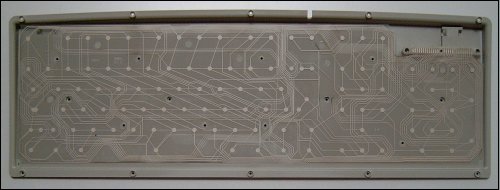
Increasingly, keyboard firmware is becoming more complex as manufacturers make their keyboards more sophisticated. It is not uncommon for a programmable keyboard, in which some keys have switchable multiple functions, to need 8KB of ROM to store its firmware. Most programmable functions are executed through a driver running on the PC.
A keyboard’s microcontroller is also responsible for negotiating with the keyboard controller in the PC, both to report its presence and to allow software on the PC to do things like toggling the status light on the keyboard. The two controllers communicate asynchronously over the keyboard cable.
Many ergonomic keyboards work according to one principle; angling the two halves of the main keypad to allow the elbows to rest in a more natural position. Apple’s Adjustable Keyboard has a wide, gently sloping wrist rest, and splits down the middle, enabling the user to find the most comfortable typing angle. It has a detachable numeric keypad so the user can position the mouse closer to the alphabetic keys. Cherry Electrical sells a similar split keyboard for the PC. The keyboard which sells in the largest volumes (and is one of the cheapest) is the Microsoft Natural Keyboard. This also separates the keys into two halves and its undulating design is claimed to accommodate the natural curves of the hand.
Keyboard is the old input device of the computer. Nowadays it still use as important device
I am a software engineer but I don’t know that so much about keyboard which we are using in our profession. Thanks for sharing this valuable news.
Good Article on Keyboard. This will help to those students who are learning basics of computer.