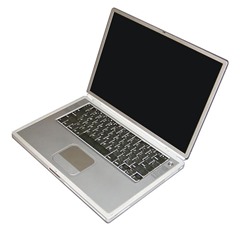 The new El Capitan OS by Apple will be release this fall for the Mac. There is a beta option for you to try out if you can’t wait to check it out To do so, simply head to Apple’s website and sign up for the Apple Beta Software Program. However, for those who’d rather learn a bit more about El Capitan’s features first, here are four that people are getting excited about.
The new El Capitan OS by Apple will be release this fall for the Mac. There is a beta option for you to try out if you can’t wait to check it out To do so, simply head to Apple’s website and sign up for the Apple Beta Software Program. However, for those who’d rather learn a bit more about El Capitan’s features first, here are four that people are getting excited about.
The Cursor is Easy to Find
While not the most difficult of problems computer users face, many of us have all probably ran into the situation where we lose the cursor and have to carefully scan the screen and wiggle the mouse to find it. El Capitan resolves this minor annoyance in a fun way. Now if you lose your cursor, you can wiggle your finger on the trackpad and the cursor will blow up to a larger size which makes it easier to spot instantly.
Enhanced Spotlight Feature
El Capitan’s new version of Spotlight now allows you to search news and information from the Internet. For example, you can use it to find the weather forecast, sports scores, stock market information and even videos from Vimeo and YouTube.
Another useful feature of the updated Spotlight is the ability to use natural language to find files on your Mac. That means you can search for locally stored files with phrases such as “video I edited last week”, which will then bring up results for any videos you edited in that time period.
Run Apps Side By Side
Deciding how to best handle multiple windows on your display can be a daily annoyance. If you have too many open, your screen can become a disorganized mess that leaves you less productive and perhaps even with a headache. Split view aims to bring order to your display by allowing you to go full screen with a pair of apps running side by side. Similar to the Windows 8 split-screen app, you can also resize each window to your liking.
Awesome Notes App
With El Capitan, the Notes application has also gotten a makeover and now allows you to add a variety of types of content. For instance, you can drop in videos, pictures, PDFs and other file types directly into the application. Even better, you can sync Safari with Notes. This means that with a simple click of your trackpad, you can send content from a web page directly to the app.
Last but not least, Notes now gives users the ability to create checklists easily. With a single click, you can turn a bulleted list into an interactive checklist. So whether you’re looking to create a to-do list, grocery list or wish list, Notes has you covered.
There are sure to be a great deal more features that users will find useful when the OS is released. Hopefully, this article has covered some of the new features enough to entice you to check out the beta if you are interested.