Different types of memory need to be installed in different ways, so it’s safest to refer to both your motherboard User’s Manual and the documentation that came with the memory itself when doing this.
In this case the memory is SDRAM packaged in a DIMM memory module.
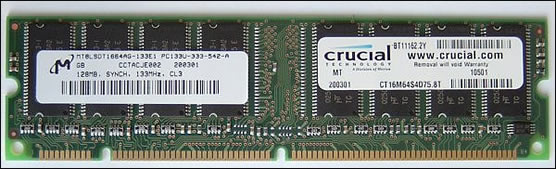
With many motherboards, DIMM memory can be installed in any available expansion slot. If that’s the case, whilst others may require the memory to be installed in a particular sequence, based on the module’s capacity. Unless your motherboard’s User’s Manual says otherwise, it’s generally best to fill your DIMM slots starting with the largest density in the first bank (labelled as either DIMM0 or DIMM1), the next largest in the next bank, and so on.
DIMM modules and slots have notches to prevent you from installing the memory the wrong way round. However, the notches are different for 3.3V, 5V, buffered and unbuffered modules – which is why it’s so important to correctly identify which type of memory your particular motherboard requires in the first place!
Line up the notches in the DIMM module with the notches in the DIMM slot and press the module firmly into the slot until the latches on either end lock down. This can require quite a bit of force, so be persistent and make sure the force is applied evenly along the length of the module and with it at 90 degrees to the DIMM slot.
Anyone doing a motherboard upgrade today is likely to be using a board that supports one of two types of memory form factor:
- 168-pin DIMMs, or
- 184-pin RIMMs
The procedure for installing 168-pin DIMM modules has already been covered above. However, it’s worth noting that whilst most motherboards using DDR memory allow you to install memory a single module at a time, a few are now capable of benefiting from dual-channel DDR memory.
The installation of 184-pin RIMMs is much the same as for DIMMs. As for the latter, RIMM modules can generally be installed in any available expansion socket. However, with 16-bit RDRAM modules any empty socket must contain a C-RIMM (Continuity RIMM).
- Motherboard Upgrade Reasons
- Motherboard Removal
- Motherboard CPU
- Motherboard Heatsinks
- Motherboard Memory Identification
- Motherboard Memory Installation
- Motherboard Fit
- Motherboard Power
- Motherboard Panel
- Motherboard Fan
- Motherboard USB Ports
- Motherboard FireWire Ports
- Motherboard Audio
- Motherboard Testing
- Motherboard Floppy Connections
- Motherboard IDE Connections
- BIOS Settings
- Motherboards and Win98
- Motherboards and WinXP