Replacing your graphics card is easy and the only tools you’ll need are a Phillips screwdriver and – just in case you’re cack-handed – a pair of tweezers for retrieving dropped screws! If you’re wise you’ll also use an antistatic wriststrap during the entire process.
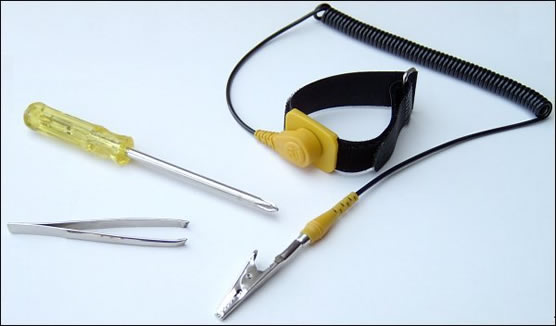
Power down your PC and remove its mains lead and any other connections that’ll hamper opening up the PC. Make a note of the socket your display is plugged in to; this identifies the location of your current graphics card.
Open up the case, ground yourself to release any antistatic – or better still put on an antistatic wriststrap and ground it by clipping it to an unpainted metal part of the case. Remove the small screw attached to the back plate of your current graphics card and gently pull the card from its slot. It may help to hold the card by either corner and rock it back and forth a little to pry it loose.
PCI was the de facto interface standard for graphics cards from 1993 to 1997, when the advent of 3D Graphics acceleration led to the PCI bus becoming a limiting factor in the performance of graphics applications. The answer was the Accelerated Graphics Port (AGP). Since this operated at the speed of a processor’s frontside bus, at the 66MHz clock rate prevalent at the time, this immediately doubled throughput to 264 MBps. Moreover, for graphics cards specifically designed to support it, the AGP 1.0 standard allowed data to be sent during both the up and down clock cycle, doubling the clock rate to 133MHz and peak transfer to 528 MBps. This was known as X2.
Over the next couple of years, 3D applications (and gaming in particular) accelerated at a phenomenal pace, leading to the release of AGP 2.0 standard in 1998 – a mere two years after the original AGP standard had been ratified – which introduced a 4X pipeline, thereby again doubling AGP’s peak bandwidth to 1.1GBps.
By 2002, with even AGP 4X looking like an impediment to the relentless evolution of 3D hardware and software. The result was the AGP 3.0 standard – released in the autumn of that year – specifying a peak bandwidth of 2.1 GBps (8X).
An AGP slot is shorter that a PCI slot, usually brown in colour and located in line and beside the bank of PCI slots.
