Open up the Scheduled Tasks tool from the Start menu, either via Programs > Accessories > System Tools …
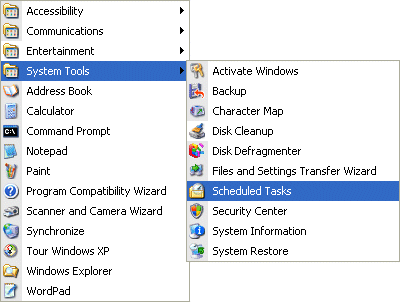
… or via Settings > Control Panel > Scheduled Tasks.
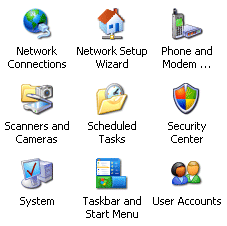
It’s likely that some tasks have already been automatically set up, either by Windows or applications that you’ve installed.
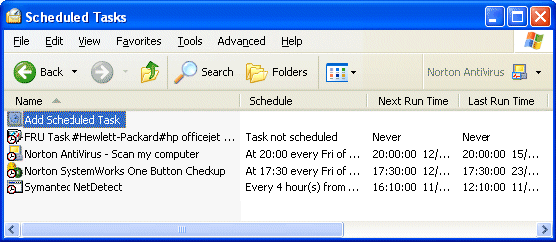
Double-click Add Scheduled Task, to launch the Scheduled Task Wizard.
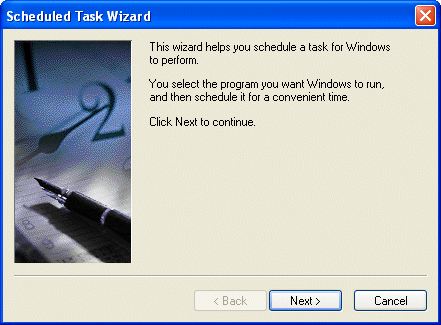
Click Next, scroll down the default list of programs and highlight Disk Cleanup.
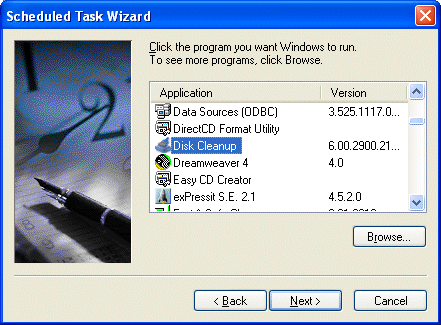
Click Next.
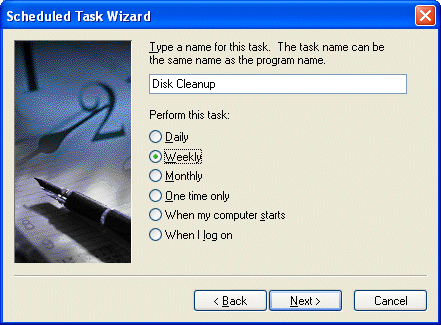
Select the frequency …
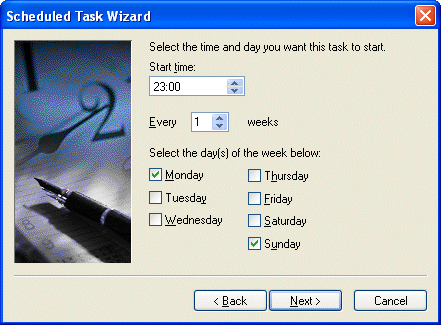
… and the time you want the program to run.
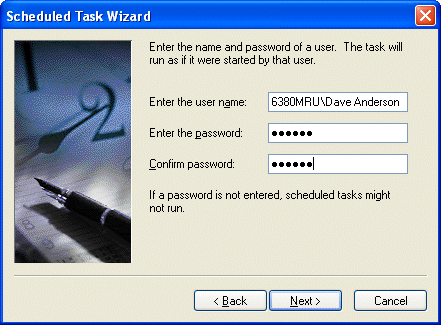
Finally, enter your username and password.

Click Finish …
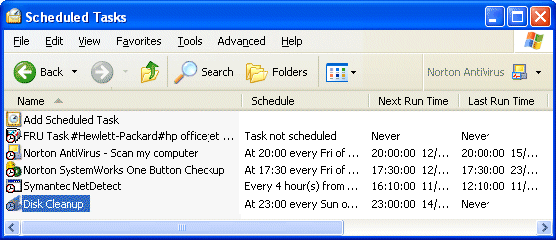
… and Disk Cleanup will now be appended to the list of scheduled tasks