It’s interesting to note that the first optical storage medium made available to the public was the now-familiar audio CD. Since then, the fields of digital audio and digital data have been intertwined in a symbiotic relationship, with one industry making use of the other’s technology to their mutual benefit. It took several years for the computer industry to realise that the CD was the perfect medium for storing and distributing large amounts of digital data, and it was not until well into the 1990s that CD-ROMs became standard pieces of PC equipment.
With the latest PC industry-driven developments in optical storage, the record industry is now looking to borrow from the technology to find another way to make the public buy their album collections all over again. The quest for higher fidelity CDs has produced a number of standards which are battling with DVD-Audio to become the next accepted standard. Amongst these are SACD (Super Audio CD) and DAD (Digital Audio Disc). When one of these finally wins out it could produce discs with 24-bit resolution at a 96kHz sampling rate, as opposed to the current 16-bit/44.1kHz format. The SACD format is backward compatible with existing players – a fact which may help it in the battle for consumer acceptance.
When DVD was released in 1996 there it did not include a DVD-Audio format. Following efforts by the DVD Forum to collaborate with key players from the music industry a draft standard was released in early 1998. The DVD-Audio V1.0 specification was subsequently released in spring of 1999, but it took a further year before V1.2 added copy protection and watermarking.
DVD-Audio allows for a wide variety of audio formats at varying levels of specification. DVD-Audio supports the same multi-channel audio formats used with DVD-Video. Therefore both DVD-Video and DVD-Audio can provide high definition multi-channel audio recorded in the Dolby Digital and DTS audio formats. However, real advantage of the DVD-Audio specification over DVD-Video and CD is in the significantly increased quality of the PCM (Pulse Code Modulation) audio format.
DVD-Audio supports a significantly higher quality of PCM audio than is possible on CD or DVD-Video. Full multi-channel surround sound can be recorded in high fidelity PCM creating a sound field with the ambience and fullness of a live performance. DVD-Audio PCM can be recorded with a range of frequencies that are more than four times that of a CD; giving instruments a liveliness and expression that is not possible on a CD. DVD-Audio PCM also has a much greater dynamic range that possible on a CD – making louds louder and quiets quieter.
The table below compares the technical specifications for PCM on DVD-Audio and standard CDs:
| Specification | DVD-Audio | CD |
|---|---|---|
| Audio Format | PCM | PCM |
| Disc Capacity | 4.7GB – Single layer
8.5GB – Dual Layer 17GB – Double Sided Dual Layer |
650MB |
| Channels | up to 6 | 2 (stereo) |
| Frequency Response | 0 – 96kHz (max) | 5 – 20kHz |
| Dynamic Range | 144DB | 96DB |
| Sampling Rate – 2 channel | 44.1, 88.2, 176.4KHz or 48, 96, 192KHz | 44.1kHz |
| Sampling Rate – multichannel | 44.1, 88.2KHz or 48, 96KHz | N/A |
| Sample Size (Quantisation) | 12, 16, 20, or 24 bits | 16bits |
| Maximum Data Rate | 9.6 MBps | 9.6 MBps |
Whilst requiring PCM, the DVD-Audio specification also specifies MPEG, Dolby Digital and Digital Theatre Systems Digital Surround (DTS) as optional audio formats. Indeed, the audio for most movies is stored as discrete, multi-channel surround sound using Dolby Digital or DTS audio compression similar to the digital surround sound formats used in theatres. DTS is an audio encoding format similar to Dolby Digital, requiring a decoder, either in the player or in an external receiver. It accommodates channels for a subwoofer plus five speakers – front left, front centre, front right, rear left, and rear right – and some argue that because of its lower compression level DTS sounds better than Dolby Digital. As with video, audio quality depends on how well the processing and encoding was done. In spite of compression, Dolby Digital and DTS can be close to or better than CD quality.
DVD-Audio discs are be capable of carrying video, like DVD-Video titles, as well as high quality audio files and include limited interactivity. Capacity of a dual layer DVD-Audio will be up to at least 2 hours for full surround sound audio and 4 hours for stereo audio. Single layer capacity is around half these times.
The first DVD-Audio products appeared somewhat later than had been first expected, arriving in time for Christmas 2000. The delay was in part caused by the slow process of selecting copy protection features (encryption and watermarking), complications having arisen as a result of the Secure Digital Music Initiative (SDMI). In late 1999 a decision was made as to which copy protection technology would be used by SDMI, but this wasn’t incorporated in the final version 1.2 DVD-Audio specification until the summer of 2001.
Whilst DVD-Audio discs can be designed to work in DVD-Video players, it’s also possible to make a DVD-Audio disc that won’t play at all in a DVD-Video player. This is because the DVD-Audio specification includes new formats and features that DVD-Video can’t handle. The sensible way forward is universal players that can play both DVD-Video and DVD-Audio discs – but these aren’t expected for some time.
Until December 1999, DVD-Audio digital copy protection was to be provided by CSS II, the successor to CSS, which is used on many DVD-Video discs. However, the emergence of the DeCSS software hack for DVD-Video meant that a better copy protection was needed for DVD-Audio to prevent a similar occurrence. The result was the adoption of Content Protection for Pre-recorded Media (CPPM) – developed by the 4C grouping of Intel, IBM, Matsushita and Toshiba – which uses 56-bit keys, instead of the 40-bit keys used for CSS and the Cryptomeria Cipher (C2) for content encryption.
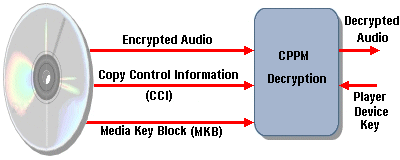
It allows for a hacked playback device to be revoked using a Media Key Block (MKB). The MKB contains a very large number of keys and is unique for every DVD-Audio title. Each licensed decoder model has assigned to it a set of unique device keys that allow it to obtain the Media Key (used to encrypt the audio content) from the MKB and decrypt the audio content. Any playback device can be revoked in future discs via the MKB.
- History of DVD development and birth of the DVD Forum
- DVD Formats
- DVDs – digital versatile disks – how they’re made and how they work
- DVD OSTA
- DVD File Systems
- CDR-RW Compatibility Issues
- DVD Encoding
- DVD Content Protection
- Regional codes for DVDs
- DVD-ROM
- DVD-Vdeo
- DVD DivX Codec
- DVD-Audio
- DVD Recordable Formats
- DVD-R – write once recordable DVDs
- DVD-RAM
- DVD+RW
- DVD-RW
- DVD+R
- DVD Multi-Writers