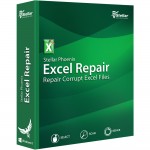 Stellar Excel Recovery
Stellar Excel Recovery
Stellar Excel Recovery is a great product that we highly recommend using if you are having problems with lost or corrupted data. This review will show you how the product works and why we like it so much. Check it out.
» Download Stellar Excel Recovery Here
Program: Stellar Phoenix Excel Recovery
Company: Stellar Data Recovery
Supported OS: Windows NT, 2000, XP, Vista, 7
Price: $49 USD
Overall Rating: 10 out of 10
What It Does:
Stellar Excel Recovery works on corrupted files in your Microsoft Excel program. It will repair or recover items for you.
Installation:
Installation is quick, as in under 15 seconds. It takes up very little space- about 10MB.
Details:
Stellar Phoenix Excel Recovery will warn you about any excel sheets that have certain formulas in them, as they may need certain extra add ins to cover these formulas. Most people will have no such problem, but if you do happen to be one of them, they give you all the information you will need and show you where to go.
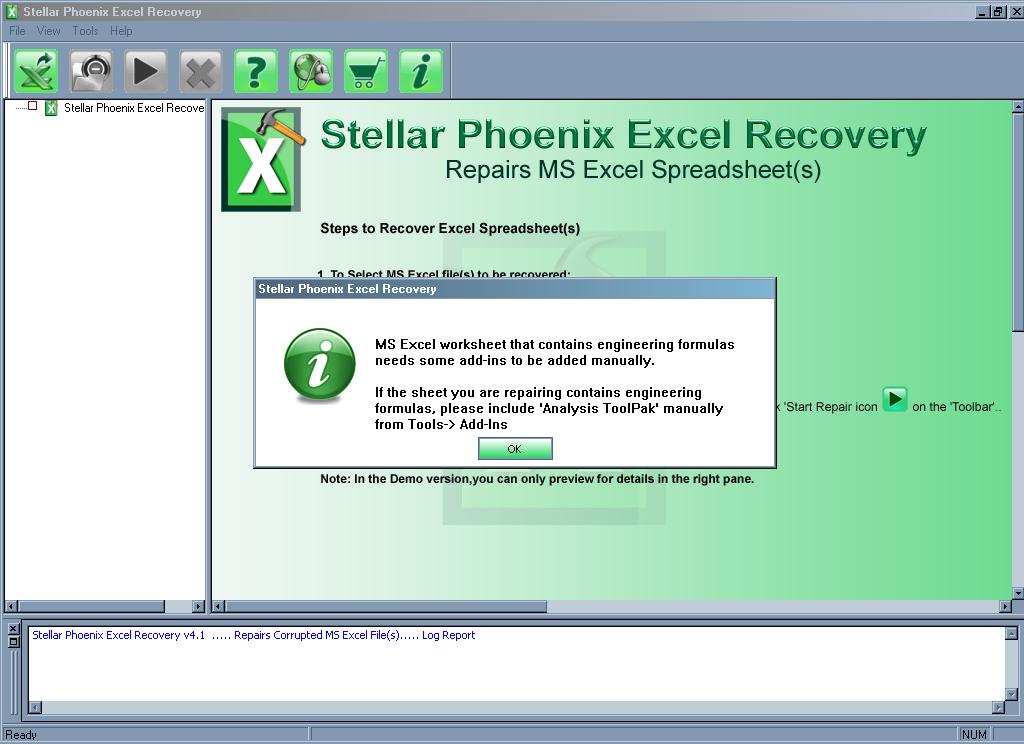
The next screen asks you where you want to search for you excel files.
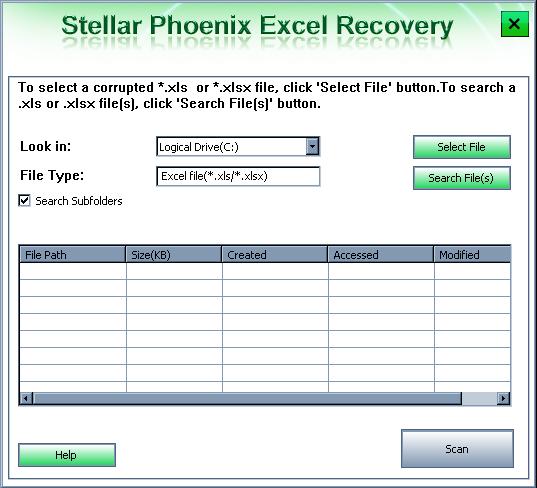
Once selected, Stellar Phoenix Excel Recovery gets to work.
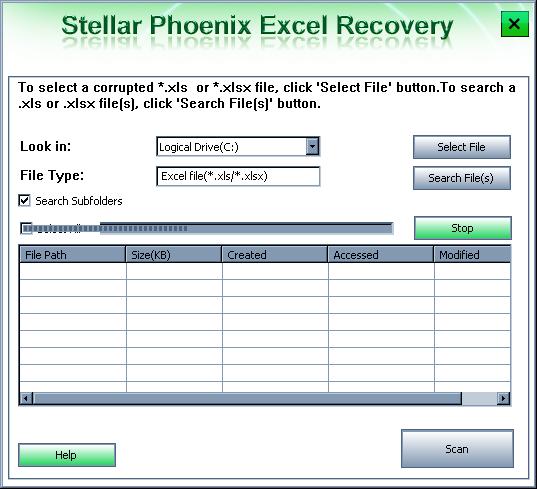
The program will show you any files detected once the scan is finished.
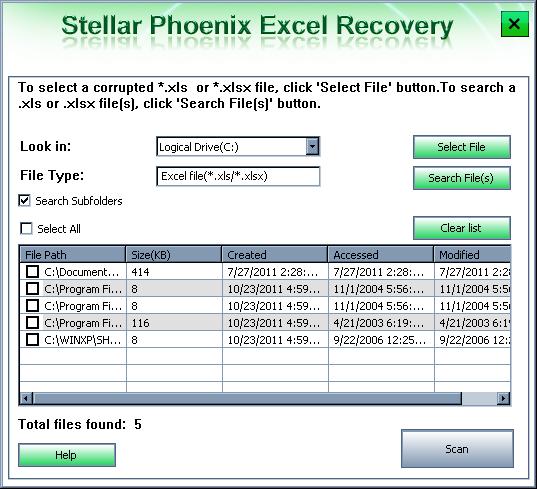
I selected the largest file to recover/repair, so as to get a good idea of how long the process will take, then I just hit the “Scan” button.
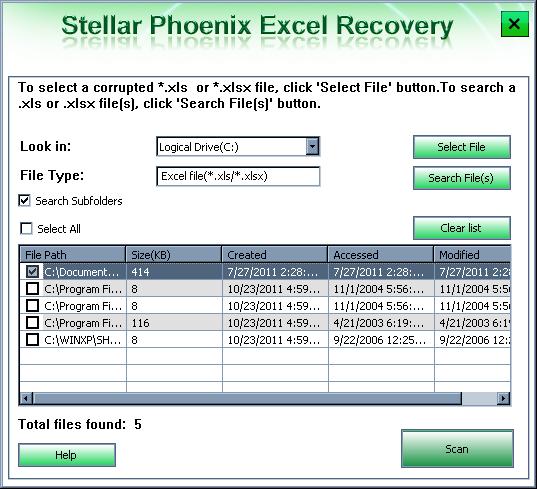
It scanned this file in about 15 seconds and was done.
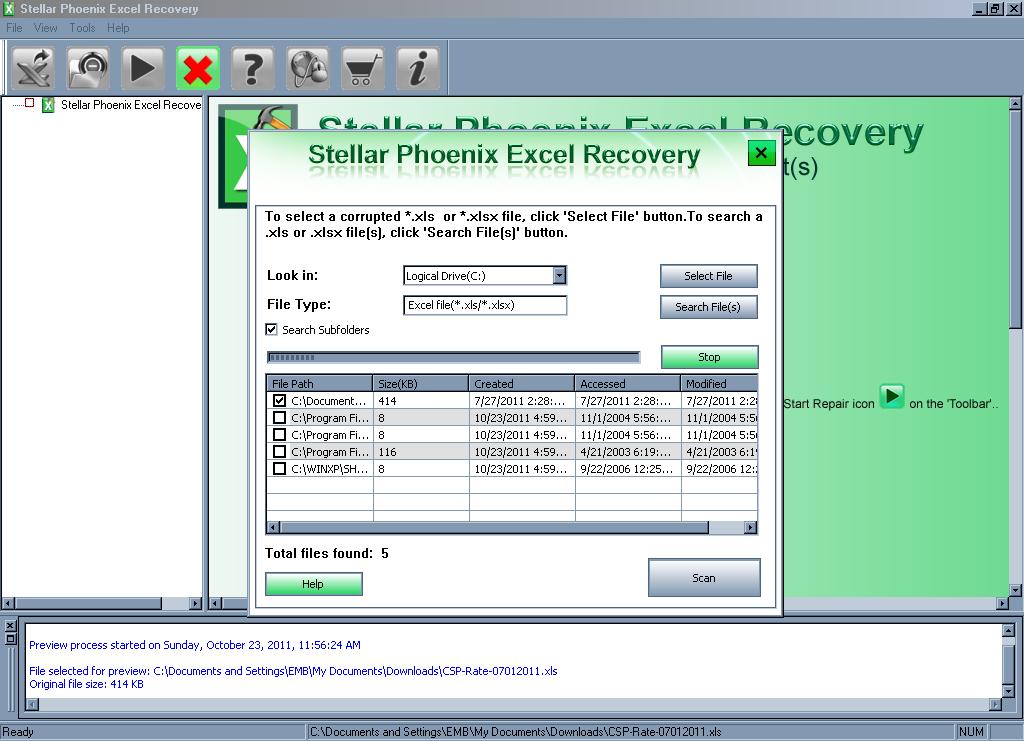
Once finished, you can then check for accuracy and safely recover/restore the file in question.
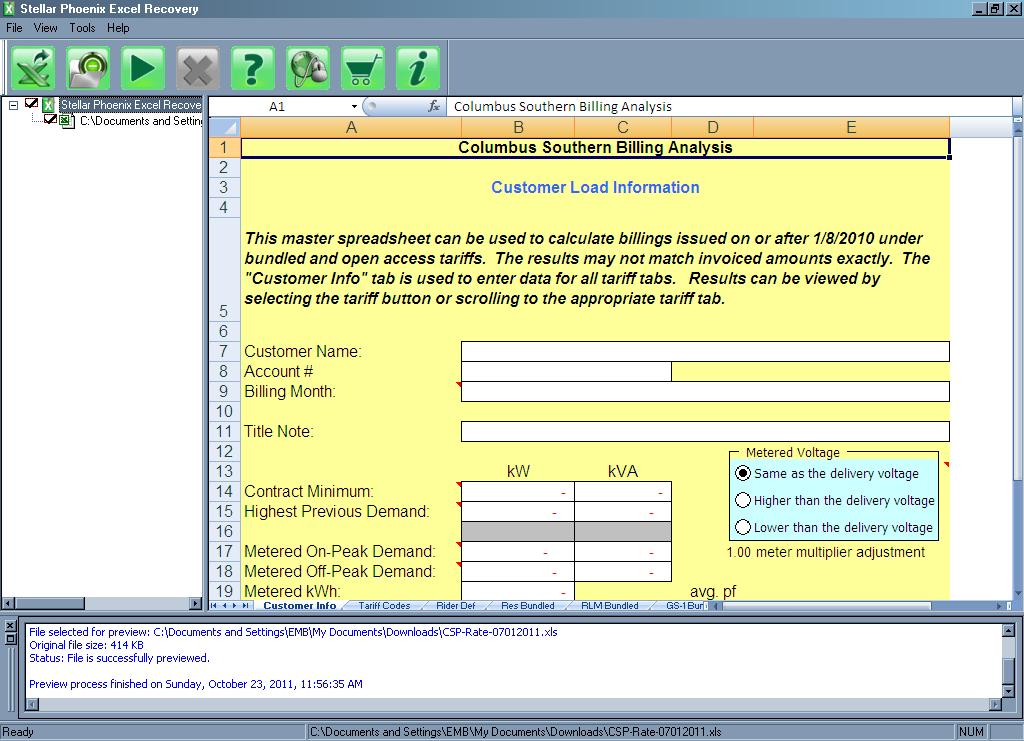
Ease Of Use:
Stellar Phoenix Excel Recovery is very easy to use. I think even the most novice of users will have no problem setting it up and using it.
Summary:
Stellar Phoenix Excel recovery is a great product with a simple interface. It works quickly and accurately and will restore your files in no time.
PROS: Works quickly and efficiently.
CONS: Couldn’t find any.
What to Do Next
Read More Data Recovery Software Reviews or visitor the data recovery home page.
We encourage all users to rate the Stellar Excel Recovery program below. It’s on a 1 – 10 rating scale below. You may also give the product a thumbs up or down.

this product does not work, pctechguide has never tried to use it is my suspicion and so they should not be making stuff up. I work extensively in excle and bought this, tried it now on three files that would not open over the last 6 months and this product never worked once. I think it merely uses the approach microsoft does when it tries to repair files when opening. Cheesy rip off, fake product. Very dissappointed in pctechguide.com.
The review is real just like the screen shots posted. I hear complaints about great products all the time that I personally use and work great. This does not mean it’s going to work for everyone.
Data recovery is a tricky thing. For instance if the excel document is damaged because of bad sectors, then the file it’s self may not be recoverable with out first repairing those bad sectors. That may or may not be possible.
Sorry to hear the program did not work for you. If I where you I would take advantage of the 30 day refund. It’s there because the program does not work in all instances. For us it did work and FAR better then the default Office recovery methods which by the way are overly complicated and not simple like the above program