To import your backed-up email messages point to Import on the File menu …
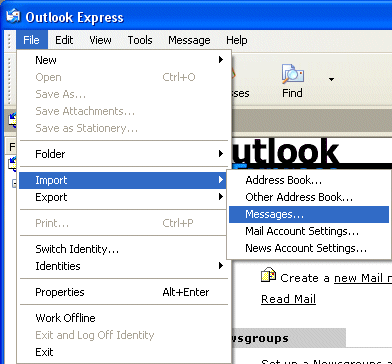
… and then click Messages.
Select the appropriate email client from the Select Program window.
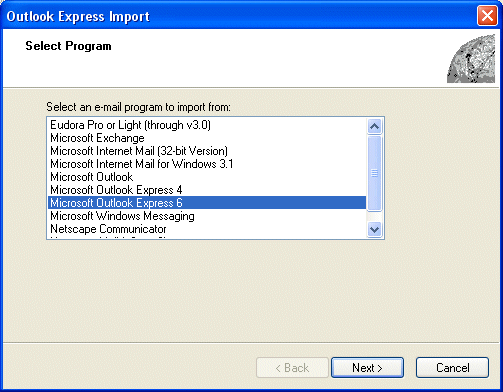
Click Next.
Select the Import mail from an OE6 store directory radio button.
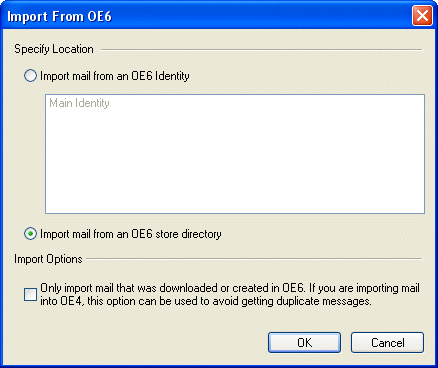
Click OK.
Click Browse and locate and select your backup folder.
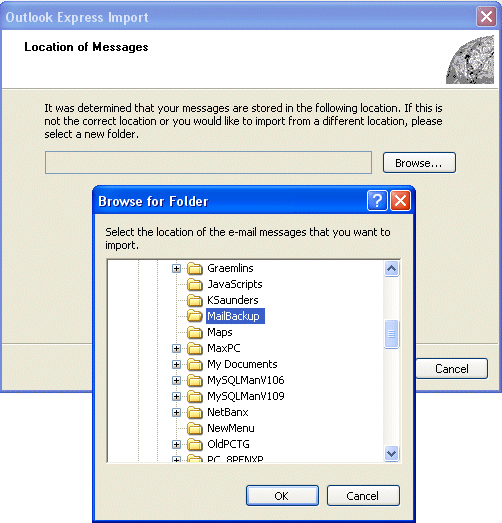
Click OK, and then Next.
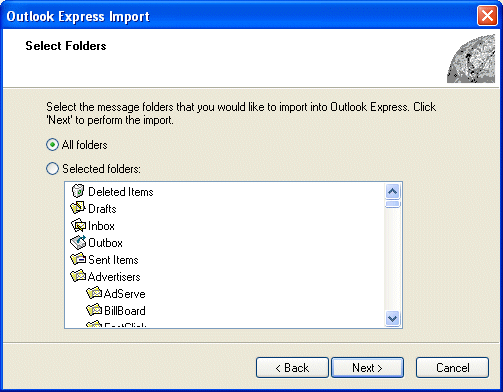
Click All Folders, and then Next.
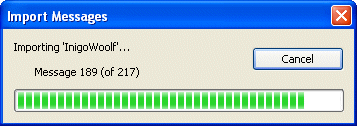
Progress of the import is monitored through to completion.
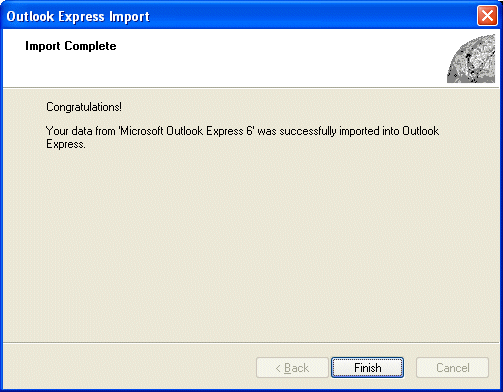
Relevant Microsoft Knowledge Base Articles
- 270670: OLEXP: How to Back Up and Recover Outlook Express Data
- 188854: OLEXP: How to Back Up the Outlook Express Address Book and Mail Folders
- 276511: OLEXP: How to Backup and Restore Outlook Express Blocked Senders List and Other Mail Rules
- 188093: OLEXP: How to Back Up the Account List in Outlook Express
- 299067: OLEXP: How to Back Up and Recover Outlook Express 4.x for Macintosh Data
- 304059: OLEXP: How to Back Up and Recover Outlook Express 5.x for Macintosh Data
- 257824: OL2002: Differences Between Outlook and Outlook Express