It is good practice to check for updates to your router’s firmware on a regular basis, and update it if available. Most routers have a chip inside similar to what is inside a computer. Firmware is the code that runs on the router, and it is what provides functionality to the router. Updates are important to implement because they can introduce new features to your router, or they can plug in security holes that have been identified. Updating the firmware can even help solve some of the strange issues you will find on your local area network at times.
Typically, you can get firmware for the router in one of two ways. Some manufacturers will ask you to go to their support website and download the upgrade and manually update in another step. Other routers have the ability to connect to the Internet themselves and update the firmwa
re in an automated fashion
Step 1 – Get All The Details
The first thing you need to do is to make sure that you have the correct router information before you download a specific firmware set. If you download the incorrect version and try to apply the wrong version, it can cause severe problems later on; maybe even rendering the router useless.
Typically, you can find the model number on a label on the bottom of the router.
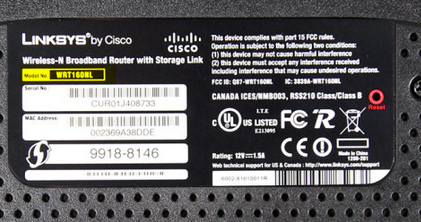
Once you have that information, you can visit the company website to see how to proceed with firmware upgrades.
Step 2 – Install the Firmware
The next thing you need to do is to login to your router. You can usually type the IP address of the router in your browser and get to a login screen. In most home networks, the router is either http://192.168.1.1 or http://192.168.0.1. In some cases, it could be 192.168.0.254 or 192.168.1.254. It depends on the default settings the manufacturer uses, and if you made any changes on the initial install.
Once you get to the login screen, you will need to enter your username and password. Again, this will depend on the manufacturer and if you changed the default. If you do not believe you changed the credentials, and you can’t remember the default, you can find many default credentials here.
If you have the ability to back up your router settings prior to the firmware upgrade, it is a good idea to do so. Look for an area that allows you to save system settings, backup or similar wording.
Look for a tab or link that mentions firmware updates. This could be listed under advanced settings or system settings. This will also depend on the manufacturer. From here, you will have the option to browse for the firmware you previously downloaded or the ability to connect directly to the firmware storage. Once the firmware is installed, the router will need to be rebooted for the changes to take place. At this point, you are done with the upgrade.
We will try to post some router specific tutorials in the future. In the meantime, you can find specific information on your manufacturer’s website.