Disconnect and remove your existing motherboard as follows:
- First, take the precaution of entering Setup and checking your current system’s BIOS settings. You normally do this by hitting the DEL key immediately after your system has performed it’s POST (Power On Self Test) following power on.
- Power the system down.
- Get rid of any static electricity in your body by touching a grounded metal object, or better still by wearing an antistatic wriststrap attached to an unpainted part of your system case.
- Unplug the cables attaching your floppy and IDE drives to the motherboard.
- Now begin to disconnect the remaining wires and cables. It pays to do this slowly, attempting to make a note of how each wire or cable is labelled, what its connected to and the designation and labelling of the associated motherboard pin header.
- If you’re planning to reuse either of them in your new motherboard, remove the processor chip and any attached cooling device and memory modules.
- Finally, unscrew the mounting screws holding the old motherboard in place and hold it firmly by the edges to remove it. If its secured by any old-style plastic standoffs, you’re likely to need to use one hand to get these to decouple from the motherboard.
Select the Standard CMOS Setup option from the Main Menu and make a note of your drive information.
Remove the power cable and the cables to all external peripheral devices and open up the system case.
Remove all of the expansion cards from the motherboard.
Better still, by reference to your new motherboard’s User’s Manual, you may wish to plan ahead by identifying the equivalent pin header you think each wire should be connected to.
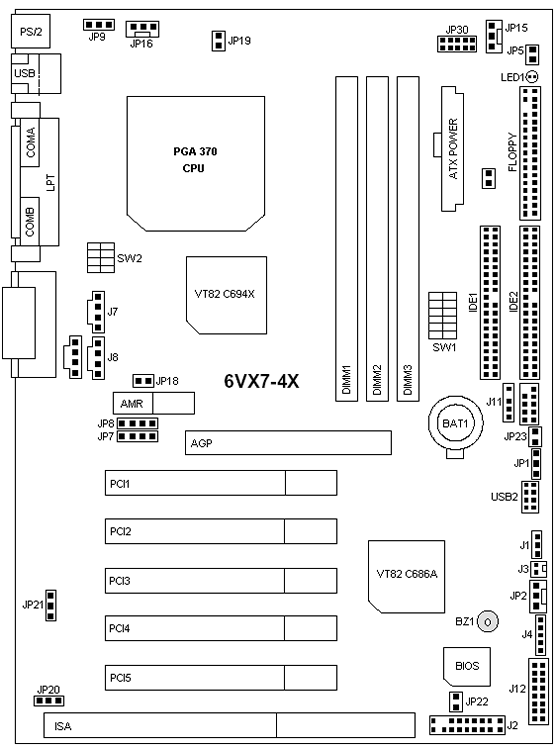
For the purposes of this tutorial, the new motherboard is going to be fit with a new CPU and new memory.
- Motherboard Upgrade Reasons
- Motherboard Removal
- Motherboard CPU
- Motherboard Heatsinks
- Motherboard Memory Identification
- Motherboard Memory Installation
- Motherboard Fit
- Motherboard Power
- Motherboard Panel
- Motherboard Fan
- Motherboard USB Ports
- Motherboard FireWire Ports
- Motherboard Audio
- Motherboard Testing
- Motherboard Floppy Connections
- Motherboard IDE Connections
- BIOS Settings
- Motherboards and Win98
- Motherboards and WinXP
Nice guide. I have a biostar g41d3c will the steps be the same for every motherboard?