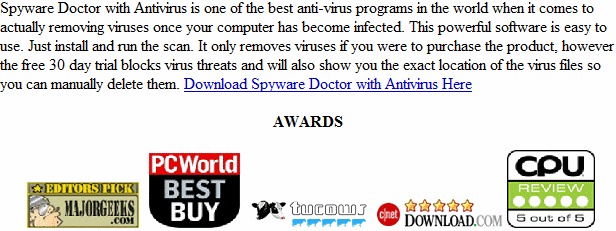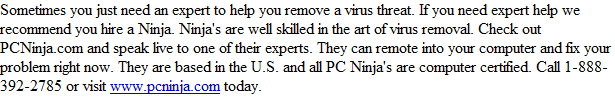FBI MoneyPak is a malware client that holds your computer for ransom until you pay a fine. As stated this is malware, a computer virus that infected your computer and is now attempting to trick you into paying a false fine.
The makers of this malware have been at it for a while. There are dozens of different variations of this malware, all using some kind of government scare tactic to get people to pay a fine. The Money Pak portion comes into play as this is a legit payment processing center. They simply stole the name in the hopes of making the scam look more convincing.
The FBI warning about jail time and you surfing child pornography is not true. Same goes for accusing users of downloading illegal copies of copy righted material. They simply lump several things together in the hopes of forcing you to pay a steep fine.
The FBI MoneyPak virus is not damaging your personal files. IT does make modifications to the Windows operating system to make it hard to remove. It basically will not let many users install or run antivirus software. We have a great work around and will show you how to remove FBI MoneyPak and delete this virus from your computer. Take a look at the top gold ira companies for more information on investing for extra income.
FBI MoneyPak
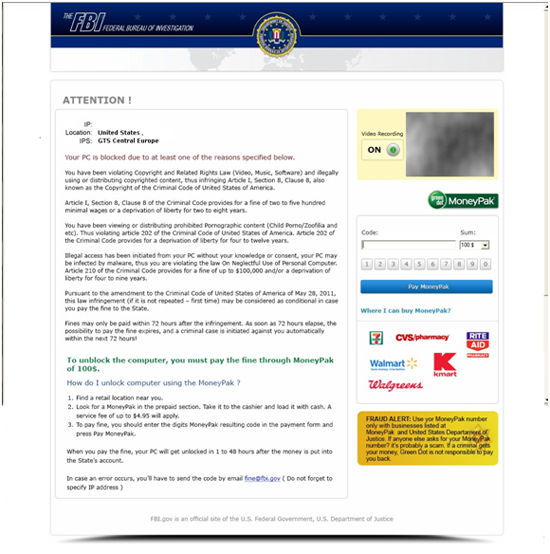
» Download FBI MoneyPak Removal Software
Our Guide below includes a step by step guide showing you how to remove FBI MoneyPak.
Follow the guide as it is known to work and tested many times. If you have questions just ask.
Automatic Disk Antivirus Professional Removal
Online Disk Antivirus Professional Removal Service
FBI MoneyPak Manual Removal Procedures
The hardest part is stopping the main executable from running. However once you are able to do this you are going to be able to fully remove this virus and run a full virus scan.
- [random].exe ( Example is woo0.exe ) Your file trace will be named different. Every infection will have a different name. However the file tends to hide in the same location
Some Tips on Locating the file.
Known File Paths. To view these file paths you will need to either manually type them in or show hidden files and folders. Learn how to at http://www.removevirus.org/show-hidden-files-and-folders
Windows XP:
- C:\Documents and Settings\USER NAME\Local Settings\Application Data
Windows Vista/ Windows 7/ Windows 8:
- C:UsersUSER NAMEAppData\Local
- C:UsersUSER NAMEAppData
A. Browse to the file location shown above under File Locations and re-name the file first and then restart your computer. Then browse to that file location again and delete the file. You can not delete a file while it is in use.
While you may not know the exact name of the file here are a few tips to locate it.
A1. The file will not be named something that makes sense, it will be jumbled like 3248jf.exe or 24055jndd.exe.
A2. You can sort the file by date in the folder and see which ones have been installed in the last few days. In most cases you will only have 1-3 files that match the time of your infection. From there it should be easy to see which one is the one you need to re-name.
B. Boot into Safe Mode with networking and download an Antivirus client and run a full scan. We like Spyware Doctor with Antivirus. You will be able to install it and run the virus scan. Learn how to boot into safe mode here
C: Log-into another users account and see if you can delete the file. Again use the File Locations below to locate the file
E: Start the Task Manager the very second you login and terminate the process that way.
Once you have been able to delete the file you can now run a full virus scan using what ever antivirus client you like best. Keep in mind you can not delete a file while in use. If you get a permission error then re-name the file and re-boot your computer. Once it is turned back FBI MoneyPak will no longer be running and you can then delete the file.
If you need advanced help we recommend http://www.pcninja.com. This remote computer repair company can remove this virus online for you. They are based in California and do an excellent job.