Surprisingly TWAIN is not an acronym, but a very important standard in image acquisition, developed by Hewlett-Packard, Kodak, Aldus, Logitech and Caere which specifies how image acquisition devices such as scanners, digital cameras and other devices transfer data to software applications. TWAIN allows software applications to work with image acquisition devices without knowing anything about the device itself. If a device is TWAIN compliant and a software application is TWAIN compliant, the two should work together regardless of whether or not the software was bundled with the image acquisition device when it was purchased.
It is possible to attach more than one TWAIN compliant image acquisition device to a PC at the same time as shown in the diagram. Each of the devices will have its own separate TWAIN module. This makes it necessary for TWAIN compliant software applications to provide a means for the end user to select which TWAIN device to use during a session. In practice the acquire option in the File menu of an application such as PhotoShop would be selected. The user would be prompted to select a suitable TWAIN source which would launch the device’s own driver, all without leaving the main application. After scanning, the driver automatically closes, leaving the scanned image open in the main application. No unnecessary quitting, launching, or saving of potentially large and possibly useless files.
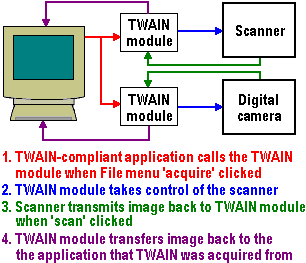
Increasingly, manufacturers are shipping scanners with two TWAIN drivers. The first will be a basic, simplistic driver, aimed at the novice scanner. With this, scanning is basically a one-button affair. Click the preview button, and a small preview of the image appears on-screen, in a preview pane. From here, the scanning area may be adjusted along with the resolution and pixel depth. When completely happy with the preview results the Scan button is clicked to initiate the actual scan.
For more advanced there should be an Advanced Scanning Options button somewhere on the first driver. This will open the second driver, the one offering a higher degree of overall image adjustment such as brightness, contrast, colour and Gamma Correction. This allows adjustments to be made to specific ranges of tonal values, either as a whole, or to each primary colour in turn.