After Setup finishes creating the Startup Disk, the Start Copying Files dialog box appears.
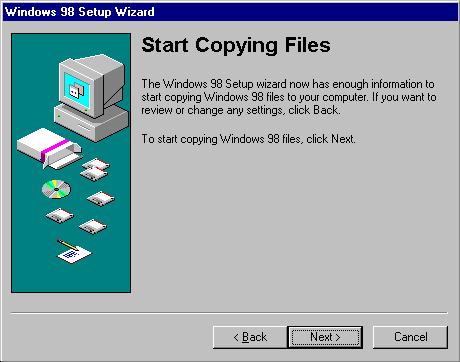
After Setup has collected the information it needs from your computer, it begins copying the Windows 98 files to your computer.
Click Next to start copying files. Windows 98 Setup does not require your input again in this phase.
Caution: Do not interrupt file copying. If Setup is interrupted during the file-copying phase, Windows 98 may not run when you restart your computer because Windows 98 will not have all of the necessary files to start. If you interrupt Setup during this phase, you must run Setup again.
- Win98 Installation Planning
- How To Create A Windows Start Up Disk
- Installing Windows 98 – Getting Your CD Drive to Work for Installation
- How To Create A FAT32 Partition on Your Hard Drive
- Win98 Installation Drive Formating
- Win98 Installation
- Win98 Installation Phase 1
- Win98 Installation Phase 2
- Installing Windows 98 – Copying the Windows Files to Your Computer
- Restarting Your Computer After Installing Windows
- How To Do a Clean Installation of Win98 – Phase 5: Setting Up Hardware and Finalising
- Installing Windows 98 – Upgrading to Win98SE
- How to Update Microsoft Windows with Patches and Service Packs
- Win98 Driver Installation
- Win98 Installation Tuning