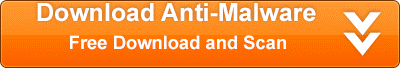Cuttheprice may sound like a great ad-on but it’s just a bunch of ads and videos that will annoy you to death. There are already enough ads on websites so adding more just makes the whole internet experience a drag. Personally I can’t stand auto playing videos unless it’s a news article.
The cuttheprice virus is technically not a virus but Adware. In most cases users installed a program that was bundled with software that auto installed. In my case for the test download of this I declined the install of cuttheprice but guess what. They still installed the software even with me specifically saying NO I did not want it installed.
Luckily this program is not doing anything malicious that I can tell. It may of been bundled with other bad software programs so be sure and run a full system scan. After all if I said no on the install but they forced it anyways who knows what these bastards are capable of putting on your computer.
The good news out of this is cuttheprice is super easy to Un-install. I recommend just doing a system restore and taking your computer back to when it was not infected. Normally just a day or two will work but you may need to go back longer at times.
In this video we show you your options for a free removal of this virus threat. It’s really not that hard to remove
From the video you can see I personally favor doing a system Restore as it’s quick and easy to do. It should work in most cases. From there you can run a free virus scan with something like Spyhunter (Download is in the button below).
If you want to manually delete this threat you can just kill off the main program name as shown in the video. It’s in the cuttheprice folder located at C:\Program Files (x86)\cuttheprice . In the video we actually had two different folders similar in name and deleted them both. The main EXE file is located in that folder so removing the folder removed the whole program. Just be sure Internet Explorer,chrome or firefox is shut down so the program is not running.
If you want to download a free trial of spyhunter you can click the button below and run a free scan to ensure you don’t have any other threats still on the computer.