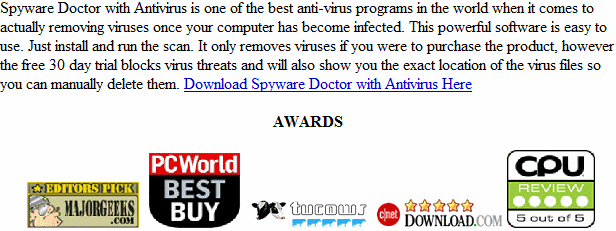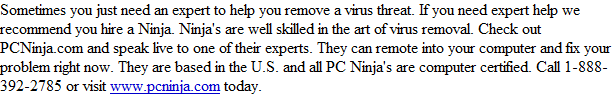Best AV
Best AV is part of a multi rogue malware set. It goes by several different names. The purpose of this kind of malware client is to trick or force the user into making a purchase of the program. It does this by blocking normal programs from running and not letting users surf the web to learn how they can remove this client. It may also highjacks your browser search settings. This client is a clone of Anti-Spyware, XP Home Security 2012, XP Anti-Virus 2012 and XP Security 2012 as well as Win 7 Anti-Spyware, Win 7 Home Security 2012
How Did I get infected with Best AV?
In our testing’s of this client we found a live sample by just surfing the web. We did not have to install anything. However in most cases of malware infection the user normally is tricked into install a video update or another program that is really the malware / virus client.
How Much Damage is Best AV Doing?
The biggest problem caused by Best AV is setting a proxy server on your
computer. We found that the threat does not always do this but most of the time it will. Basically it stops you from
accessing the internet. This can make things very difficult. We do have a fix for this in the guide below.
Best AV
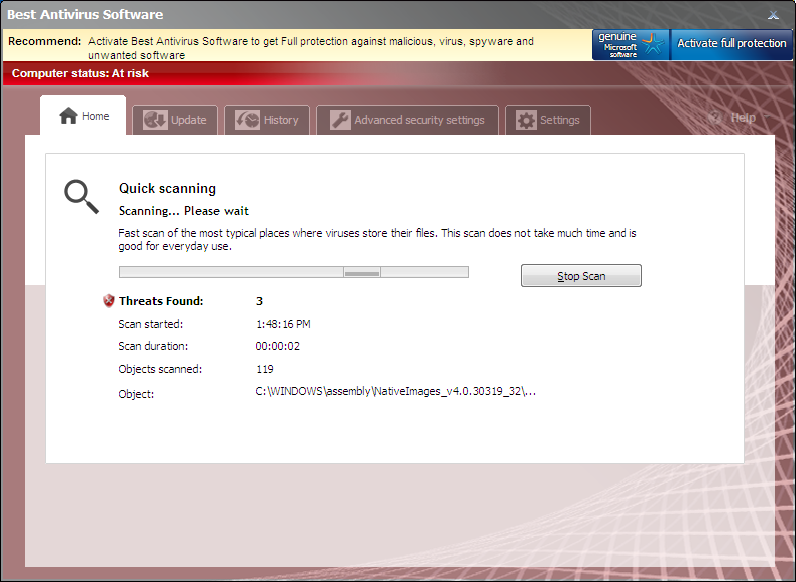
» Download Best AV Removal Software
How to Remove Best AV?
This article covers three main way to remove this threat.
1. Use Anti-virus software (Note you may need to follow the manual guide to start so you can install a client.)
2. Hire an expert ( We Recommend http://www.pcninja.com. This is a remote computer repair company)
3. Remove this threat yourself following our manual removal guide.
Automatic Best AV Removal
Online Best AV Removal Service
Best AV Manual Removal Procedures
Step 1. If you are unable to connect to the internet, you need to open Internet Options inside control panel. Click the tab that says connections and then the button that says LAN settings. This will open another window, make sure all the boxes here are unchecked–this will remove the proxy server.
Step 2. Best AV creates several files that the infection will then identified as infected, these can be found in:
- %UserProfile%\Recent\dudl.tmp%UserProfile%\Recent\energy.sys
- %UserProfile%\Recent\energy.tmp
- %UserProfile%\Recent\exec.tmp
- %UserProfile%\Recent\kernel32.dll
- %UserProfile%\Recent\kernel32.exe
- %UserProfile%\Recent\pal.dll
- %UserProfile%\Recent\ppal.drv
- %UserProfile%\Recent\ppal.sys
- %UserProfile%\Recent\SICKBOY.dll
- %UserProfile%\Recent\SICKBOY.sys
- %UserProfile%\Recent\sld.exe
- %UserProfile%\Recent\sld.sys
- %UserProfile%\Recent\SM.sys
- %UserProfile%\Recent\snl2w.sys
- %UserProfile%\Recent\tjd.dll
Expect these names to change over time.
Once you locate the file you will need to re-name the file. To do this you can right click on the file named and select “Re-name”. Name it whatever you want. Once done re-start your computer. Next time you boot up the virus should not be running. Now you should be able to delete the file name.
At this time you should run a full virus scan. We Recommend Spyware Doctor with Antivirus. However you can use any client you trust the most. To see a list of other clients we recommend check out our Anti-virus Reviews section.
Best AV Registry Removal Procedures
I do not recommend users go into the registry to try to sort out issues there.
It’s too easy to make a mistake. Besides the setting of a proxy server, I did not see any thing the user needs to do. A good antivirus client should be able to repair any damage that was done so you can just run a scan and see. You may also want to use a registry cleaner like PC Health Advisor Here to clean out the registry and scan for other malware. You can also read all or registry cleaner reviews
Best AV Directories:
Windows 7 / Windows Vista
- %AppData%\Microsoft\Internet Explorer\Quick Launch\Best Antivirus
- Software.lnk%AppData%\Best Antivirus Software\
- %AppData%\Best Antivirus Software\
- %CommonAppData%\79b35\
- %UserProfile%\Desktop\
- %UserProfile%\Recent
- %StartMenu%\
If you require advanced help or just want an expert to remove the virus than use this computer repair service. The charge is under a hundred bucks and they can often get started right away. These are real experts when it comes to malware and virus removal. You should also consider Spyware Doctor with Antivirus to help you remove this threat and so you do not get infected again. It’s one of our top picks for AV Clients.
Related Article Keywords: Best AV, Remove Best AV, Best AV Removal, How to Remove Best AV, Delete Best AV