DAT stands for Digital Audio Tape and, as its name implies, was originally conceived as a CD-quality audio format. In 1998, Sony and HP defined the DDS (Digital Data Storage) standard, transforming the format into one that could be used for computer data storage.
DAT technology is a 4mm tape which employs a technique called helical scan recording. This is the same type of recording as that used in video-tape recorders and is inherently slower than the linear type. For this reason, it is generally only used in environments where high capacity is the primary requirement.
The tape in a helical scan system is pulled from a two-reel cartridge and wrapped halfway around a cylindrical drum containing two read heads and two write heads, arranged alternately. The read heads verify the data written by the write heads. The cylinder head is tilted slightly in relation to the tape, and spins at 2,000rpm. The tape moves in the opposite direction to the cylindrical spin, at less than one inch per second but because it is recording more than one line at a time, it has an effective speed of 150in per second. Short diagonal tracks are written across the width of the tape, about eight times longer than the width. These contain about 128KB of data and an error correction code (ECC) each.
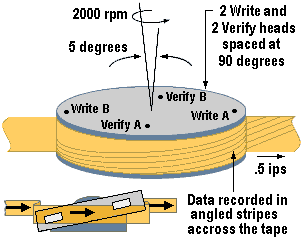
A read head verifies the data. If errors are present, the data is rewritten, otherwise the controller buffer is flushed ready for the next segment. The second write head writes data at a 40 degree angle to the first one. Even though the first and second writes overlap, they are magnetically encoded with different polarities, so they’re only read by the correct read head. The criss-cross pattern packs more data onto the tape, enabling helical scan systems to achieve very high data densities. A directory of files is stored in a partition at the front of the tape, or in a file on the hard disk.
Just like the linear variety, the performance would be greatly improved if additional read/write heads were added, but this is problematic with helical scan devices owing to the design of the rotating head. The fact that the heads may only be added in pairs makes it difficult to fit the wiring inside a single cylinder and this limits the potential performance of helical scan devices. Because of the wide wrap angle of the tape and the consequent degree of physical contact, both the head and the media are prone to wear and tear.
When restoring from the backup, the backup software first reads the entire directory of the tape’s contents. It then winds the tape to the appropriate spot and reads the contents into the controller’s buffer. The controller uses the CRC code to make sure the information is correct. If error are detected, the ECC can be used to fix them. Once the data has been verified as correct, the buffer contents are passed to system memory and written to the hard disk.
DAT tapes are available in two formats: DDS and DataDAT. The DDS protocol is the most common, and is represented by several standards, all of which are backward compatible:
| Standard | Capacity | Max. DTR |
|---|---|---|
| DDS | 2GB | 55 KBps |
| DDS-1 | 2/4GB | 0.55/1.1MBps |
| DDS-2 | 4/8GB | 0.55/1.1MBps |
| DDS-3 | 12/24GB | 1.1/2.2MBps |
| DDS-4 | 20/40GB | 2.4/4.8MBps |
DDS-3 used the same helical scanning head but added some hard disk technology called PRML (Partial Response Maximum Likelihood) which is used to weed out the data from electronic noise. The latest DDS-4 format – proposed by Hewlett-Packard and Sony – was endorsed by the DDS Manufacturers Group in April 1998. The extra 16GB compressed capacity realised in this fourth-generation technology is achieved by reducing the track pitch from 9.1 microns to 6.8 microns and increasing the length of the media to 150m. As with previous DDS specifications, the DDS-4 standard provides backwards read and write compatibility with the earlier formats.
The increased capacity that DAT offers over QIC/Travan comes at a price premium, with DAT drives retailing at around twice the price of QIC drives. Moreover, the fact that they only come with SCSI interfaces further increases system costs.