The modern PC sound card contains several hardware systems relating to the production and capture of audio, the two main audio subsystems being for digital audio capture and replay and music synthesis along with some glue hardware. Historically, the replay and music synthesis subsystem has produced sound waves in one of two ways:
- through an internal FM synthesiser
- by playing a digitised, or sampled, sound.
The digital audio section of a sound card consists of a matched pair of 16-bit digital-to-analogue (DAC) and analogue-to-digital (ADC) converters and a programmable sample rate generator. The computer reads the sample data to or from the converters. The sample rate generator clocks the converters and is controlled by the PC. While it can be any frequency above 5kHz, it’s usually a fraction of 44.1kHz.
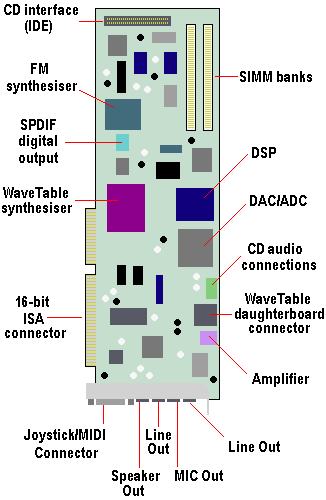
Most cards use one or more Direct Memory Access (DMA) channels to read and write the digital audio data to and from the audio hardware. DMA-based cards that implement simultaneous recording and playback (or full duplex operation) use two channels, increasing the complexity of installation and the potential for DMA clashes with other hardware. Some cards also provide a direct digital output using an optical or coaxial S/PDIF connection.
A card’s sound generator is based on a custom Digital Signal Processor (DSP) that replays the required musical notes by multiplexing reads from different areas of the wavetable memory at differing speeds to give the required pitches. The maximum number of notes available is related to the processing power available in the DSP and is referred to as the card’s polyphony.
DSPs use complex algorithms to create effects such as reverb, chorus and delay. Reverb gives the impression that the instruments are being played in large concert halls. Chorus is used to give the impression that many instruments are playing at once when in fact there’s only one. Adding a stereo delay to a guitar part, for example, can thicken the texture and give it a spacious stereo presence.
- How Do Computers Make Pictures?
- Graphic Card Resolution
- Graphic Card Colour Depth
- Graphic Card Components
- Graphic Card Memory
- Graphic Card Driver Software
- 3d Accelerated Graphic Cards
- Graphic Card Geometry
- 3D Rendering
- FSAA Graphic Card Technology
- Digital Graphic Cards
- DVI Graphic Cards
- HDCP Technology
- Graphic Card HDMI Ports
- Graphic Card Display Port
- Unified Display Special Interest Group
- DirectX
- OpenGL technology
- Direct3D
- Talisman
- Fahrenheit Graphic Cards
- SLI Technology
- CrossFire Graphic Cards