 Regcure Pro is from the same makers of PC Health Advisor. In the latest version of RegCure Pro the user interface has gotten a much needed face lift. It’s now far easier to clean out the registry as well as take advantage of all the other tools that come with Regcure.
Regcure Pro is from the same makers of PC Health Advisor. In the latest version of RegCure Pro the user interface has gotten a much needed face lift. It’s now far easier to clean out the registry as well as take advantage of all the other tools that come with Regcure.
End Result:
Regcure gets the job done when it comes to registry cleaning. You can also manage your startup items as well as several other things outlined in the review below.
Read the PC Health Advisor Review Here
Regcure Pro Features:
- Repairs and cleans windows registry
- Manage Star-up programs
- Scans for Active Malware
- Schedule cleaning times
- Manage Windows Restore Points
- Cleans Junk Files from Computer
- Built in Defrag
The free trial version of Regcure Pro is limited. In order to have all the above features you will need to purchase the product.
Regcure Pro Video Review
Regcure Pro Review
The install process will only take you a few minutes. Nothing out of the ordinary here. Just hit the next button till the product is installed. Once installed you will be at the overview screen. From here you can do a system scan. You may also hit the System Scan on the left side of the program to run the scan. This section is were the overall health of your PC is given.
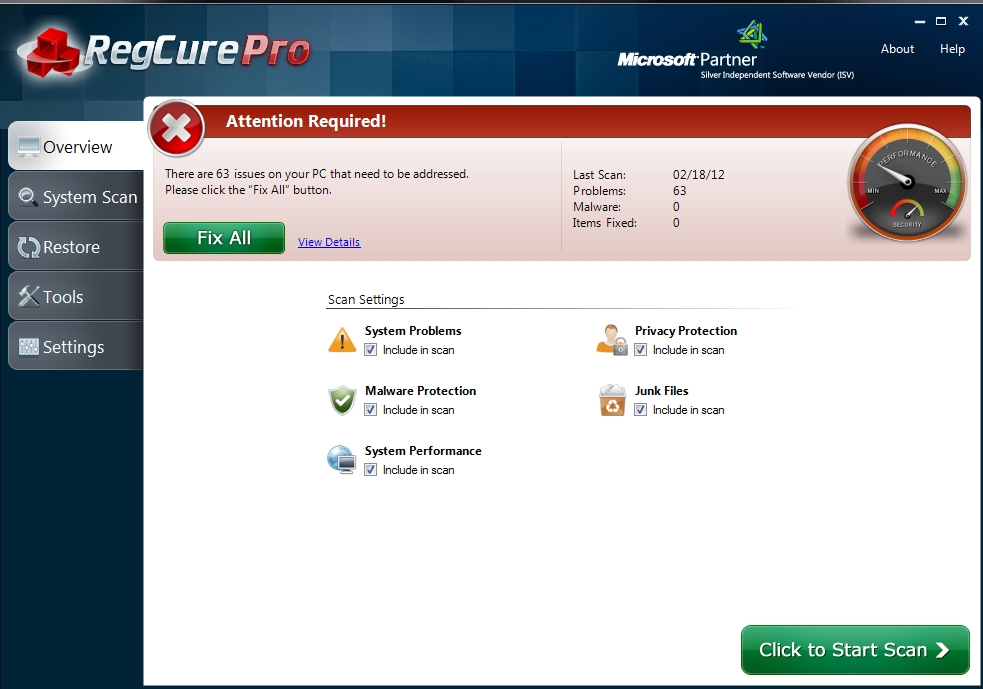
The System Scan section is a little annoying to me. Once the scan is done a voice tells you how many errors you have on your system. I hate voice programs. If it’s not going to sound human why even have it. Does nothing to benefit the end user. It’s also annoying that if you move to another section of the program and then come back to the System Scan section the scan starts all over again. Even if you did not repair what it found in the first place. The program should remember that a scan already happened and it should already know the results of the last scan and prompt you to make the repairs. I have no issues with it asking if you want to run another scan but it doesn’t. Just starts the scan again.
Another item I do not like is the program making the end user feel it has more critical errors then what’s really there. It calls my junk temp files critical. This is a very poor representation of the data. If anything it may call the files to my attention but not make a big deal out of it. Not like it’s actually effecting my computers performance. There just is no need for alarm-ism with these file types.
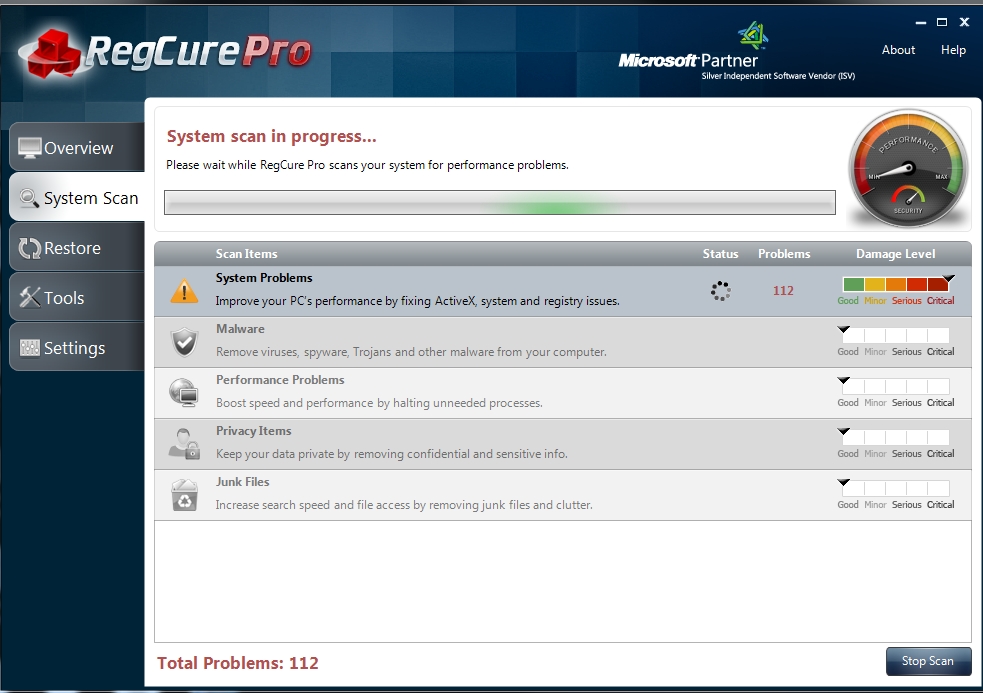
The Restore Point Manager is the place to manage all the Windows restore points on your system. I like it better then the Windows version of the same thing. A restore point is created before the program does any cleaning. That way if something goes wrong you can revert back your computer. The main times I tend to use the Restore Manager is after a Windows update comes down and messes up my computer. It makes it very easy to restore your computer to a date and time when it was running good.
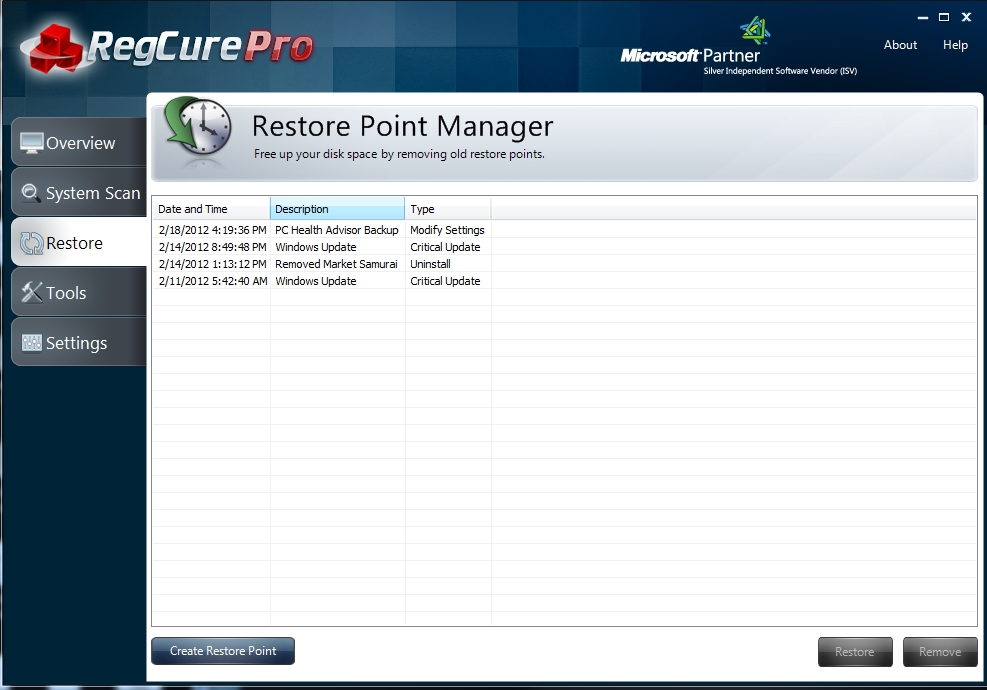
The Start-up Manager is the place where you are going to get a nice bump in processes power. Go through all the programs you don’t want auto-starting on you and un-check them. Once this is done you will be asked to re-boot your computer. By eliminating most of these programs you will free up a ton of processing power. I have seen computers boost their speed by 300% from just eliminating these kinds of programs. Those were older computer mind you. Most systems will not see that kind of improvement but it should be a noticeable boost for most end users.
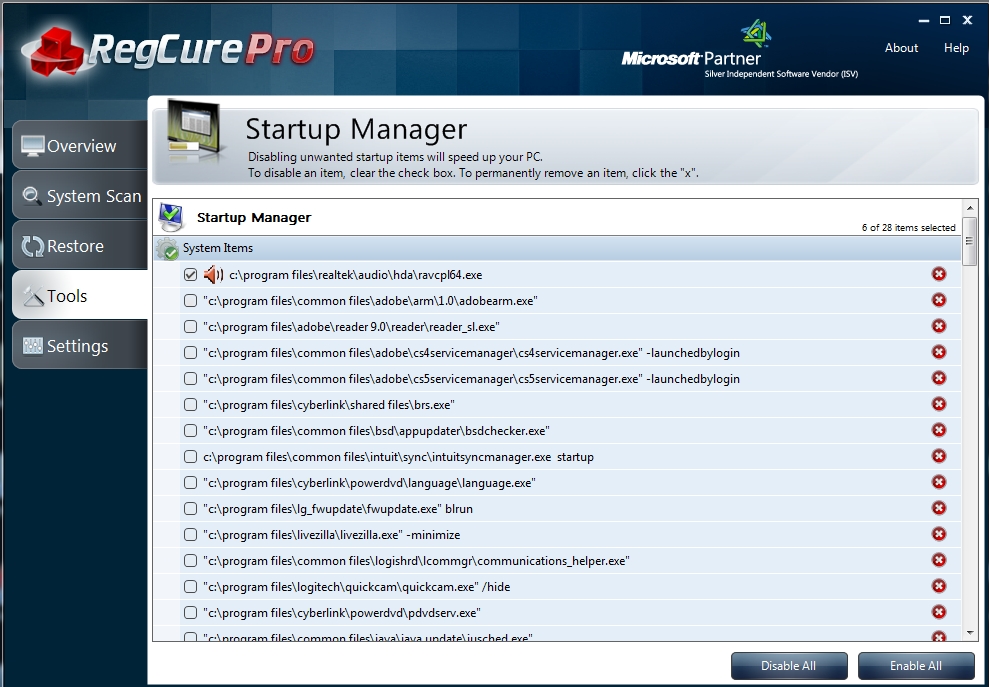
Defrag is a nice harddrive tool to use. While Windows does have this tool already it’s nice it’s included. In the Tools section you will find the Defrag tool. It may take an hour or even more to run but once done it will help to boost access times. This may help you when you are trying to load up a big program or file.
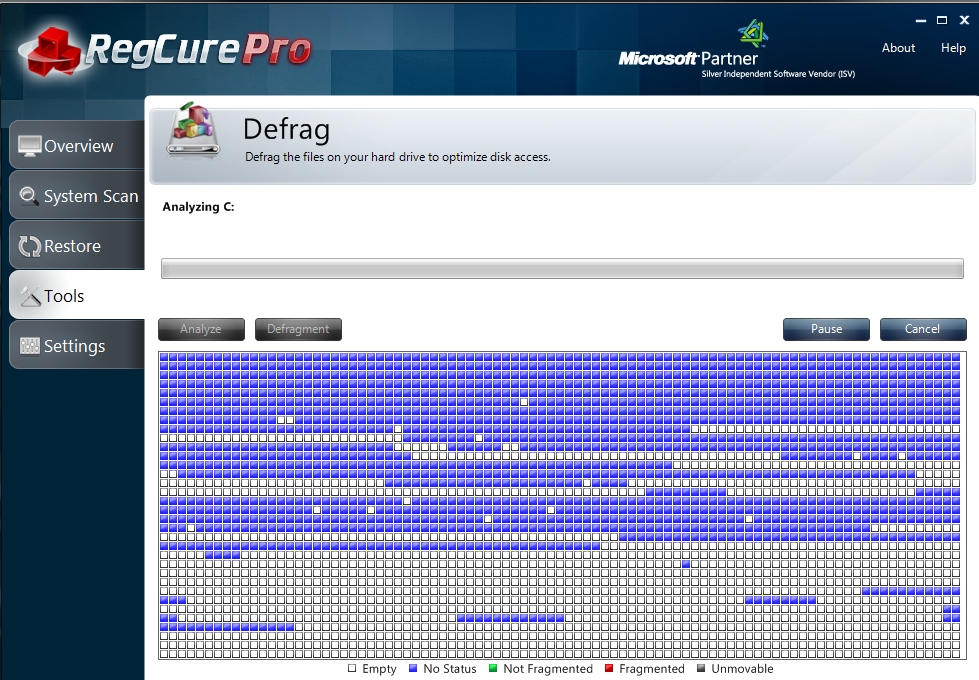
The Setting section is for setting up scan times and overall control of RegCure Pro. Each section is fairly self explanatory. I would advice most users to set the program to scan once a week for junk temp files and registry cleaning and then once a month for defrag. Nothing else is really needed.
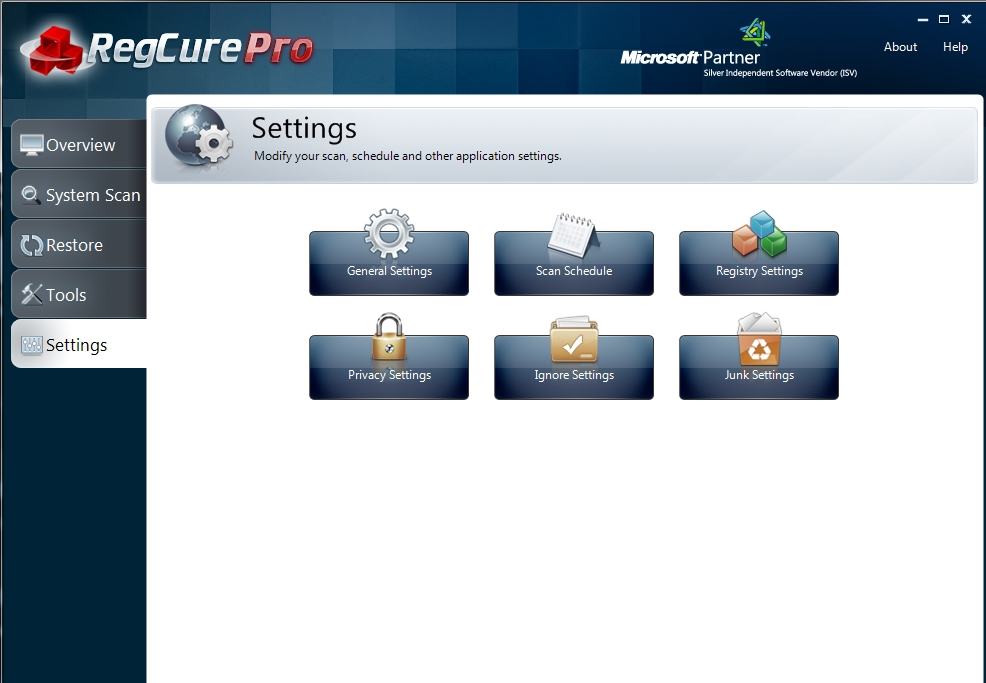
Regcure Pro is not a bad program. Overall the end user can get a faster computer from using it. I like the PC Health Advisor interface better and as it’s from the same maker and really the same product just a different name I would go with that version. The price starts at around $29.97. This is comparable and with in the price range of most other registry cleaning products. With Regcure Pro and PC Health Advisor you get more bang for your buck over normal registry cleaning programs. Overall we rate this product a buy. I should however add in that all features except the registry cleaning can be done by hand using existing Windows tools. This is one reason why many computer repair experts do not like registry cleaners. However, most people can do a lot of damage poking around the operating system so using a safe program to change these features is a nice thing.








I still have no sound
Having no sound from your speakers could be 1 of a hundred different issues. You need to be more specific about what you have tried and what you have not tried. For instance if the speakers are not powering on at all and they are external then it’s a hardware issue and no software in the world will get them to turn on.
I HAVE PAID MY FEE TO REG CURE BUT IT DOSENT APPEAR ON MY COMPUTER
We do not sell anything on pctechguide.com. You have to go to where you purchased the software to get support. In our test demo. We where sent a serial key as well as download link via e-mail. Check your spam folder or inbox for a receipt. If you have nothing then contact http://www.paretologic.com
i cannot get in touch with reg cure pro most frustrating
worthless
I reformatted my pc and I called tech support to get help on reactivating this software but was told I would have to purchase it again! I will NOT be purchasing this again.
Just use the same serial you where given in the e-mail when you first purchase the program. It will work as long as the software is not over a year old.
Scam. I installed this on a clean install, new PC I built and it said I had over 200 errors.
I can see why someone might think that if running on a new computer right out of the box. However Registry cleaners do far more than just clean the registry. They also point out “Bloated” programs. Geek Squad for instance from BestBuy used to (Not sure if they still do) off for 89 bucks to clean a new computer of these bloated programs when you first buy the system.
In order for you to call it a scam you have to be able to look and understand what exactly the program identified. Chances are it’s listed as PUPware. Potentially Unwanted Program.
Thought I’d pass on my results. I’m no computer expert but regcure was easy for me to use. I did find it helped out a lot. I had 2 big issues. 1 my computer was SUPER slow and the other was when I logged in I kept getting some dll error.
I ran the program and edited my startup menu then cleaned out the registry. Computer is clearly much faster. For me it was worth paying for.
RegCure Pro IS THE REAL DEAL! My 1 of 2 hard drives, the C drive went from 174GB to 3.29GB in a matter of hours! 454GB is the max on each of my drives. I was doing some serious downloading! I knew I had to do a scan quickly! I scanned using RegCure Pro and it found 202.26GB worth of Junk Files on my computer! Wow! After scanning and rebooting my PC I checked my hard drive and low and behold it was at 201GB worth of free space! I will definitely keep using RegCure Pro! 😀
Thank you very much helpful
Regcure pro has taken over my computer and does not respond to commands to end. I have even uninstalled it and it still runs every time I start up my comp! Now when I go to “uninstall” programs it is not even listed. When I search for it, it does not come up, but the darn thing still runs and runs and tells me I have a bunch of issues. Didn’t have issues until I installed this program. How can I get rid of this?
Just run a system restore and remove it that way. Sounds like either the install went wrong or your pc is very buggy.
I love using The Regcure Pro, Thank you!
And the last thing: If you are naive enough (uffffff, happy it will not be me) and pay for the ‘full’ version, then beware – you only pay a SUBSCRIPTION – say for 1 year. After that time your investment is good for nothing.
Impressive product!!! Installation was simple and smooth. Successfully cleaned junk data from registry. Pc is running fine now let’s see how it responds in future…
Watched your review of RegCure Pro. You have a real knack for analytical presentations. I thought it was informative, fair and clear. The only non-positive is it is better to leave out non-substantial personal feelings, e.g., audio announcing the number of problems. All it does it distract the viewer’s attention from what you are actually saying about the quality of the product. Bottom line; good review and you have made me a fan of the site as a whole. Thank you.