This tutorial will take you through the steps involved in installing one of the current 800MHz system bus, dual-channel DDR capable Pentium 4 processors, covering each of the following:
- installing the CPU
- installing the fan/heatsink assembly
- connecting the power supply
- installing dual-channel memory.
The tutorial also covers the rather tricky procedure for subsequently removing the special Intel-provided fan/heatsink assembly.
Pentium 4 performance received a significant boost in the spring of 2003, when the fastest system bus speed was increased from 533MHz to 800MHz. By providing support for dual-channel DDR400 memory, the new i875P/i865 chipset platform – announced at the same time – provided the increased memory bandwidth architecture necessary for the faster system bus to be fully exploited, the 6.4GBps of bandwidth this provides being perfectly balanced with the 800MHz FSB.
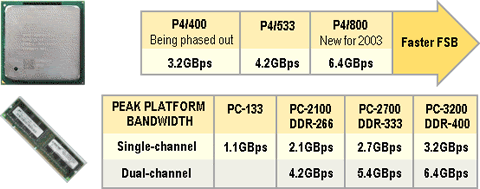
Confusion can be caused by the use “FSB” and “system bus” terminology. Ever since the introduction of Intel’s Dual Independent Bus (DIB) architecture in 1997 it has been common for both terms to be used interchangeably. Sometimes, however, you may see current Pentiums 4s being described as having a 200MHz FSB and – by virtue of the “Quad Pumped” data transfer rates (which mean that data can be sent 4x per clock cycle) – an 800Mz system bus.
Hardware Upgrades | PC Maintenance | PC Troubleshooting | PC Customization | PC Leisure