To achieve top speeds for reading and writing with your CD-ReWriter drive, direct memory access (DMA) must be enabled for the drive.
To enable DMA under Windows 95, 98, or Me:
- Click the Start button, then Settings, then Control Panel, then double-click on System icon, then click on Device Manager tab.
- Double-click the CD-ROM icon, select the CD-ReWriter drive by clicking on it once. Click on the Properties button and select the Settings tab. You’ll see the drive properties for the CD-ReWriter drive:
- Ensure the DMA box is checked.
- Click on OK button and then click the Close button to exit the System Properties window.
- When prompted if you want to restart your computer now, select Yes for this change to be enabled and saved.
You will see a list of devices in your system.
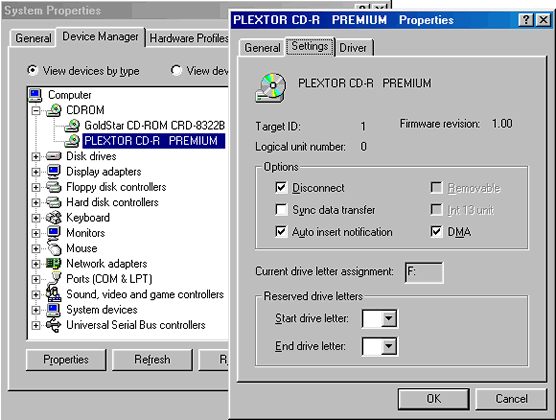
To enable DMA under Windows 2000 or XP:
- Right-click My Computer and select Properties.
- Select the Hardware tab and then Device Manager.
- Double-click IDE ATA/ATAPI Controllers to expand the options.
- Under IDE ATA/ATAPI Controllers, double-click on the listing to bring up the property dialog box for the Primary IDE channel.
- Click on the Advanced Settings tab.
- If available, set Transfer Mode for Device 0 and 1 to DMA if available. Then select OK.
- You’re asked if you would like to reboot at this point. Select NO.
- Repeat steps 4–6 for the Secondary IDE channel.
- This time, when you are prompted, select Reboot.
- Buffer underrun is one of the biggest problems encountered in CD recording. This can happen when attempting to burn a CD whilst performing other tasks, or when recording from a slow source to a fast target. Once the burning process starts, it is essential that the data to be recorded is available for writing to the CD all the way to the end. Buffer underrun occurs when the computer system fails to sustain the datastream to the CD-writer for the duration of the recording process. The result is that the recording fails and the media becomes unusable and unrecoverable. To reduce the possibility of buffer underrun, all modern CD-writers have a built-in data buffer which stores the incoming data so that the CD-writer is one step removed from a potentially too slow data source.
In the second half of 2000 CD-RW drives appeared using a drive level combination of hardware/firmware that made buffer underrun a thing of the past. Originated and patented by Sanyo, BURN-Proof technology (Buffer UndeRuN-Proof technology) works by constantly checking the status of the CD-writer’s data buffer so that recording can be stopped at a specific location when an impending buffer-underrun condition is detected – typically when the buffer falls below a certain threshold of its maximum capacity – and resumed when the buffer has been sufficiently replenished after first repositioning the CD-writer’s optical pickup to the appropriate sector.
Plextor uses Sanyo’s technology in combination with its own PoweRec (Plextor Optimised Writing Error Reduction Control) methodology. With this, the recording process is periodically paused using BURN-Proof technology, to allow the write quality to be checked so as to determine whether or not it is good enough to allow the recording speed to be incrementally increased. Other drive manufactures either licence similar technology or have developed their own variants. Mitsumi and LG Electronics both use OAK Technology’s ExacLink system, Yamaha do likewise but under the brand name SafeBurn. Acer Communications refer to their technology as Seamless Link and Ricoh to theirs as JustLink

- Drive Installation Terminology
- CD-RW Installation Intro
- CD-RW Installation Configuration
- CD-RW Installation Mounting
- CD-RW Installation Connection
- CD-RW Installation Bios Setup
- CD-RW Burning Software
- CD-RW Installation Optimization
- Floppy Installation Intro
- Floppy Installation Mounting
- Floppy Installation Connection
- Floppy Drive Installation BIOS Setup