You’re going to need a Windows 98 Startup Disk to partition and format your PC’s hard drive and then to provide CD-ROM support for the re-installation of Windows 98 itself. This is a bootable system disk that supports the FAT32 file system and contains a collection of real-mode Windows 98 commands and utilities that you can use to restart your computer when your hard drive is not operational for any reason or when you wish to run diagnostic programs.
You ought already to have such a disk for use in emergencies. If you don’t, or if the generic CD-ROM drivers it contains don’t work for your particular drive, you can create a new disk using one of the methods described below. Each requires that you have one blank, formatted 1.44 MB floppy disk or two 1.2 MB floppy disks available:
Method 1:
- Place the Windows 98 CD-ROM in your CD-ROM drive, and have a floppy disk available.
- Click Start, point to Programs and click Windows Explorer.
- Open the ToolsMtsutilFat32ebd folder on the Windows 98 CD-ROM.
- Double-click the Fat32ebd.exe file and then follow the instructions to create the startup disk.
- Label and write protect the floppy disk.
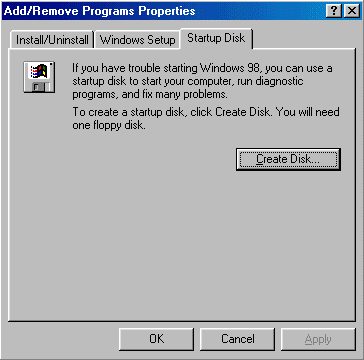
Method 2:
- Click Start, point to Settings, and then click Control Panel.
- Double-click Add/Remove Programs.
- On the Startup Disk tab, click Create Disk.
- Insert a blank, formatted floppy disk into drive A when you are prompted, and then click OK.
- Click OK to quit Add/Remove Programs.
- Label and write protect the floppy disk.
Method 3:
In the event that you cannot start Windows 98 normally, but you can start your computer to a command prompt and access your hard disk, you can make a Windows 98 Startup disk from MS-DOS as follows:
- Restart your computer, press and hold down the CTRL key until the Windows 98 Startup menu appears, and then choose Command Prompt Only from the Startup menu.
- Insert a blank, formatted floppy disk into drive A.
- Type the following commands, pressing ENTER after each command:cd windowscommand
smartdrv.exe
bootdisk a:
- Follow the instructions on the screen to finish making the Startup disk.
NOTE: Smartdrv.exe is not required to create a Windows 98 Startup disk. It is used only to speed the creation of the startup disk.
Method 4:
If none of the methods described above are possible because your PC is completely inoperable at present, you can make a bootable floppy on any other PC that’s running Windows 98. If that’s problematical, you can get someone to download the files to make a Windows 98 Boot Disk for you from here.
- Win98 Installation Planning
- How To Create A Windows Start Up Disk
- Installing Windows 98 – Getting Your CD Drive to Work for Installation
- How To Create A FAT32 Partition on Your Hard Drive
- Win98 Installation Drive Formating
- Win98 Installation
- Win98 Installation Phase 1
- Win98 Installation Phase 2
- Installing Windows 98 – Copying the Windows Files to Your Computer
- Restarting Your Computer After Installing Windows
- How To Do a Clean Installation of Win98 – Phase 5: Setting Up Hardware and Finalising
- Installing Windows 98 – Upgrading to Win98SE
- How to Update Microsoft Windows with Patches and Service Packs
- Win98 Driver Installation
- Win98 Installation Tuning