Plasma Display Panels (PDPs) are like CRTs in that they are emissive and use phosphor, and like LCDs in their use of an X and Y grid of electrodes separated by an MgO dielectric layer and surrounded by a mixture of inert gases – such as argon, neon or xenon – to address individual picture elements.
They work on the principle that passing a high voltage through a low-pressure gas generates light. Essentially, a PDP can be viewed as a matrix of tiny fluorescent tubes which are controlled in a sophisticated fashion. Each pixel, or cell, comprises a small capacitor with three electrodes. An electrical discharge across the electrodes causes the rare gases sealed in the cell to be converted to plasma form as it ionises. Plasma is an electrically neutral, highly ionised substance consisting of electrons, positive ions, and neutral particles. Being electrically neutral, it contains equal quantities of electrons and ions and is, by definition, a good conductor. Once energised, the cells of plasma release ultraviolet (UV) light which then strikes and excites red, green and blue phosphors along the face of each pixel, causing them to glow.
Within each cell, there are actually three subcells, one containing a red phosphor, another a blue phosphor, and the third a green phosphor. To generate colour shades, the perceived intensity of each RGBcolour must be controlled independently. While this is done in CRTs by modulating the electron beam current, and therefore also the emitted light intensities, PDPs accomplish shading by pulse code modulation (PCM). Dividing one field into eight sub-fields, with each pulseweighted according to the bits in an 8-bit word, makes it possible to adjust the widths of the addressing pulses in 256 steps. Since the eye is much slower than the PCM , it will integrate the intensity over time. Modulating the pulse widths in this way translates into 256 different intensities of each colour – giving a total number of colour combinations of 256x256x256 = 16,777,216.
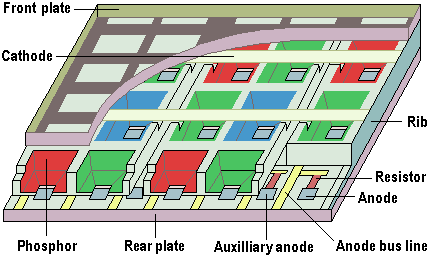
The fact that PDPs are emissive and use phosphor means that they have an excellent viewing angle and colour performance. Initially, PDPs had problems with disturbances caused by interference between the PCM and fast moving pictures. However, this problem has been eliminated by fine-tuning the PCM scheme. Conventional plasma screens have traditionally suffered from low contrast. This is caused by the need to prime the cells, applying a constant low voltage to each pixel. Without this priming, plasma cells would suffer the same poor response time of household fluorescent tubes, making them impractical. The knock-on effect, however, is that pixels which should be switched off still emit some light, reducing contrast. In the late 1990s Fujitsu alleviated this problem with new driver technology which improved contrast ratios from 70:1 to 400:1. By 2000 some manufacturers claimed as much as 500:1 image contrast, albeit before the anti-glare glass is added to the raw panels.
The biggest obstacle that plasma panels have to overcome is their inability to achieve a smooth ramp from full white to dark black. Low shades of grey are particularly troublesome, a noticeable posterised effect often being present during the display of movies or other video programming with dark scenes. In technical terms, this problem is due to insufficient quantisation, or digital sampling of brightness levels. It’s an indication that the display of black remains an issue with PDPs.
Manufacturing is simpler than for LCDs and costs are similar to CRTs at the same volume. Compared to TFTs, which use photolithographic and high-temperature processes in clean rooms, PDPs can be manufactured in less clean factories using low-temperature and inexpensive direct printing processes. However, with display lifetimes of around 10,000 hours, a factor not usually considered with PC displays – cost per hour – comes into play. For boardroom presentation use this isn’t a problem, but for hundreds of general-purpose desktop PCs in a large company it’s a different matter.
However, the ultimate limitation of the plasma screen has proved to be pixel size. At present manufacturers can’t see how to get pixels sizes below 0.3mm, even in the long term. For these reasons PDPs are unlikely to play a part in the mainstream desktop PC market. For the medium term they are likely to remain best suited to TV and multi-viewer presentation applications employing large screens, from 25in up to 70in.
For a number of years Fujitsu and Hitachi were the leading manufacturers of plasma displays. However, the number of patents issued for plasma display technology has surged in the last few years and now many large electronics companies believe PDPs are set to become a significant consumer product by 2002. Some estimate that worldwide shipments will have reached around 360,000 units by that time, representing a more than seven-fold increase since 1998.
- VA – Vertically Aligned LCD Monitors
- What in the LCD is IPS!?
- ThinCRT Flat Panels
- TFT LCD Monitors
- LCD Resolutions and Picture Scaling
- Liquid Crystal Light Polarisation in LCD Monitors
- Polysilicon Flat Panels
- Plasma Flat Panels
- PALCD Flat Panels
- OLED Flat Panels
- MVA – Multi-domain Vertical Alignment in LCD Monitors
- LEP Flat Panels
- LED Flat Panels
- LCD – Liquid Crystal Displays
- IPS – In-Plane Switching LCD Monitors
- HAD Flat Panels
- Flat Panel Feature Comparisons
- FED Flat Panels
- Digital Flat Panels
- DSTN LCD monitors
- Creating Colour in LCD Displays
- Flat Panel ALiS Technology