At first glance, a DVD disc can easily be mistaken for a CD: both are plastic discs 120mm in diameter and 1.2mm thick and both rely on lasers to read data stored in pits in a spiral track. And whilst it can be said that the similarities end there, it’s also true that DVD’s seven-fold increase in data capacity over the CD has been largely achieved by tightening up the tolerances throughout the predecessor system.
Firstly, the tracks are placed closer together, thereby allowing more tracks per disc. The DVD track pitch (the distance between each) is reduced to 0.74 micron, less than half of CD’s 1.6 micron. The pits, in which the data is stored, are also a lot smaller, thus allowing more pits per track. The minimum pit length of a single layer DVD is 0.4 micron as compared to 0.834 micron for a CD. With the number of pits having a direct bearing on capacity levels, DVD’s reduced track pitch and pit size alone give DVD-ROM discs four times the storage capacity of CDs.
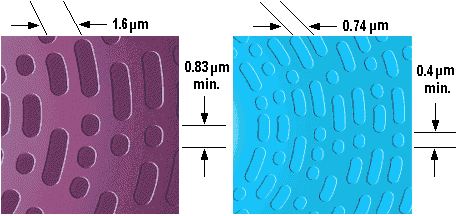
The packing of as many pits as possible onto a disc is, however, the simple part and DVD’s real technological breakthrough was with its laser. Smaller pits mean that the laser has to produce a smaller spot, and DVD achieves this by reducing the laser’s wavelength from the 780nm (nanometers) infrared light of a standard CD, to 635nm or 650nm red light.
Secondly, the DVD specification allows information to be scanned from more than one layer of a DVD simply by changing the focus of the read laser. Instead of using an opaque reflective layer, it’s possible to use a translucent layer with an opaque reflective layer behind carrying more data. This doesn’t quite double the capacity because the second layer can’t be quite as dense as the single layer, but it does enable a single disc to deliver 8.5GB of data without having to be removed from the drive and turned over. An interesting feature of DVD is that the discs’ second data layer can be read from the inside of the disc out, as well as from the outside in. In standard-density CDs, the information is always stored first near the hub of the disc. The same will be true for single- and dual-layer DVD, but the second layer of each disc can contain data recorded backwards, or in a reverse spiral track. With this feature, it takes only an instant to refocus a lens from one reflective layer to another. On the other hand, a single-layer CD that stores all data in a single spiral track takes longer to relocate the optical pickup to another location or file on the same surface.
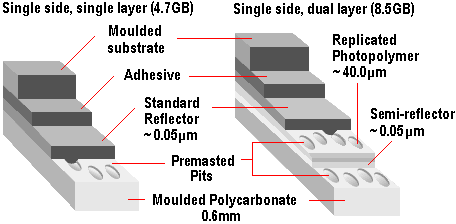
Thirdly, DVD allows for allows for double-sided discs. To facilitate the focusing of the laser on the smaller pits, manufacturers used a thinner plastic substrate than that used by a CD-ROM, thereby reducing the depth of the layer of plastic the laser has to travel through to reach the pits. This reduction resulted in discs that were 0.6mm thick – half the thickness of a CD-ROM. However, since these thinner discs were too thin to remain flat and withstand handling, manufacturers bonded two discs back-to-back – resulting in discs that are 1.2mm thick. This bonding effectively doubles the potential storage capacity of a disc. Note that single-sided discs still have two substrates, even though one isn’t capable of holding data.
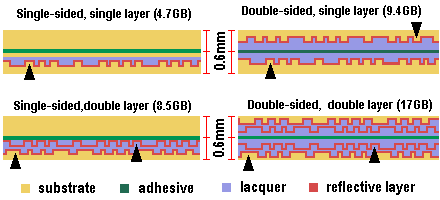
Finally, DVD has made the structure of the data put on the disc more efficient. When CD was developed in the late 1970s, it was necessary to build in some heavy-duty and relatively crude error correction systems to guarantee the discs would play. When bits are being used for error detection they are not being used to carry useful data, so DVDs have a more efficient and effective error correction code (ECC)
- History of DVD development and birth of the DVD Forum
- DVD Formats
- DVDs – digital versatile disks – how they’re made and how they work
- DVD OSTA
- DVD File Systems
- CDR-RW Compatibility Issues
- DVD Encoding
- DVD Content Protection
- Regional codes for DVDs
- DVD-ROM
- DVD-Vdeo
- DVD DivX Codec
- DVD-Audio
- DVD Recordable Formats
- DVD-R – write once recordable DVDs
- DVD-RAM
- DVD+RW
- DVD-RW
- DVD+R
- DVD Multi-Writers