Music Database Creation and Management
Creating and organising MP3 files from a CD collection might seem daunting but is really quite simple. The key is to use a good MP3 Ripper. I use CDex, a freeware program available at http://cdexos.sourceforge.net/, although there are many others available. When properly configured, this program will convert a CD into MP3 files of the required bit-rate, use the Internet CDDB database to download all the artist and track name details and write the files to the required folders. It really is as simple as inserting the music CD and clicking the appropriate button. Conversion time depends on the power of the PC but it’s a one-time process and can be easily run as a background activity.
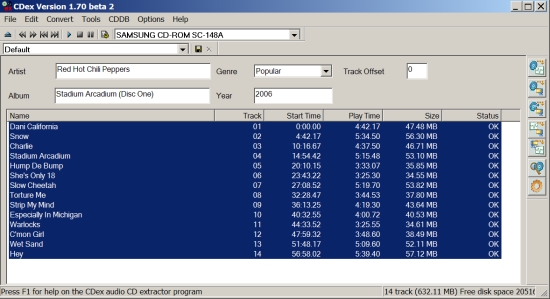
MP3 files support something called ID3 tags. These properties contain the artist, track name, genre, year, and other information that will be used by the music database to organise your music. ID3 information is also displayed on music players when playing the music, so it’s well worth getting this right when building your database. Indeed, I would say this is the most important factor in any effective DMMS.

The CDex main window shows all the ID3 information it has retrieved from the Internet CDDB database. Now is the time to check and correct this information. If you do wish to change any of the ID3 tags later (you might want to redefine the genre for example), the WinXP properties function allows the ID3 tags of MP3 files to be read and modified.
So, for example, you may have four Beatles CDs and the CDDB database might give them each a different genre, e.g. Pop, Rock, Classic Rock, etc. For your own database you might want to standardise the genre. This can be easily done in a single operation by selecting all the files and changing the ID3 Genre tag via the WinXP properties function.
It is important to correctly configure CDex to ensure that the MP3 files are created in the required format. CDex will automatically create the artist and album subfolders, as described above, making the whole process very easy.
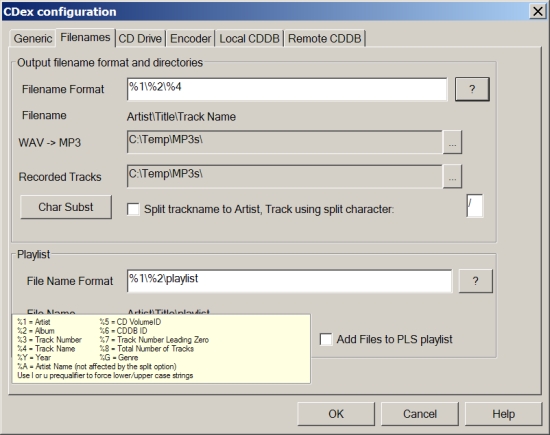
Vinyl Records
These can also be converted to MP3 files using CDex but first they need to be converted into WAV files on the PC, as described in the tutorial at tutorials. When the tracks are all in WAV format you can then use CDex to convert to MP3s as described previously. The only exception is that you will have to manually enter all the ID3 information because the raw WAV files will not be recognised by the CDDB database.
As I’m sure youll now realise, any other audio source that can be recorded via a PC soundcard to create a wav file, such as cassette tapes, radio or television broadcasts or even a microphone, can be converted into an MP3 file using the same procedure as previously described. So, we now have a collection of digital music files in the MUSIC repository; how can we start using it?