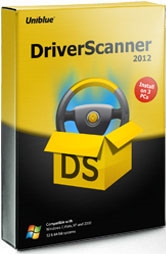The installation of Driver Scanner 2012 as with previous versions went very smooth. The interface was easy to use, and there were no conflicts with new driver installations. It found all the drives on 2 custom built computers as well as ones buily buy HP, Dell and Gateway. I would recommend this application to anyone who wants to make sure that they have the latest drivers for their system at an affordable, reasonable price.
PROS: No false positives in our testings of Driver Scanner and was able to locate all out dated and missing drivers on our test system. Uniblue has a definite winner with Driver Scanner 2011
CONS: At this time we have not had any negative experiences with Driver Scanner.
OVERVIEW: If you are in the market for a Driver program to update and find any missing driver than Uniblue Driver Scanner 2011 is a great product to consider. The product is rated 10 out of 10 by PCTechGuide.com and has earned our Editors Choice Gold Award.
Driver Scanner 2012 Review
Company: Uniblue
Supported OS: Windows XP, Vista, 7
Price: $39.95 (1 year license)
Overall Rating: 10 out of 10
What It Does:
Driver Scanner 2012 is a driver application designed to make sure that you have the most current drivers installed on your system.
Installation:
The entire scanning process took less than 30 seconds, which is nearly half the time it took for Uniblue’s Driver Scanner 2011 version to scan and detect driver information.
Details:

Even though Driver Scanner 2012 automatically started scanning after the installation (which is a definite plus), I restarted the scan so I could recapture the screenshots as the scan progressed. The reason for this is that right after the installation was completed, I stepped away from the computer to grab a drink.
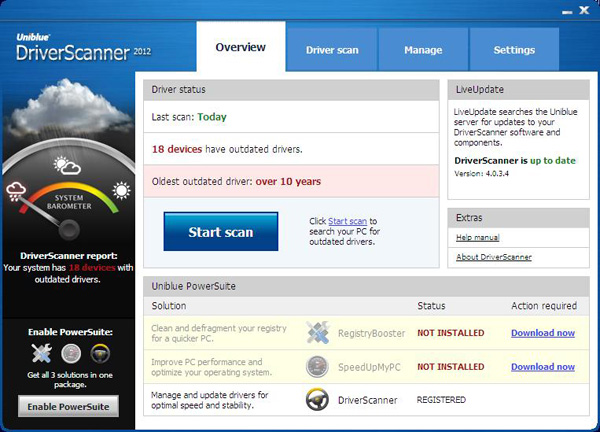
The scan took about 30 seconds to complete, and it detected numerous outdated drivers. I recently bought a new system (since my previous one was on its last legs after literally 5 years of intense data processing nearly 24/7), so I expected quite a few drivers to be out of date.
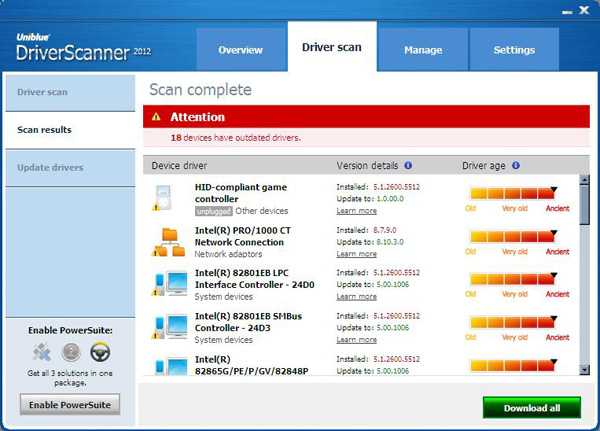
Below is a screenshot of Driver Scanner 2012 downloading all of the appropriate drivers. After installing the new drivers, there was a minor increase in system performance.
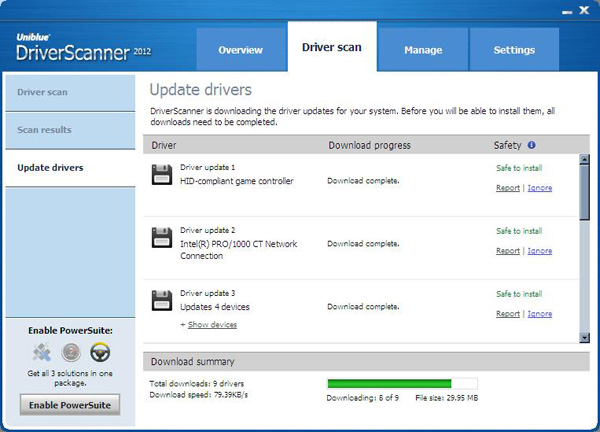
Under the “General Settings” section, the user can choose the active language of Driver Scanner 2012 along with navigation options.
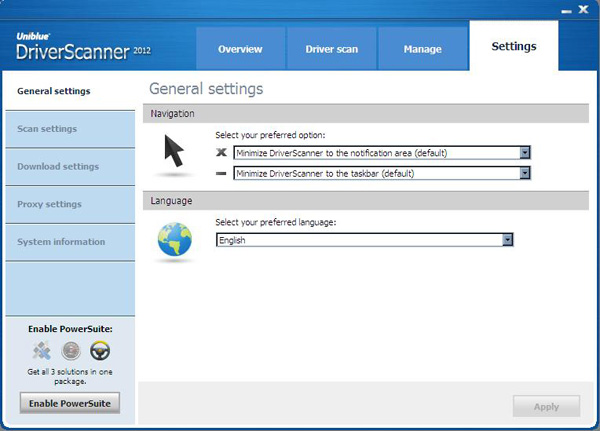
“Scan Settings” allows the user to choose when and how scans should be performed.
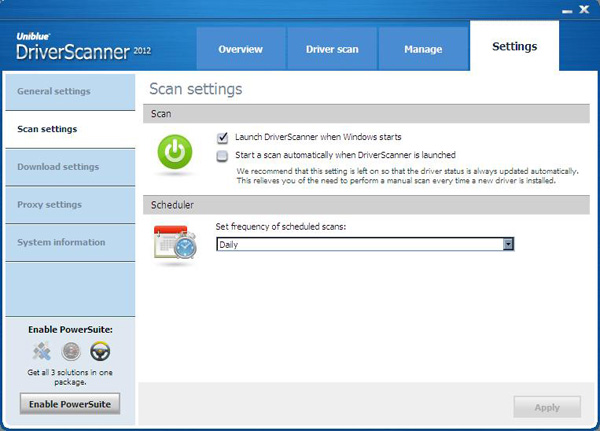
“Download Settings” specifies where the drivers should be downloaded to, along with how many drivers should be downloaded at the same time.
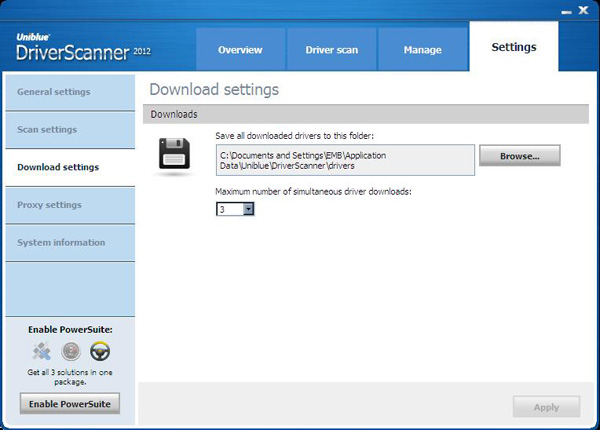
If you use a proxy server, Driver Scanner 2012 also allows you to specify what proxy server should be used.
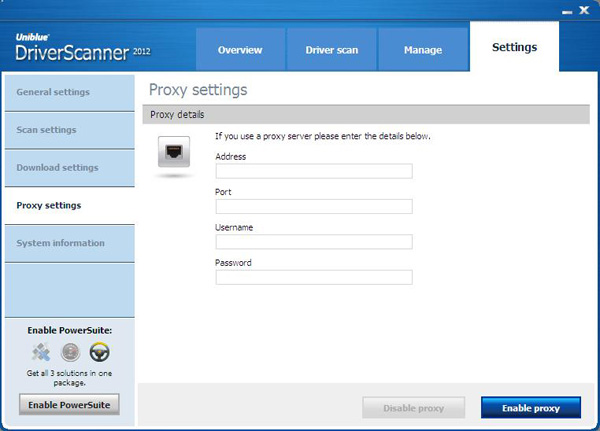
The last section under “Settings” shows basic system information.
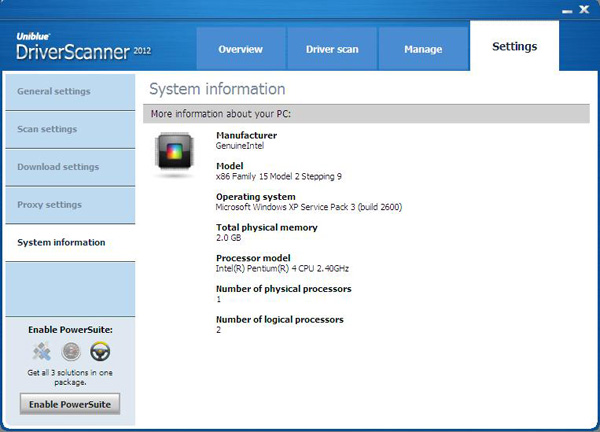
Ease Of Use:
Driver Scanner 2012’s interface is easy to use, and the interface has remained relatively the same since Uniblue’s last version of Driver Scanner.
Summary:
The installation of Driver Scanner 2012 took about half the amount of the time of the 2011 version. The interface was easy to use, and there were no conflicts with new driver installations. I would recommend this application to anyone who wants to make sure that they have the latest drivers for their system at an affordable, reasonable price.