
 Driver Reviver is a very easy to use Drivers update program. It is capable of updating outdated drivers on your computer as well as missing drivers.
Driver Reviver is a very easy to use Drivers update program. It is capable of updating outdated drivers on your computer as well as missing drivers.
PROS: Super easy to user. Minimal knowledge is needed to work the program. Many great default setting like system restore, backup of old drivers before install of new drivers.
CONS: None. If I was picky I would ask for a list of updated drivers on the system instead of just showing me the outdated and missing drivers.
OVERVIEW: Two thumbs up here. I rate the product a 10 for 10 for what it is. It’s basic and simple. Works very well.. PCTechGuide.com gives Driver Reviver our Editors Choice Gold Award.
Driver Reviver Video Review
Driver Reviver Review
Driver Reviver works as advertised. It found every out of date driver on my test system. The ease of use from Driver Reviver is what really made me like the program. No complicated screens or guess work. You basically follow a few short prompts that tell you what to do next. It’s simple and worth the price point of 29.99. Read on for the more in-depth overview.
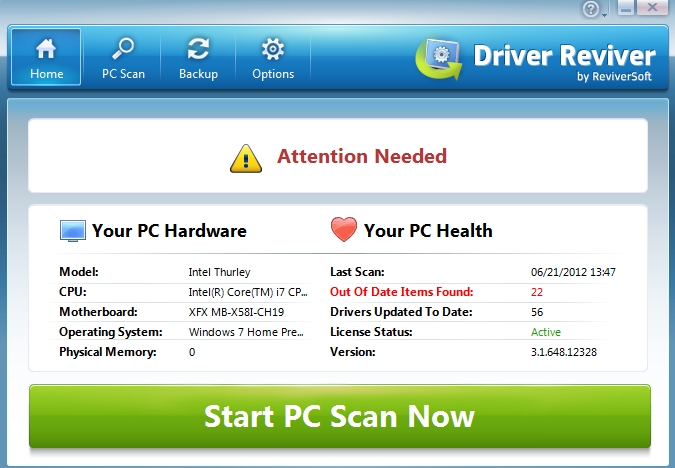
The scan section could not be simpler. I like how simple it is. Hit scan, about 60 seconds later you have a list of all the drivers that are missing or that need updating. Leaves no room for error or miss-understandings. It would be nice to have a list or sub section that shows all your current drivers that are up to date like in Driver Detective but still you don’t need it. I just like to see everything related to the subject matter.
After the scan you have the option to download and install all of the drivers with the one click “Update Selected Items” button. You can go through the list one by one like we did in the video and download and install the drivers. A reboot is required after the install of the drivers. In the video we just installed 2 drivers to make the video review shorter. Afterwards I updated the rest of the drivers and did not have a single problem.

The backup and restore feature under the Backup Tab is a great feature to have. I would backup all my drivers first before attempting to update any. The program does already create a System Restore point and backs up the older driver before updating. Still it’s nice to have an entire copy of your drivers in case you ever need to do a fresh install. If you are like me that is about every 6 months. Most users don’t have to do a re-install of the OS unless something goes wrong. I do it for fun.
See the review video that shows us backing up the drivers as well as viewing the results.

You will find many of the options you would expect under the options section. Driver Reviver supports several languages including English, German, French, Spanish, Italian, Dutch, Turkish, Russian, Danish and traditional Chinese.
The Driver Exclusion section is where you can exclude drivers you don’t want to check for an update on. Most likely you will never need to use this. One of those options that 1 in a thousand will want to use.
Under General Settings you will find the option to have the program scan and Startup along with the computer. By default the Startup is checked. We recommend turning it off after you have initially updated your drivers. You really only need to run a scan every few months. No need to have it running in the background.
You can also set the location for the drivers you download as well as the location to make backup copies of your current drivers. Personally I would change the backup location to a different drive or at least the location to make it easier to access as the AppData folder is a hidden folder.
License section shows your current key.
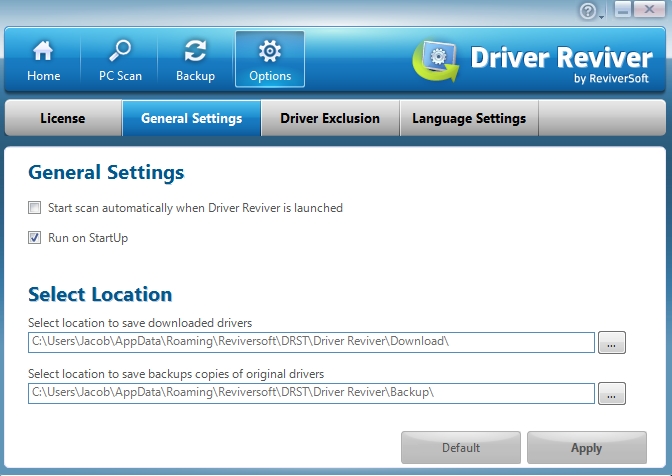
Conclusion: Driver Reviver is a great options for finding and updating missing and out dated drivers. Is a program I would use. With a 30 day money back guarantee I can’t see why it should not be given a chance. The trial version allows you to run a scan so you can first test out the program and see if it finds the drivers you need. You would have to make a purchase if you want to download and install the missing or out dated drivers that it finds.

