Even before designs based on the first generation standards (ITU G.992.1 and G.992.2) had been perfected, the ITU had been working on a latter revisions of the ADSL standard. In July 2002, the ITU completed two new ADSL standards – designated as G.992.3 and G.992.4 for full-rate ADSL and splitterless ADSL respectively – collectively referred to as ADSL2.
ADSL2 adds new features and functionality targeted at improving performance and interoperability, and adds support for new applications, services, and deployment scenarios. Among the changes are improvements to data rate and reach performance, dynamic rate adaptation and diagnostics, as well as the inclusion of a power-saving standby mode.
The new standard was specifically designed to improve the rate and reach of ADSL largely by achieving better performance on long lines in the presence of narrowband interference. ADSL2 achieves downstream and upstream data rates of about 12 Mbit/s and 1 Mbit/s respectively, depending on loop length and other factors.
The improved performance is accomplished in a number of ways, including:
- Improved modulation efficiency, by mandating four-dimensional, 16-state trellis-coded and 1-bit quadrature amplitude modulation (QAM) constellations, which provide higher data rates on long lines where the signal-to-noise ratio is low. In addition, receiver-determined tone reordering enables the receiver to spread out the non-stationary noise due to AM radio interference to get better coding gain from the Viterbi decoder.
- Reduced framing overhead, by providing a frame with a programmable number of overhead bits. Therefore, unlike the first-generation ADSL standards where the overhead bits per frame are fixed and consume 32 Kbit/s of actual payload data, in the ADSL2 standard the overhead bits per frame can be programmed from 4 to 32 Kbit/s. In first-generation ADSL systems, on long lines where the data rate is low (e.g. 128 Kbit/s), a fixed 32 Kbit/s (or 25% of the total data rate) is allocated to overhead information. In ADSL2 systems, the overhead data rate can be reduced to 4 Kbit/s, which provides an additional 28 Kbit/s for payload data.
- Higher coding gain, achieved on long lines where data rates are lower, by use of the Reed-Solomon code. This is due to improvements in the ADSL2 framers that improve flexibility and programmability in the construction of the RS codewords.
ADSL2 will provide a data rate increase of 50 Kbit/s for upstream and downstream, this data rate increase resulting in an increase in reach of about 600 feet, which translates to an increase in coverage area of about 6%, or 2.5 square miles.
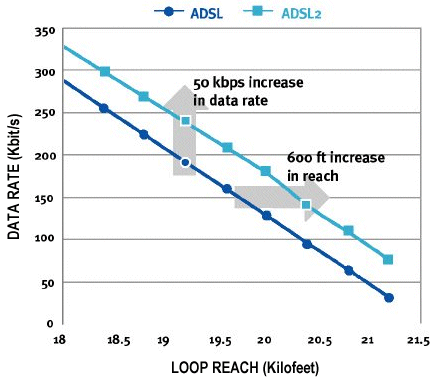
In response to the ever growing demand for the bandwidth to support multimedia streaming applications, within six months of ADSL2’s approval, the ITU was to have reached consent on a subsequent revision of the ADSL standard, which doubled the achievable downstream data rate.
- ISDN
- xDSL Digital Subscriber Line technologies – ADSL, HDSL, VDSL
- An Overview of ADSL – What It Is and How It Works
- Glite
- ADSL2
- ADSL2+ | ADSL2Plus | ITU G.992.5
- xDSL Variants
- ADSL Implimentation
- Wires-Only ADSL – Asymmetrical Digital Subscriber Line
- Cable Modems – for cable Internet connections
- A Description and Explanation of Satellite Broadband and How It Works