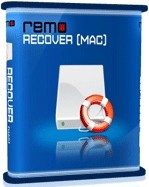 PROS: This product is very easy to use, even for a novice.
PROS: This product is very easy to use, even for a novice.
CONS: The price tag is a little steep, but worth it for ease of use and the data recovery options it offers.
OVERVIEW: Remo Recover Mac Pro is designed to recover your media files and other lost data. It is for Mac users only, and will help you recover your lost data for peace of mind. It is user friendly and comes highly recommended by our experts.
Remo Recover Mac Pro Review
Program: Remo Recover Mac Pro
Supported OS: Mac OSX 10.4.11 and above
Price: $179
Overall Rating: 9 out of 10
What It Does:
Remo Recover Mac Pro is a program for Mac Systems (OSX 10.4.11 and above) that is designed to safely and securely recover data.
Details:
After launching Remo Recover Mac Pro, the user is presented with the option to recover media files (photos, music, raw images, videos) or to recover data or drive volumes that have either been deleted or lost.
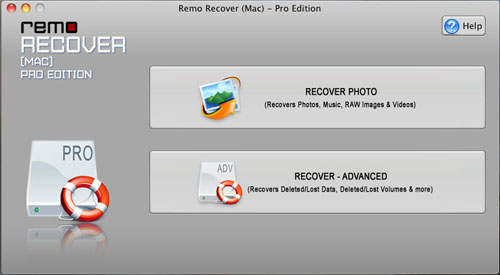
Selecting the advanced option to recover data displays all drives attached to the computer, the corresponding volumes detected and the file system for each drive. From there, the user can choose to open scanning information or recover the data from a specific drive.
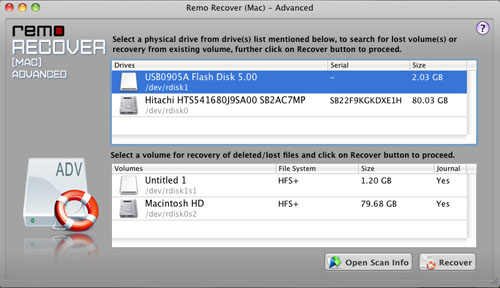
Once the recover button is clicked, the user is presented with three options. The first option is to simply display the default volumes on the drives attached to the system. After displaying any existing volumes, the user is then able to search for any missing volumes. The second allows the user to scan the physical drive for any lost volumes that are not detected using the first option. The third option is to scan the drive sector by sector for any files that cannot be found using the previous two methods due to file corruption.
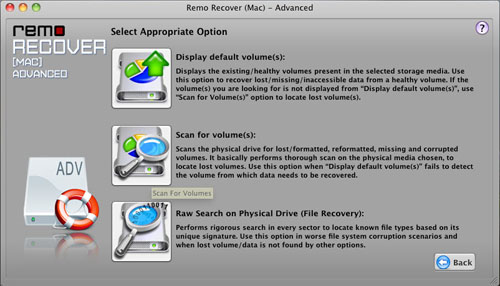
Below is a screenshot of the results of the “Display Default Volume(s)” option.
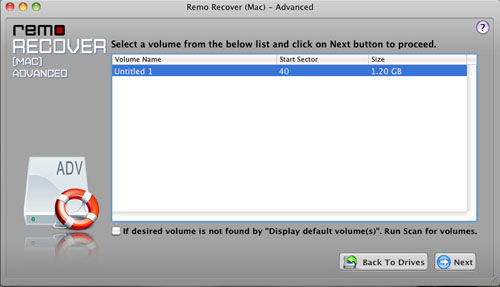
After clicking “next”, the user is then presented with two options. The standard scan is used when there is no significant file system corruption, and naturally is a quicker method to recover lost data. The advanced scan is a much longer method to recovering data, as it searches the entire drive to recover lost, missing, corrupted, formatted, unmounted or missing data.
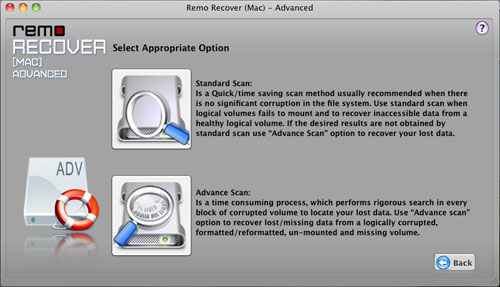
The screenshot below is the result of choosing a standard scan. At any time, the user may go back and choose a different volume or save any scanning information. The status bar at the bottom right-hand corner shows the progress of the scan.
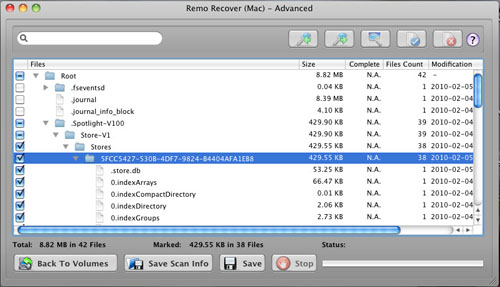
After the search is complete, the user will them be prompted to save the data to a safe location. The user can select multiple files, or save all of the files by clicking on the root directory. Once you have decided what recovered data you would like to keep, hit save, and Remo Recover Mac Pro will save all of the selected data to a safe location.

Ease Of Use:
Remo Recover Mac Pro is designed for the novice user. The interface is easy to follow and very intuitive.
Summary:
Depending on the recovery method being used, the recovery process can be quick or slow. Unless the drive volume is corrupted, you won’t really need to worry about the more advanced options. However, if you need to use them, they are still there for you to use. The interface is fairly self explanatory and extremely easy to use. Although the price tag may scare some people off, I would highly recommend this application for any Mac user looking to safely, quickly, and effectively recover their data.


I pursased Remo recover software for media recuperation. It didn’t work; not even close. Back and forth, 30 e-mails later with support + access to my MAC, still no luck. They advertise 100% guarantee on their website…asked for a refund (73.44 USD) and they refused. There’s no way to contact them by phone…I feel violated big time ! BE careful.
Where did you purchase the software? Was it directly though them?
I have personally tested and use Remo for Mac and it worked very well. One of the best data recovery programs out there for the Mac. There are times when due to hardware failure on the drive you will not be able to recover data. In those cases where the software is working they do not provide a refund.
I can see why someone may get upset over this policy. It’s in place so people do not just return the product and get a refund after the recovery. It’s not a good policy in my opinion but many data recovery programs out there as well as retail stores have the same policy.
I download this product from this site and used it for trial. I must say, what an amazing product for Mac. So easy to use! It displayed all my files after scanning and I was able to see preview of my photos in the trial version itself. The next moment I brought the tool and was so excited to see all my files had come back.
Yep. This is the highest rated product out there for a MAC that I have found. It’s what my business uses to recover data on client computers.
For the PC I recommend Recover My Files
I purchased this software and successfully retrieved formatted data from my Mac Machine HDD….Layout is awesome, even non techy’s can use it…I recommend this product to all those Mac users who are struggling with data loss…
This is the BEST product I have ever tried, successfully recovered lost files on my Mac Book…Big Tumbs up to this product
Before trying out this application I didn’t even
know that recovery of deleted file is possible. My frnd Bill suggested me use
this tool when I mistakenly deleted my project documents. Results of this
application was really surprising for me…Within an hour my project documents
are with me….Thanks Bill for suggesting me this tool…you and Remo saved me
from a big trouble.
Saved crucial memories by recovering my lost photos!! Mistakenly I formatted wrong volume of my Mac machine and lost Christmas Eve photographs stored on it—Thanks to this tool I managed to recover them back…
Unknowing I formatted my MacBook volume. Using Remo Recover for Mac software I successfully recovered my complete volume data. I was around 8GB of files. Big thanks to Remo development team for such a great application. It completed its task with excellence. Once again thank you!!! Wish you guys all the best for future!!! Keep going…
The recovery process was quick and easy. Got my deleted file in perfect form, very satisfied with the customer service as well…Overall, its a easy way to obtain lost data on Mac machine
Worked like a charm on my son’s MacBook and recovered all his lost data….I’m happy to see him smiling again…Thank you Remo Software…
2 months back my 7 years old son formatted my MacBook Volume. He did it by mistake and have no idea about the important data stored on that volume. Thanks to Remo Recover for Mac I was able to recover a complete Volume …Remo built my trust on data recovery when other recovery software failed…great experience.