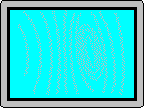
If the electron beam is not lined up correctly with the shadow mask or aperture grille holes the beam is prevented from being passed through to the phosphors, thereby causing a reduction in pixel illumination. As the beam scans it may sometimes regain alignment and so succeed in passing through the mask/grille to reach the phosphors. The result is that the brightness rises and falls, producing a wavelike pattern on the screen, referred to as moiré. Moiré patterns are often most visible when a screen background is set to a pattern of dots, for example a grey screen background consisting of alternate black and white dots. The phenomenon is actually common in monitors with improved focus techniques as monitors with poor focus will have a wider electron beam and therefore have more chance of hitting the target phosphors instead of the mask/grille. In the past the only way to eliminate moiré effects was to defocus the beam, but now a number of monitor manufacturers have developed techniques to increase the beam size, without degrading the focus.
A large part of the efforts being directed at improving the CRT’s image are aimed at creating a beam with less spread, so that the beam can address smaller individual dots on the screen more accurately – that is, without impinging on adjacent dots. This can be achieved by forcing the beam through smaller holes in the electron gun’s grid assembly – but at the cost of decreasing the image’s brightness. Of course, this can be countered by driving the cathode with a higher current so as to liberate more electrons. However, doing this causes the barium that is the source of the electrons to be consumed more quickly and so reduces the life of the cathode.
Sony’s answer to this dilemma is SAGIC, or small aperture G1 with impregnated cathode. This comprises a cathode impregnated with tungsten and barium material whose shape and quantity has been varied so as to avoid the high current required for a denser electron beam consuming the cathode. This arrangement allows the first element in the grid – known as G1 – to be made with a much smaller aperture, thus reducing the diameter of the beam that passes through the rest of the CRT. By early 1999 the technology had helped Sony reduce its aperture grill pitch to 0.22mm – down from the 0.25mm of conventional Trinitron tubes – the tighter beam and narrower aperture grill working together to provide a noticeably sharper image.
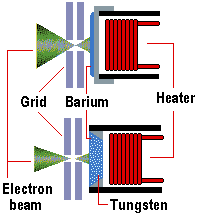
In addition to dot size, control over dot shape is also essential, and the electron gun must correct errors that occur naturally due to the geometry of the tube for optimal performance. The problem arises because the angle at which the electron beam strikes the screen must necessarily vary across the screen’s width and height. For dots in the centre of the screen, the beam comes straight through the electron gun and, undeflected by the yoke, strikes the phosphor at a perfect 90 degrees. However, as the beam scans closer to the edges of the screen, it strikes the phosphor at an angle, with the result that the area illuminated becomes increasingly elliptical as the angle changes. The effect is even worse in the corners – especially with screens which aren’t perfectly flat – when the dot grows in both directions. If image quality isn’t to suffer, it’s essential that the monitor’s electronics compensate for the problem.
By using additional components in the electron gun, it’s possible to alter the shape of the beam itself in sync with the sweeping of the beam across the screen. In effect, the beam is made elliptical in the opposite direction so that the final dot shape on the screen remains circular.
- The Anatomy of a CRT Monitor (and CRT TVs)
- CRT Monitor Resolution and Refresh Rates (VSF)
- Monitor Interlacing
- What is the Dot Pitch of a Computer Monitor
- Dot Trio Monitors
- Grill Aperture Monitors
- Monitor Technologies: Slotted Mask
- Enhanced Dot Pitch Monitors
- Electron Beam Monitors
- Monitor Controls
- The Different Types of CRT Monitors – From ShortNeck to FST
- What is a Digital CRT Monitor and How Does It Work
- What is LightFrame Technology?
- Safety Standards For Computer Monitors
- TCO Monitor Standards
- Monitor Ergonomics