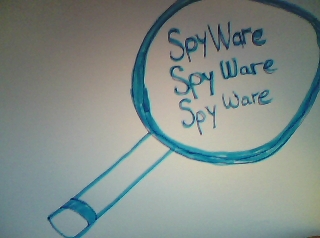 Spyware is a type of software that gets installed to your computer quietly without your knowledge. Spyware can watch and record your activities the moment you go online. Some spyware can record information, such as your keystrokes and all other personal information that you use when you login to websites or programs.
Spyware is a type of software that gets installed to your computer quietly without your knowledge. Spyware can watch and record your activities the moment you go online. Some spyware can record information, such as your keystrokes and all other personal information that you use when you login to websites or programs.
Even your sensitive, non-public information, such as your full name, age, social security numbers, credit card numbers, email adds, passwords, your online buying habits, etc. can get into the wrong hands through spyware programs. Once the spyware programs obtain your information, they can use this information to send you more advertisement, offers and in worst cases steal your identity for criminal activities. This dangerous program can be installed on your computer in several ways, like through free games, wallpapers, screensavers, smileys and emoticons or animated cursors.
You would know that your computer is infected with spyware if you notice new toolbars, links or favorites added to your web browsers automatically. At times your browser might route you to a completely different and unrelated website, too. You might see annoying pop-up ads, even when your computer isn’t connected to the Internet and lastly when you notice that your computer starts running slowly. Not all spyware programs make your computer slow, but spyware can show you noticeable changes in the speed of your computer, especially when browsing the internet.
How To Remove Spyware
If you notice that your computer has the symptoms of spyware, it is recommended that you remove spyware immediately to avoid further pilferage of your important personal information. Lets see how to remove spyware now by using an anti spyware scanner and removal tool. Most spyware scanners and removers are included in antivirus programs, just be sure that your antivirus program is updated. Do a full system scan instead of a quick scan, because quick scans sometimes do not detect deeply rooted spyware. At times the scanner will notify you that it can’t remove the spyware.
If your antivirus or anti spyware programs fail to remove spyware from your computer, you can try removing it manually. You can remove spyware manually by installing another antivirus or anti spyware program. Upon installation of other antivirus programs, it may request you to deactivate first the antivirus program previously installed to your computer. To avoid having an antivirus program fail on you, we strongly urge you to look at what the software offers, and to purchase an antivirus software that has been time tested, like the Spyware Doctor With Antivirus Software.
If that still fails, you can check the programs and features that don’t belong to your computer. Open programs and features in the control panel, search for programs that you can identify as spyware. Some spyware can actually be uninstalled by this method. Just be cautious of the programs and features that you delete and uninstall.
When the spyware you have isn’t found in the programs and features, your last option is to reinstall your OS and your programs. This option, however, deletes all your files and programs, so before doing so, make sure that you have taken a backup of your important files and documents.