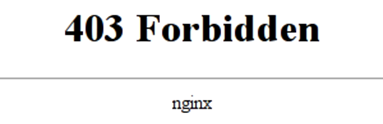The 403 Forbidden error is another HTTP Status code that means you cannot access the requested pages because it is not allowed for some reason. There are many possibilities for the reason for the page or website to be forbidden.
The error message is not standard on every web site or server, therefore, you may get different messages depending on the page you are going to. Furthermore, this error message can be customized by the website owner to add even more possibilities. Below are a few possible messages you may get to get an idea of the error.
- 403 Forbidden
- HTTP 403
- Forbidden
- Error 403 – Forbidden
- HTTP Error 403 – Forbidden
You will see this error message within the browser window just like you would any other web page. This means it is not a system pop up message you would get if there was a Windows error, for example.
Causes of the 403 Error Message
The error message is typically generated when you try to reach a website or server that you do not have access to. This is basically a no trespassing sign for the Internet.
How to Fix 403 Forbidden Error
- Make sure you do not have any typos or syntax errors in the URL. If you accidentally enter a page that is secured or locked down then you can receive this error by mistake. This can also happen if you enter the path to a directory rather than a page. This is because the directory itself may be secured to keep you from seeing all the pages inside the directory. This is one of the more common reasons for the 403 error so make sure you are entering a page with an extension like .html, .asp, .php, etc and not just a directory.
- Clear your browser’s cache. If you have a page cached that no longer exists or is pointing to the wrong place you can get this error.
- See if there is a place to login. If the site does require login and you know it does, then look for the page to authenticate. This could be on the home page or another page prior to the page you are trying to get to.
- Clear your browser cookies to remove any prior/incorrect authentication parameters. This may force you to relogin, but could correct the 403 Forbidden Error message.
- If the problem persists, you may need to contact the webmaster if you believe you are doing everything correctly. Otherwise, you may have to just wait it out and see if the error works itself out later.
These steps should help you properly troubleshoot the 403 Forbidden error. There are only so many things you can do to correct the error. Otherwise, you are at the mercy of the website owner.