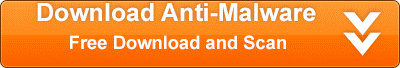The Oursurfing.com browser hijacker is a virus that is promoted with other free downloads like many other malware out in the wild. It will change the home page of your browser to oursurfing.com. Furthermore, it will change your default search engine to Oursurfing.com
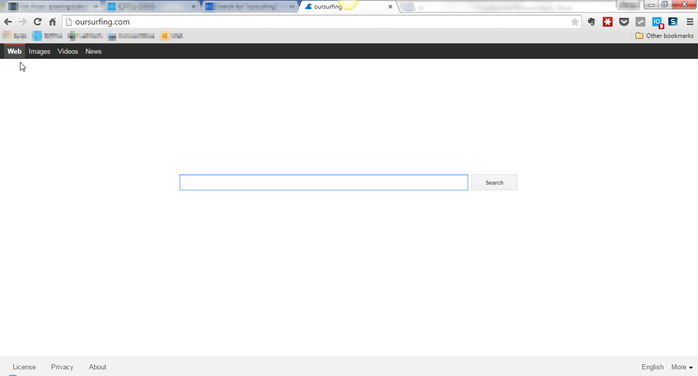
Oursurfing is not really a malicious bug or virus,but it can still be an annoying program to have on the computer. One of the most annoying things it does is that it will append itself to many of the shortcuts on your desktop forcing the page to be open when you use different shortcuts on your computer. It is also sneaky in how it gets onto your computer in the first place. It will come bundled in other software. You think you are getting some free,useful tool. But, in reality you are getting a bunch of bundled malware that will spy on your and slow your computer down.
If you would like to remove Oursurfing from your compute,r we recommend SpyHunter. It will automatically help you remove the program from your computer. It is easy to use and comes with a free trial.
One of the best defenses to keep the virus off your computer is to be wary of free downloads to begin with. If you insist on installing them always use the custom install process. This will give you the opportunity to select what you want installed on your computer, and it will give you the chance to deny installing the software.
If you do the basic installation, there is a good chance you will end up with OurSurfing and other malicious software on your computer.
Uninstall OurSurfing from Windows.
- Open up control panel by clicking on the start button in the lower left corner of your computer, and then going to Control Panel

- Once, you are in Control Panel, go to the link labeled “Uninstall a Program”. If your computer does not look like the view below, you may have to sort by categories at the top right.
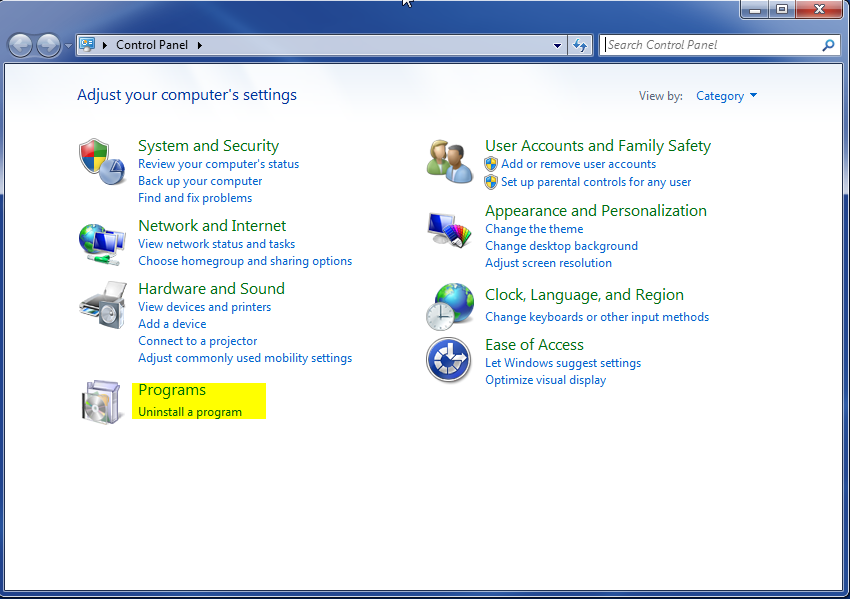
- Once in the uninstall programs section, look for the offending program. You can scroll by date installed to find programs that were installed recently. This may be a clue as to what the offending program is. Once you have found the program, highlight it and select “Uninstall” to remove
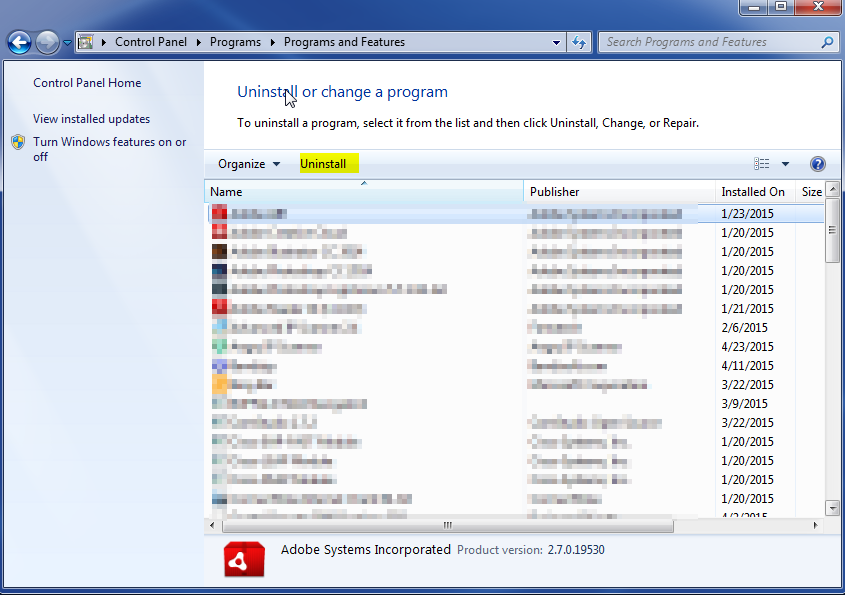
Once you have done this, you will need to go into your browser and set it to its default settings to remove the other changes it made. You will also want to scan your computer to make sure no new issues were introduced by the vulnerability. A good tool to use for this is MalwareBytes. If you already have a virus scanner, you should run this as well.