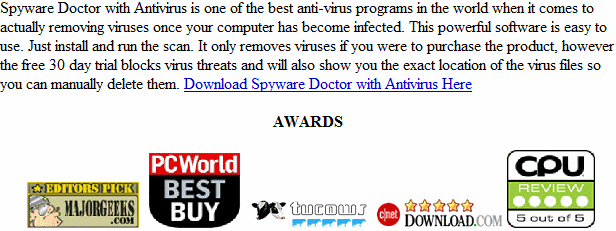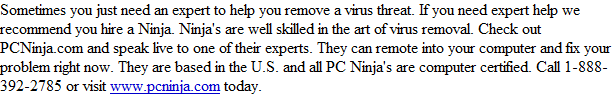Windows Antivirus Rampart
Windows Antivirus Rampart is a virus. It may look like a real antivirus client but that is part of the scam. If you were to purchase the client you would only be giving your money and credit card information over to thieves. Not a good idea
How Did I get infected with Windows Antivirus Rampart?
Most of the time people get infected from being conned into installing the program. They may think they are running an update or installing video software. This is a very common trick used to get people to install the program
How Much Damage is Windows Antivirus Rampart Doing?
Windows Antivirus Rampart is not doing a ton of damage. Be thankful for that. It mostly blocks users from accessing programs. This is part of the trick to scare users into making a purchase. When you open a program you will get a warning message like XYZ file is infected. Purchase protection now. Something along those lines.
All error messages and warnings are false. Don’t believe a word of it.
Windows Antivirus Rampart
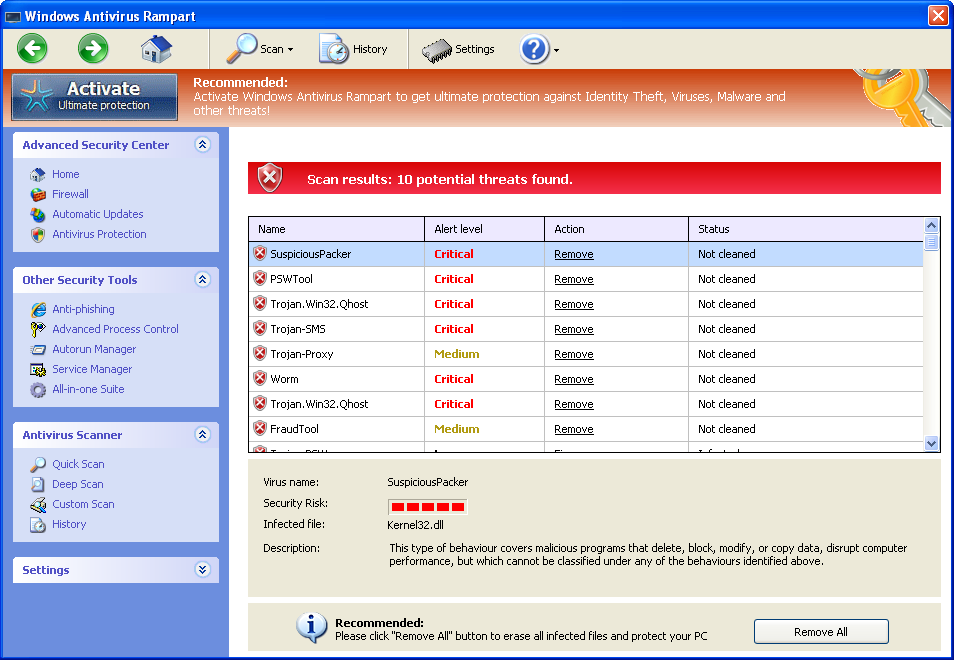
» Download Windows Antivirus Rampart Removal Software
How to Remove Windows Antivirus Rampart?
We cover three different ways to remove this virus. The easiest way is to just hire a pro to remove it for you. Of course that does also cost the most. However it’s a good way to go for those who need that extra help. We do recommend http://www.pcninja.com
You can also purchase an antivirus client and run that. In order to install many antivirus client you will have to boot into safe mode with networking to download and install the client. That is because Windows Antivirus Rampart will most likely block the install. However you most likely can install it under a different user account and run a full scan.
Of course we have a manual guide below that covers how to remove Windows Antivirus Rampart. It’s not too hard to follow so give it a shot.
Automatic Windows Antivirus Rampart Removal
Online Windows Antivirus Rampart Removal Service
Windows Antivirus Rampart Manual Removal Procedures
The first thing you need to do is stop the Windows Antivirus Rampart program from running. Once this is done you should be able to remove it. You are after only 1 file executable. Kill that off and it’s all down hill from there.
How to Kill that single file trace.
1. Register the program. Just enter in this serial: 0W000-000B0-00T00-E0020
Now you should be able to open the task manager and kill off the file trace. It will be hiding at a similar location to the below
c:\users\[username]\AppData\local\
In this folder you can sort the files by date. From there you should only have a small handful of file that match the date you were infected. The name of the folder or file will be a junk file name like jhj345k345.exe or 346k234n2mn. It will basically look like a random file name with no meaning. Open the folder select all the files and delete them.
If you can not delete a file because it is in use then re-name the file and re-boot the computer. Next time you log in you should be able to delete it.
Now that you have deleted Windows Antivirus Rampart you should run a full virus scan. Spyware Doctor with Antivirus is a great option. To see a list of other clients we recommend check out our Anti-virus Reviews section.
If you need advanced help and just can’t do this on your own consider pcninja.com. They are real experts in remote computer repair and based in California. They rock and are very affordable.
Related Article Keywords: Windows Antivirus Rampart, Remove Windows Antivirus Rampart, Windows Antivirus Rampart Removal, How to Remove Windows Antivirus Rampart