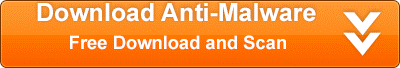AlleyBrowse has many people tricked into thinking that it is a useful add on to their browser. It isn’t necessarily a malicious piece of software, but I wouldn’t say it has the best intentions either. Like many other similar programs, it is one of those tools that will leave you with way more of a headache compared to the benefits it advertises. The fact of the matter is that it is best to remove AlleyBrowse from your computer as soon as you notice it.
AlleyBrowse has many people tricked into thinking that it is a useful add on to their browser. It isn’t necessarily a malicious piece of software, but I wouldn’t say it has the best intentions either. Like many other similar programs, it is one of those tools that will leave you with way more of a headache compared to the benefits it advertises. The fact of the matter is that it is best to remove AlleyBrowse from your computer as soon as you notice it.
This is another ad-supported piece of software that is bundled with other software. This is a common way to distribute software like this these days. This is another tool created by SuperWeb LLC and they have been know to distribute their software in this manner. Some of their other software titles include Fresh Outlook and Ace Race. It is a good idea to remove any software by SuperWeb LLC from your computer.
The benefit you are supposed to receive from having AlleyBrowse on your computer is the ability to find the best deals online. That is the enticement to voluntarily install the program. But, the truth is you will be flooded with all kinds of advertisements. These will include pop-up ads, inner link ads, embedded banners and other intrusive forms of advertisement.
AlleyBrowse could also be classified as spyware. that is because it can be used to record your browsing habits online. This means the developers of the software can show you more relevant ads. That means even more intrusive ads shown to you as you browse. These ads may seem enticing, but the fact is it only benefits the advertiser. They are most likely links to affiliate programs or may even lead you to parts of the Web that result in more malicious software being installed on your computer.
Removing the AlleyBrose from your system is not too difficult and can be done manually. However, we recommend using a software called SpyHunter to help you remove it the most effective way. This software will help you remove AlleyBrowser automatically. The software is free to download and run on your system. You can download it by clicking on the button below.
Uninstall AlleyBrowser from Windows.
- Open up control panel by clicking on the start button in the lower left corner of your computer, and then going to Control Panel

- Once, you are in Control Panel, go to the link labeled “Uninstall a Program”. If your computer does not look like the view below, you may have to sort by categories at the top right.
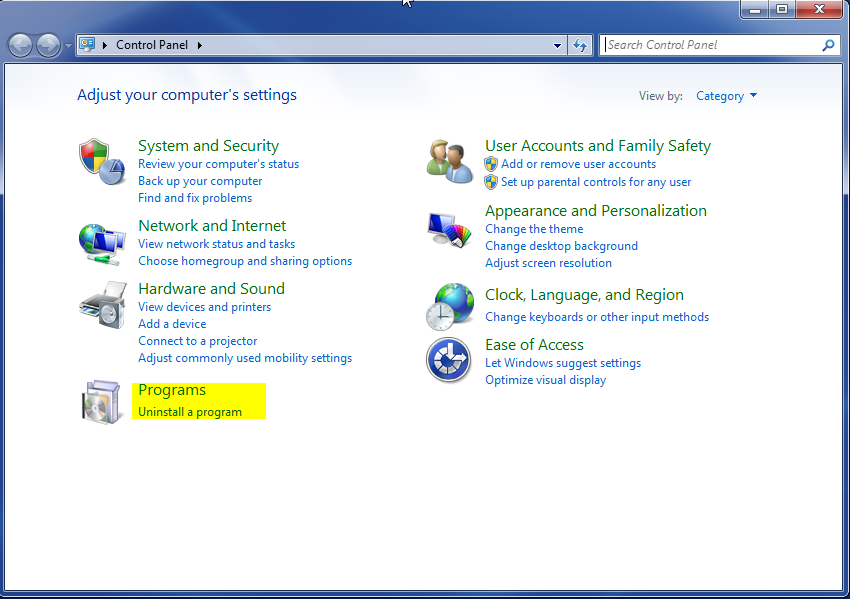
- Once in the uninstall programs section, look for the offending program. You can scroll by date installed to find programs that were installed recently. This may be a clue as to what the offending program is. Once you have found the program, highlight it and select “Uninstall” to remove
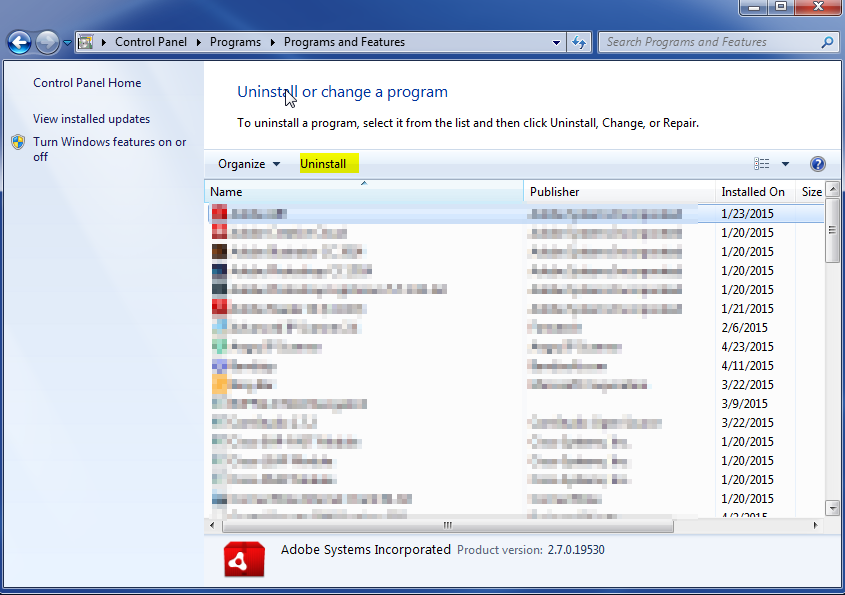
Once you have done this, you will need to go into your browser and set it to its default settings to remove the other changes it made. You will also want to scan your computer to make sure no new issues were introduced by the vulnerability. A good tool to use for this is MalwareBytes. If you already have a virus scanner, you should run this as well.